| Publishers | Vision Park AB |
| Developers | Deadline Games A/S |
| Release date | 2001 |
| Genre | Educational |
| Game rating |
Game Description
Globetrotter 2 is an Educational game developed by Deadline Games A/S and published by Vision Park AB in Year.
Download Globetrotter 2
We might have the game available for more than one platform. Globetrotter 2 is currently available on these platforms:
Windows (2001)
Globetrotter_2_Win_ISO_EN.zip (454.0MB)
Additional files, patches and fixes
Globetrotter 2 Screenshots
Windows

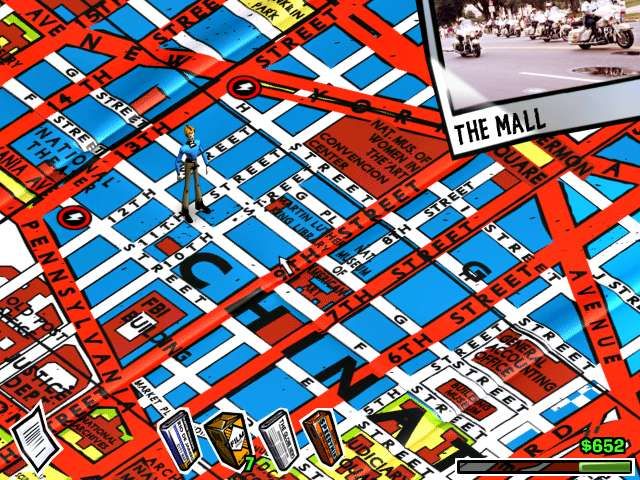

0
0
I can’t seem to make it work or find a fix to it online 🙁
0
Any fix?
0
0
0
But the loading of save games still crashes intermittently. Sometimes the game loaded successfully, yet sometimes it CTD for reasons unknown.
0
0
0
0
0
0
After some trial-and-error, two compatibility options got the game working again for me. First, run in compatibility mode for Windows XP (SP2). Secondly, run the application in reduced color mode (16-bit).
To do this, right-click the .exe file, go to the “Compatibility” tab, and try those option there.
0
0
0
0
0
“File not found “savegames/1/settings.dat”
It is running on Windows XP Service Pack 2.