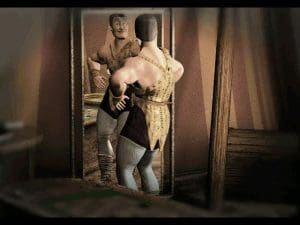| Publishers | Cryo Interactive Entertainment, DreamCatcher Interactive, 1C Company |
| Developers | Arxel Tribe, Anne Carrière Multimedia |
| Release date | 1999 |
| Genre | Adventure |
| Game rating |
Game Description
The game has generic features of post-Myst adventure games. Players pass many 360 panoramic screens, and by clicking on objects and manipulating items, they can progress through the level. The aim of each of the seven levels is to reveal secrets about the sins each person has committed. Once this is achieved, a cutscene will play and the player will commence the next level.
Download Seven Games of the Soul
We might have the game available for more than one platform. Seven Games of the Soul is currently available on these platforms:
Windows (2000)
Seven_Games_of_the_Soul_Disc1_Win_ISO_EN.zip (539.6MB)
Seven_Games_of_the_Soul_Disc2_Win_ISO_EN.zip (536.5MB)
Seven_Games_of_the_Soul_Disc3_Win_ISO_EN.zip (618.9MB)
Seven_Games_of_the_Soul_Disc4_Win_ISO_EN.zip (627.7MB)
Installation instructions:
1.) Create a destination folder (ex. C:\Games\Faust\)
2.) Mount disc 1, then copy the following files from the disc to C:\Games\Faust\:
*data (entire folder)
*ames.ini
*aObj.ini
*arxin3.fon
*faust16.exe
*faust.exe
*fl.ini
*mmxImage.dll
3.) Copy the sy.at3 file from C:\Games\Faust\data\eng\ to C:\Games\Faust\data\ (NOTE: it MUST be C:\Games\Faust\data\, not C:\Games\Faust\)
4.) Open fl.ini in the C:\Games\Faust\ folder with Notepad, and find this line:
CDPATH: CDROM
Change to:
CDPATH: E:\
(NOTE: replace E:\ with the letter for your virtual drive)
Additional files, patches and fixes
Seven Games of the Soul Screenshots
Windows