| Publishers | Atari, Encore |
| Developers | TimeGate Studios |
| Release date | 2004 |
| Genre | Strategy |
| Game rating |
Game Description
Axis and Allies is a real-time strategy video game developed by TimeGate Studios and released by Atari in 2004 on PC. The game takes place during the Second World War and offers two campaigns, one for the Allies and one for the Axis, each consisting of 24 missions in which the player can command the forces of Nazi Germany, the United States, Japan, the Soviet Union and England. It offers a game mode that simulates the entire war and inspired by the board game Axis and Allies. In Axis & Allies 2004, the player buys and moves his troops in turn on a map divided into territories. During battles, the game then switches into a real-time strategy game.
In Axis & Allies (2004), the main resource is money which is the only resource that can be stored. Additionally, the player must manage logistical resources, namely the supply of ammunition and fuel to their troops. In addition to an initial cost of money, a cost of maintenance, ammunition and fuel is associated with each unit. The player’s financial income depends on the cities he controls while quantities of ammunition and fuel generated will depend on specific infrastructure built in those cities. Each unit is also attached to the barracks that it was produced in. Each barracks can only accommodate a limited number of units and, to develop their army, players must therefore build several barracks.
Download Axis & Allies (2004)
We might have the game available for more than one platform. Myst is currently available on these platforms:
Windows (2004)
Axis_and_Allies_2004_Preinstalled_Win_EN.zip (792 MB)
Axis_and_Allies_2004_Disc1_Win_ROM_EN.zip (775.6MB)
Axis_and_Allies_2004_Disc2_Win_ROM_EN.zip (795.4MB)
How to play on Windows
- Download the “Axis_and_Allies_2004_Preinstalled_Win_EN.zip” file from the link above.
- Open the downloaded .zip file and extract the “Axis_and_Allies_2004_Preinstalled_Win_EN” folder to your desktop. You will need to use a software such as WinRAR to do this.
- Open the extracted “Axis_and_Allies_2004_Preinstalled_Win_EN” folder and then open the “Game Files” folder.
- Double click on the file called “AA.exe” and your game should now launch. When you first launch, they will ask you to insert a CD-key. Simply copy-paste the following key: B2WS-6JGH-PV7G-PBKP
- Enjoy!
Additional files, patches and fixes
Axis & Allies (2004) Windows Manual (English)
Axis & Allies (2004) Windows Manual 2 (English)
Axis & Allies (2004) Windows Manual (German)
Axis & Allies (2004) Windows Manual (Italian)
Axis & Allies (2004) Windows Manual (French)
Axis & Allies (2004) Windows Manual (Spanish)
Axis & Allies (2004) Windows ReadMe (English)
Axis & Allies (2004) Windows ReadMe (Italian)
Axis & Allies (2004) Windows ReadMe (French)
Axis & Allies Screenshots
Windows


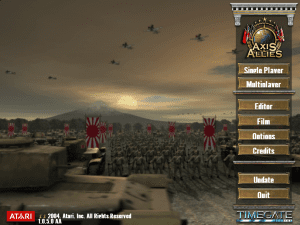







0
0
0
0
0
0
0
0
0
Thank you!
0
0
0
0
First of all, thank you so much for making this game available. I had a lot of fun playing it growing up and I’m happy that I can do so again.
I’m having an issue where the graphics are set to low-res even after I try to update them in the options menu. Is this something I can fix with this version? Thanks.
0
An error has occured:
thread MAIN caught unhandled exception- Access Violation
(C0000005) trapped at 1B:B3FF94
To aid the development team in fixing bugs please submit the log file
(Logs/log-3.log) and minidump file (Logs/log-3.dmp)l
0
0
0
0
0
0
0