| Publishers | THQ |
| Developers | Blitz Games |
| Release date | 2005 |
| Genre | Adventure |
| Game rating |
Game Description
Bratz: Rock Angelz is a 2005 adventure video game based on the Bratz fashion doll line. It was developed by Blitz Games and published by THQ. It is based on the direct-to-video film Bratz: Rock Angelz and the toyline affiliated with the same name. The game was released on the PlayStation 2, GameCube, Game Boy Advance, and Microsoft Windows. The game has sold 1.4 million copies.
Download Bratz: Rock Angelz
We might have the game available for more than one platform. Bratz: Rock Angelz is currently available on these platforms:
PlayStation 2 (2005)
Bratz_Rock_Angelz_PS2_ROM_EN.zip (887MB)
Windows (2005)
Bratz_Rock_Angelz_Win_ISO_EN.zip (664.3MB)
Additional files, patches and fixes
Bratz: Rock Angelz Screenshots
PlayStation 2
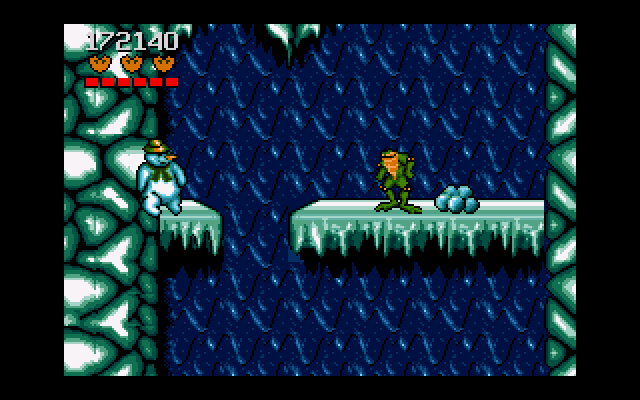

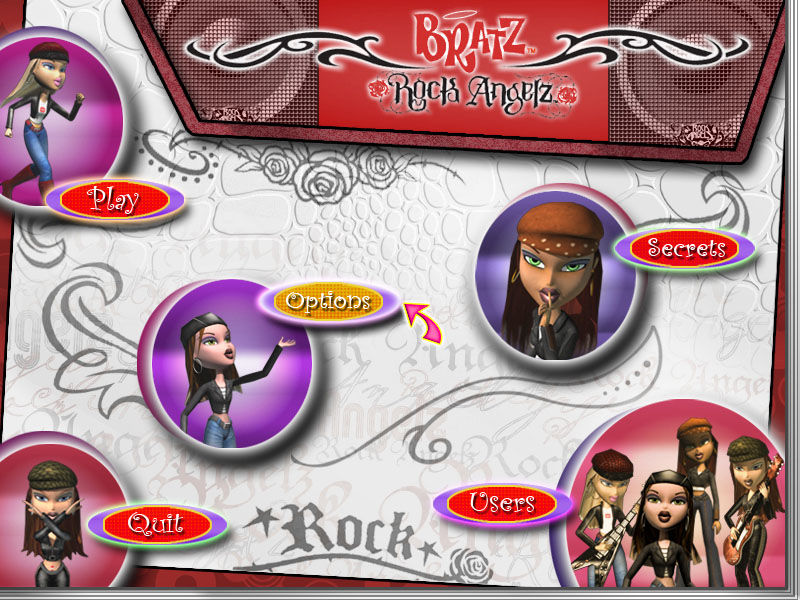
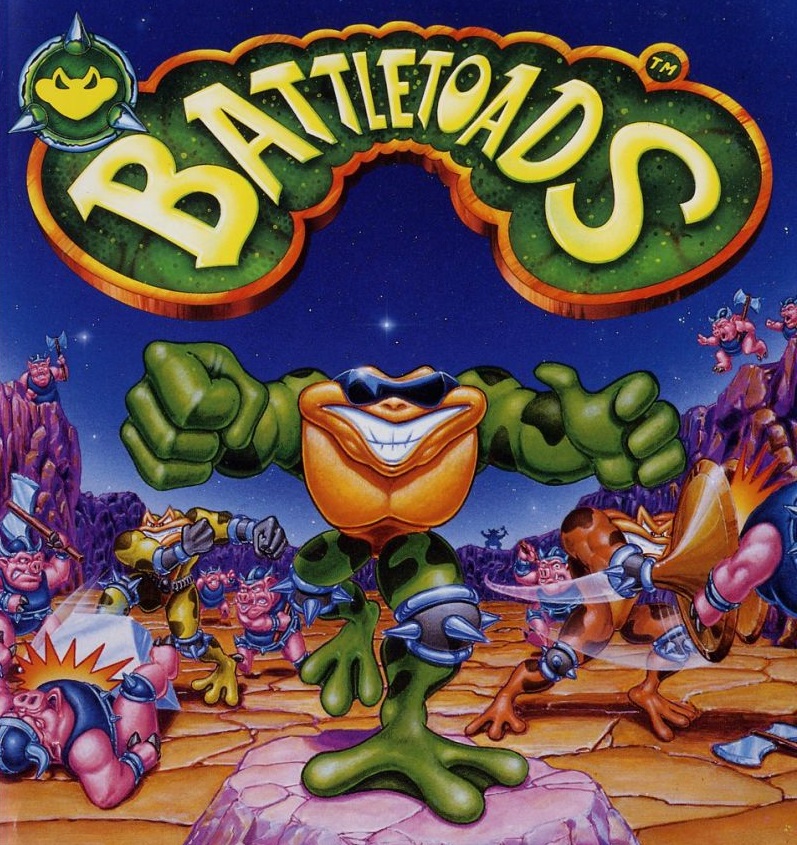







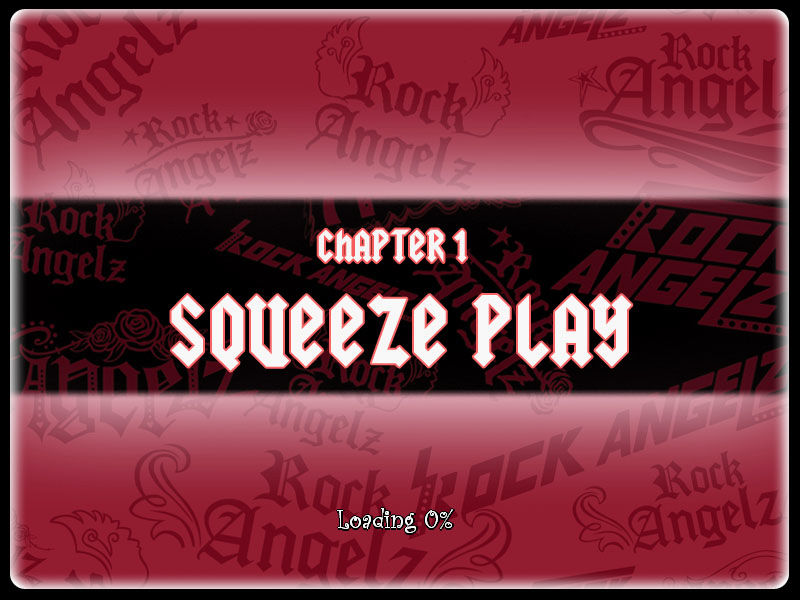
0
1
0
*If you eject the disc, the shortcut from installation won’t work and you have to re-mount the DVD Drive using the disc image file
*I tested it a few times and it saved my progress even after I ejected the DVD
*I think only windows 10&11 have a built in system to mount ISO files, if you have older versions you’ll need a third party product to mount the file (check if your version has it)
0
1
0
0
0
0
0
0
0
0
0