| Publishers | eGames, Inc., Sandlot Games |
| Developers | TechFront Studios, Ltd. |
| Release date | 2008 |
| Genre | Action, Strategy |
| Game rating |
Game Description
When ambitious Edie Cole Iverson and her suspicious new burger franchise start stealing Beach Burger’s business, Patty Melton and her irritable sidekick Pierre expand their menu, only to find the island’s resident recipe guru, the Tiki Guy, has gone missing! The hunt begins as Patty and Pierre attempt to rebuild their business, cook up all new recipes, track down new ingredients, and create the mythical Great Sauce! It’s time to cook up some fun with Burger Island 2: The Missing Ingredient!
Download Burger Island 2: The Missing Ingredient
We might have the game available for more than one platform. Burger Island 2: The Missing Ingredient is currently available on these platforms:
Windows (2008)
Burger_Island_2_The_Missing_Ingredient_Win_Preinstalled_EN.zip (47.0MB)
Note: To play on Windows 10, use these compatibility settings when launching the game

Additional files, patches and fixes
Burger Island 2: The Missing Ingredient Screenshots
Windows




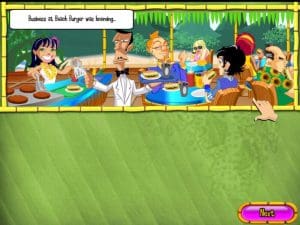


0
0
Adobe Flash Player 10.1: https://archive.org/details/adobeflash-10_1
Adobe Shovkwave: https://archive.org/details/adobe-shockwave-installer-full-version
0
0
0
0
0
0
0
0
0
Hello there! I don’t know what i’m doing wrong, so if you could help me figure out how to launch it that would be great! Also, I should mention when I downloaded this my anti-virus said there was malware in there??? So i’m not sure if that did anything to the file when i downloaded it???
0
0
0
It turned out it was my webroot.
So i’m assuming all games here are 100% virus free and safe (If you could elaborate on that, thank you!)
So with this game if you have webroot
You will end up with a false positive
So what you have to do is
Go to the Cog by PC Security
Go to Quarentine
Find the .EXE file
Click the file
Hit RESTORE
then hit OK
and the game works again since Webroot will delete the .EXE of the game.