| Publishers | Mattel Media |
| Developers | Gorilla Systems Corporation |
| Release date | 1998 |
| Genre | Adventure |
| Game rating |
Game Description
Ken went to a local carnival and volunteered for a disappearing magic trick and now he can’t be found. It is up the player to locate him.
Download Detective Barbie: The Mystery Of The Carnival Caper!
We might have the game available for more than one platform. Detective Barbie: The Mystery Of The Carnival Caper! is currently available on these platforms:
Windows (1998)
Detective_Barbie_The_Mystery_Of_The_Carnival_Caper_Win_ISO_EN.7z (225MB)
Detective_Barbie_The_Mystery_Of_The_Carnival_Caper_Win_Files_EN.7z (220MB)
How to play on Windows
Note: The game might not run properly on some Windows 10 systems, in these cases you will have to use Windows XP or 7.
- Download and Extract Detective_Barbie_The_Mystery_Of_The_Carnival_Caper_Win_ISO_EN.7z
- Mount ogd.tmotcc.iso and run SETUP.EXE
- Follow on-screen instructions and complete the setup. When asked to register, just click cancel and exit the setup.
- Launch Barbie: The Mystery Of The Carnival Caper! from the desktop shortcut
- Play the game
Additional files, patches and fixes
Detective Barbie: The Mystery Of The Carnival Caper! Windows ReadMe (English)
Detective Barbie: The Mystery Of The Carnival Caper! Screenshots
Windows



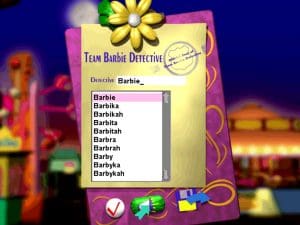



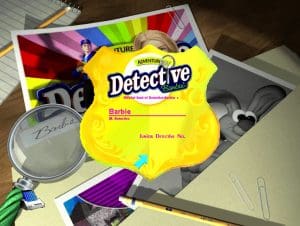

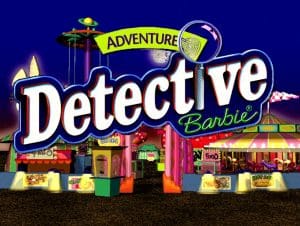
1
0
0
0
0
0
0
0
0
0
0
0
-1
0
0
0
0
0
0
0
0
0
0
0
0
0
0
0
0
0