| Publishers | Ubisoft |
| Developers | Studio Mythos |
| Release date | 2002 |
| Genre | Simulation |
| Game rating |
Game Description
Dogz 5 is a simulation game developed by Studio Mythos and published by Ubisoft, which was released in 2002.
Download Dogz 5
We might have the game available for more than one platform. Dogz 5 is currently available on these platforms:
Windows (2002)
Dogz_5_Win_ISO_EN.zip (285.0MB)
Additional files, patches and fixes
Windows

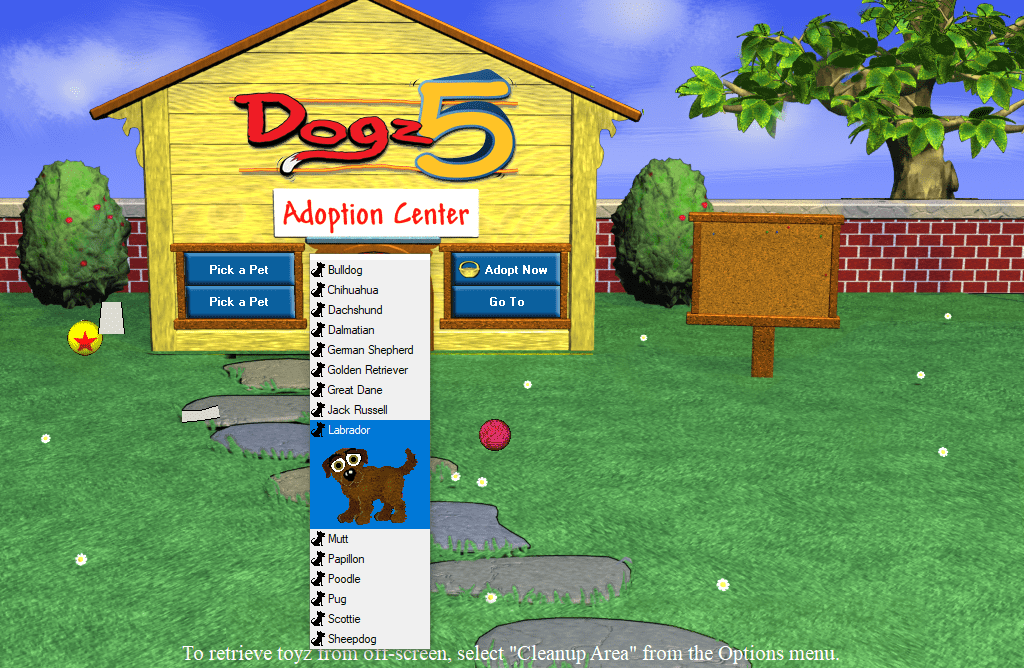
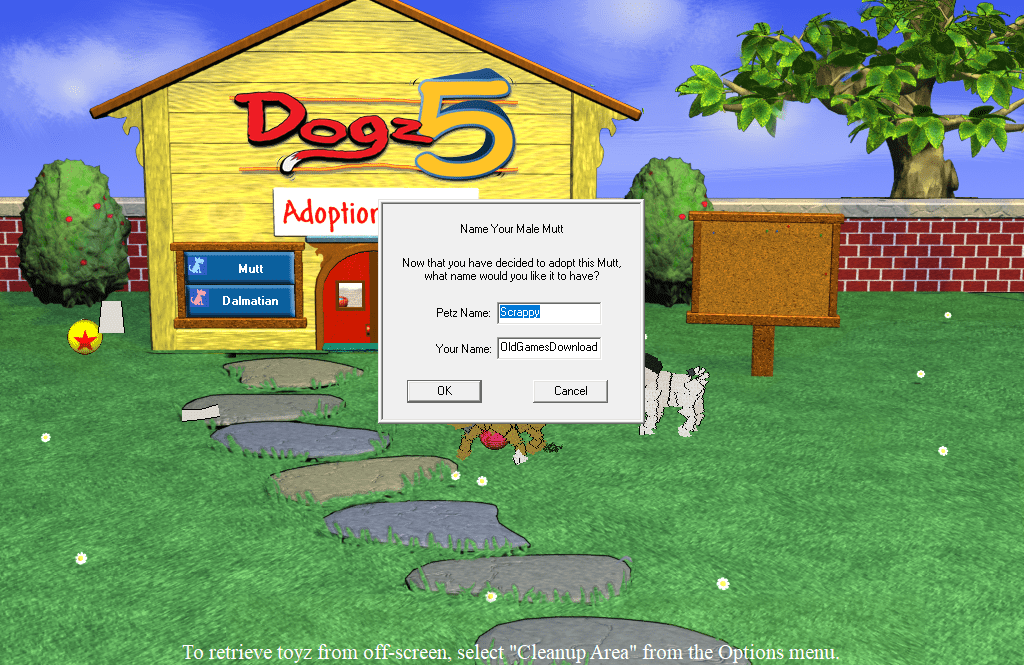

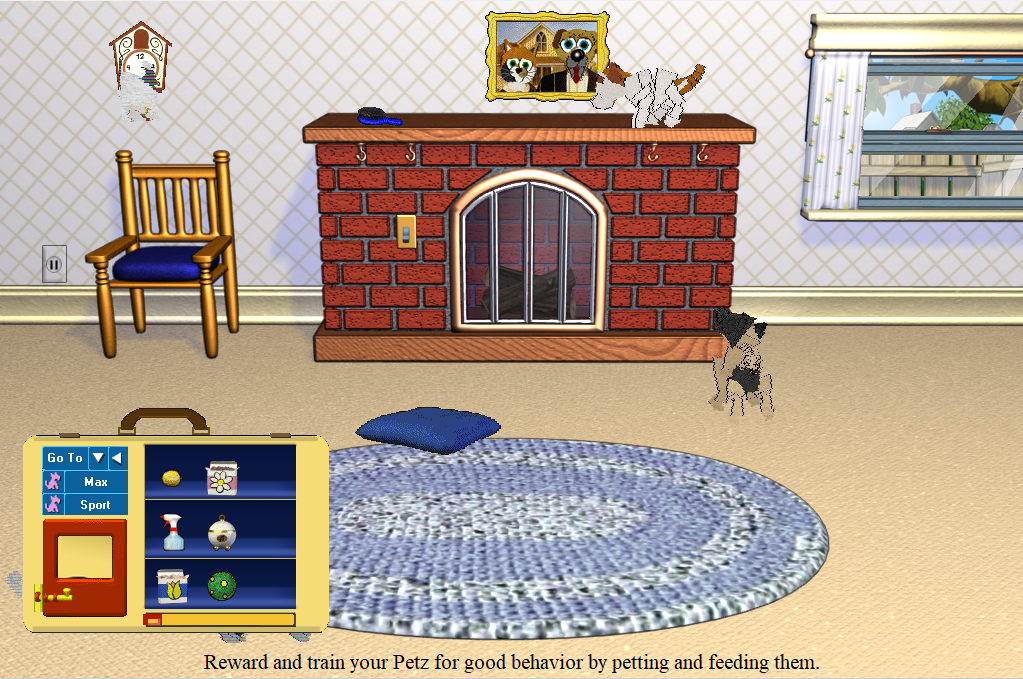
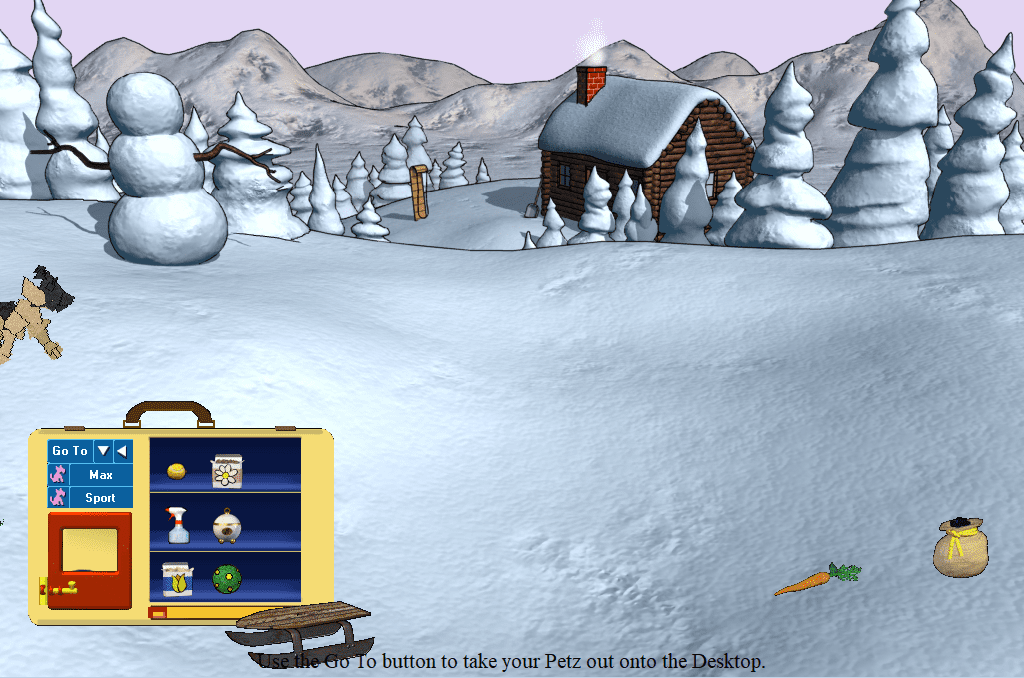
0
0
0
0
0
0
0
0
0
0
0
0
0
0
0
0
0
0
0
0
0
0
I would try to play around with those settings to maybe find a setting that works. I was able to play the game on Windows 10 without doing this though, but it really depends on your laptop. If none of that works then if at all possible try playing on a different computer/laptop.