| Publishers | EA Games |
| Developers | Eurocom, Griptonite Games, KnowWonder, Argonaut Games, Aspyr |
| Release date | 2002 |
| Genre | Action-adventure |
| Game rating |
Game Description
Harry Potter and the Chamber of Secrets is an action-adventure video game published by Electronic Arts based on J.K. Rowling’s novel Harry Potter and the Chamber of Secrets and the film of the same name. It was the last Harry Potter to be game released for the Game Boy Color and also the last Harry Potter game to be released on the PlayStation.
Download Harry Potter and the Chamber of Secrets
We might have the game available for more than one platform. Harry Potter and the Chamber of Secrets is currently available on these platforms:
PlayStation (2002)
Harry_Potter_and_the_Chamber_of_Secrets_PS_ROM_USA.EN.FR.ES.zip (488.5MB)
PlayStation 2 (2002)
Harry_Potter_and_the_Chamber_of_Secrets_PS2_ROM_Europe.zip (547.2MB)
Windows (2002)
Harry_Potter_and_the_Chamber_of_Secrets_Win_Setup_EN.7z (491.0MB)
Harry_Potter_and_the_Chamber_of_Secrets_MagiPack_Repack_Win_Setup_EN.zip (282.1MB)
How to play on Windows – Method 1
- Download the file called Harry_Potter_and_the_Chamber_of_Secrets_Win_Files_EN.7z and extract the folder inside
- Open the extracted folder. Go to “Game Files” and launch “Harry Potter and the Chamber of Secrets.exe”
- Harry Potter and the Chamber of Secrets should now launch
How to play on Windows – Method 2
- Download the file called Harry_Potter_and_the_Chamber_of_Secrets_Win_Setup_EN.7z (870.5MB) and extract the folder inside
- Double click on Autorun.exe to launch the game setup. When asked for a serial key, use
1500 8368512 6523563 7055 - Follow the on-screen instructions and finish installing the game
- Open the folder called “crack” and copy the “game.exe” file. Go into the installation directory and paste “game.exe” – it should ask you to replace the files which already exist. Select yes.
- Double click on “game.exe” and Harry Potter and the Chamber of Secrets should launch.
Additional files, patches and fixes
Harry Potter and the Chamber of Secrets Game Boy Color Manual (English)
Harry Potter and the Chamber of Secrets GameCube Manual (English)
Harry Potter and the Chamber of Secrets Windows ReadMe (English)
Harry Potter and the Chamber of Secrets Windows ReadMe (French)
Harry Potter and the Chamber of Secrets Windows ReadMe (Spanish)
Harry Potter and the Chamber of Secrets Screenshots
Windows
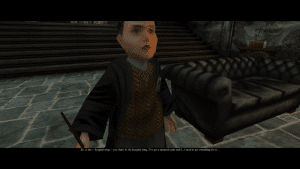


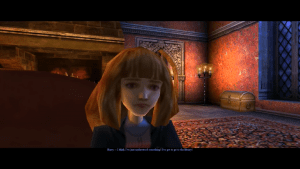
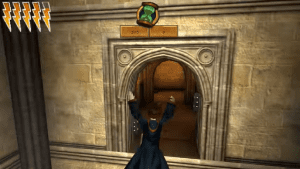
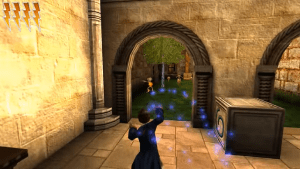
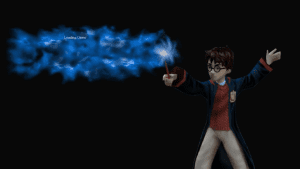
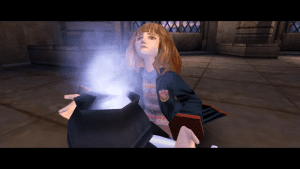
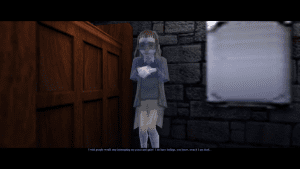
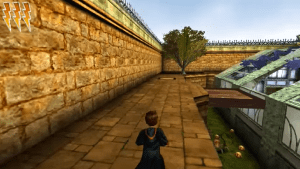


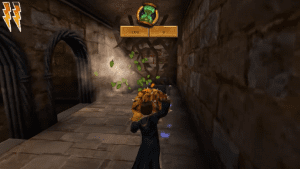
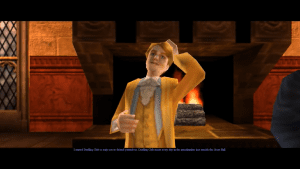

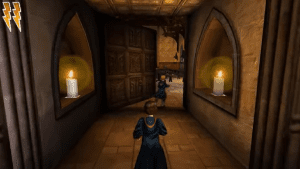
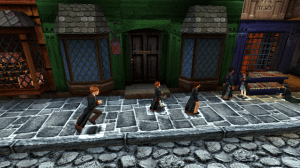
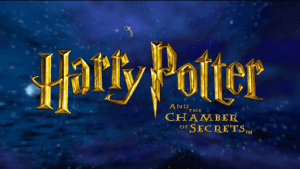
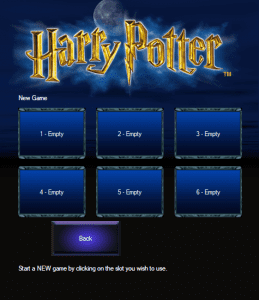
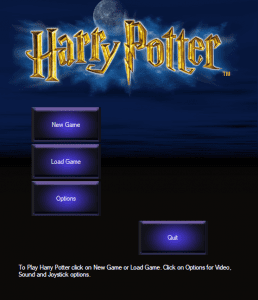
0
0
0
0
2.extracts files to disck D using winrar 3.then go to that folder >game files>system>game (application) then right click on application go to property> compatibility>then check run this program in compatibility mode.then click apply then ok. 4. now just double click on game(application) that’s it.done. Simple easy.
if you have Harry’s glass and tree issues just go to YouTube there you can fix them with instructions
0
0
It seems like lots of people here in the comments have had issues, I had some too but I kept trying and this was the easiest and best way for me to figure out.
Basically, follow all the steps from the Windows Method 2. That should get you to at least get the game installed. After that you’ll want to go to this website:
https://www.fdossena.com/?p=hp2/i.frag
This dude made a patch for the Chamber of Secrets game that should get rid of the need for having to mess with all the little settings that so many of you guys seem to be having trouble with. Just follow the steps on his website and it’ll get your game up and running in no time! Better yet it even gets rid of those annoying boxes on Harry’s glasses and the trees in the opening cutscene. Have fun guys!
0
0
0
I finally figured out how to successfully download and play this game and decided to make a step-by-step guide for beginners because I have absolutely no clue either 🙂
1. I chose the second version Windows download, because the first didn’t work for my Laptop.
So download the file called Harry_Potter_and_the_Chamber_of_Secrets_Win_Setup_EN.7z (491.0MB) first.
2. When it’s downloaded, go to your Downloads foulder and unzip it. If you can’t, you can download a program for unzipping it. I used BreeZip because it was the first recommandation that popped up and it worked fine.
3. Open the unzipped foulder > Game Files > Crack and copy the only file inside of it, called “Game”.
4. Then i searched for “Programme (x86)” in my Explorer, opened the foulder “EA Games” > Harry Potter and the Chamber of Secrets > system and pasted the copied file inside. If you get asked to replace files already existing, you did everything right. Click “yes”.
5. Now click on the “Game” file that you just pasted (careful: There’s another one called the exact same with the same picture, but it’s just an image. You can differentiate the two by their size; the right one should be bigger) and you should get an EA screen and then the options to “Start a new game”, “load game” and “Options”.
Try to start a new game, but it’s possible that it doesn’t work yet. Two common problems I saw people have in the comments:
5.1) If you get a warning with something along the lines of “General protection fault”, close it, click on the game again, then go to “Options”, then “Video” and tick the box “Direct 3D Render”. That should fix it. Try to start a new game.
5.2) If you get the warning “Failed load: DDERR_SURFACELOST”, like I did, right-click on the Game.exe file you pasted into the system foulder and click properties.Then go to compatibility settings and tick the box saying “Run program in compatibility mode” and choose “Windows 98/Windows Me”.
I also ticked the box saying “Reduced color mode” and chose 16-Bit-Colors (but that’s the highest option I could choose so you might have to experiment there a little).
After you did all of that, try to start a new game. It should work now.
6. I saw somebody complain that the Spongify spell doesn’t work. That’s because you have to learn it ingame in order to use it. I was confused too when i couldn’t cast it at a carpet.
7. You might get little lags throughout the game. For example I couldn’t ask students for a duel because the window for agreeing to battle them closed immediatly after opening. For me, restarting the game (of course after saving it) fixed them.
I hope everythings clearer now 🙂
0
0
0
0
0
I googled it and tried selecting higher Bits or trying the reduced color mode as it suggested but nothing works. Any other ideas?
0
The game launched, but after selecting “New Game” and an EA screen, everything went black and nothing happened. When forcing it to close via Task manager, it shows: “Critical error – Failed bit: DD_OK” and then continues with code
What did I possibly do wrong and how can I fix it?
Thanks!
0
0
I have the same issue, did you find a way to fix it ? Thanks a lot !
0
0
0
Until now the game run smooth
0
0