| Publishers | EA Games |
| Developers | Griptonite Games, KnowWonder, Argonaut Games, Westlake Entertainment, Warthog Games Limited |
| Release date | 2001 |
| Genre | Action-adventure |
| Game rating |
Game Description
Harry Potter and the Philosopher’s Stone (sometimes known as Harry Potter and the Sorcerer’s Stone in the United States) is an action-adventure video game with platform elements published by Electronic Arts. It is based on J.K Rowling’s novel of the same name and the film adaptation. Philosopher’s Stone was initially developed for the Game Boy Advance, Game Boy Color, Microsoft Windows and PlayStation in November 2001, and was re-made two years later for the GameCube, PlayStation 2 and Xbox in December 2003.
Download Harry Potter and the Philosopher’s Stone
We might have the game available for more than one platform. Harry Potter and the Philosopher’s Stone is currently available on these platforms:
Windows (2001)
Harry_Potter_and_the_Philosophers_Stone_MagiPack_Repack_Win_Setup_EN.zip (259.0MB)
Harry_Potter_and_the_Philosophers_Stone_Win_RIP_EN.ES.zip (353.0MB)
PlayStation 2 (2001)
Harry_Potter_and_the_Philosophers_Stone_PS2_ISO_Europe.En.FR.DE.ES.IT.NL.PT.SV.DA.FI.zip (2.32GB)
How to play on Windows – Method 1
- Download and extract Harry_Potter_and_the_Philosophers_Stone_Win_Files_En.7z
- Open the “Game Files” folder and double click on “HPlauncher.exe” and the game should launch
- If you get any errors, right click the launcher, go to “Properties>Compatibility” and select “Windows XP (service pack 2)”. Also select “Run as administrator”. Click on “Apply” and then “Ok”. Then try launching the game.
How to play on Windows – Method 2
- Download and extract Harry_Potter_and_the_Philosophers_Stone_Win_ISO_En.7z and mount the .iso file
- Run the game setup by running “Autorun.exe” as an administrator (right click>run as administrator) and insert the following game key:
1504-1879151-5021411-5309 - Follow the on-screen instructions and complete the game setup.
- Once Harry Potter and the Philosopher’s Stone has finished installed, you can launch the game using the desktop shortcut.
- If you get any errors, then download the Windows 10 fix file and drag the contents into your game’s installation directory. By default, this will be C://Program Files x86/EA Games/Harry Potter TM. Confirm you want to replace the files in the destination. Then right click the desktop shortcut for Harry Potter and the Philosopher’s Stone, go to “Properties>Compatibility” and select “Windows XP (service pack 2)”. Also select “Run as administrator”. Click on “Apply” and then “Ok”
Additional files, patches and fixes
Harry Potter and the Philosopher’s Stone Windows NoCD (English)
Harry Potter and the Philosopher’s Stone Windows 10 Fix (English)
Harry Potter and the Philosopher’s Stone Windows Manual (English)
Harry Potter and the Philosopher’s Stone PlayStation Manual (English)
Harry Potter and the Philosopher’s Stone Game Boy Color Manual (English)
Harry Potter and the Philosopher’s Stone Windows ReadMe (English)
Harry Potter and the Philosopher’s Stone Windows ReadMe (Spanish)
Harry Potter and the Philosopher’s Stone Windows ReadMe (French)
Harry Potter and the Philosopher’s Stone Windows ReadMe (German)
Harry Potter and the Philosopher’s Stone Screenshots
Windows

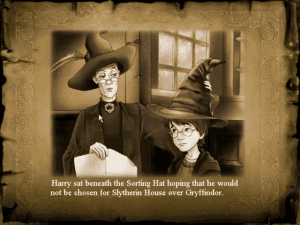



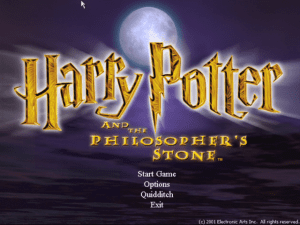

0
0
0
0
0
0
I don’t know why it’s triggering my antivirus but it’s definitely safe and appreciated by me and my little family
0
0
Method 2 (PC Version) is fine. I could finish this game without any issues!
0
0
0
0
0
0
0
Anyone had the same wierd stuff?
0
0
0
0
0
0
0
0
0
0
0
0
0
0
but yes i will try to do that thank you so much
0
0
0
0