| Publishers | EA Games |
| Developers | Griptonite Games, KnowWonder, EA UK |
| Release date | 2004 |
| Genre | Action, Adventure |
| Game rating |
Game Description
Harry Potter and the Prisoner of Azkaban is an action-adventure video game based on J. K. Rowling’s Harry Potter and the Prisoner of Azkaban, the third novel in the Harry Potter series and the film of the same name. The game was developed by three teams, KnowWonder, Griptonite Games, and EA UK, and was published by EA Games and Warner Bros. Interactive Entertainment.
Download Harry Potter and the Prisoner of Azkaban
We might have the game available for more than one platform. Harry Potter and the Prisoner of Azkaban is currently available on these platforms:
PlayStation 2 (2004)
Harry_Potter_and_the_Prisoner_of_Azkaban_PS2_ISO_USA.zip (1.7GB)
Windows (2004)
Harry_Potter_and_the_Prisoner_of_Azkaban_Win_Preinstalled_EN.zip (454.0MB)
How to play on Windows
- Extract Harry_Potter_and_the_Prisoner_of_Azkaban_Win_Preinstalled_EN.zip
- Open the “system” folder and run “hppoa.exe”
- Play the game
Additional files, patches and fixes
Harry Potter and the Prisoner of Azkaban Screenshots
Windows

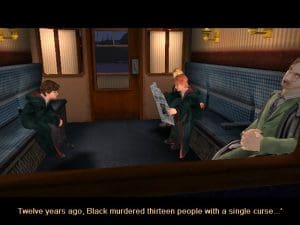
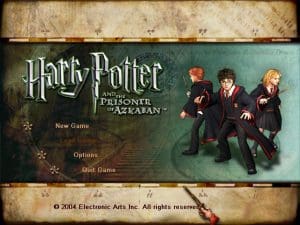

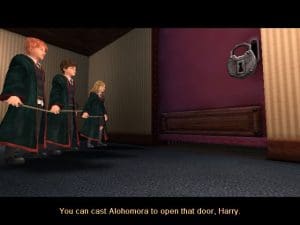

0
0
0
0
0
i have tried all the solutions which available on net but all in vain plz van some one help me
0
“I know it is a bit late… but I figured out how to get past this… in your installation folder of the game, go to the DEFUSER.ini file, it is a file for changing keystrokes in the game, then search for backspace, and type next to it Ghost, it will be backspace=ghost, also change another button, say button B, to walk, B=walk, then while in game and the imp is frozen, hit the backspace button to activate ghost mode, fly through the roof, and hit button b to activate walk mode again, and you can continue from there without problem”
It got me past the room with the imp and I was able to finish the challenge without a problem. I went back through a second time to get all ten shields and the second time around the imp didn’t freeze. But the spongify tile that allows you to go to the next room wouldn’t work so I just used the same solution as before
0
0
0
0
0
0
0
I downloaded and started playing the game just fine, but then it gets to a point in the initial tutorial where the game just stops. I can still move around, but there is a creature that is supposed to be throwing candies that explode at me and I am supposed to grab the candies and throw them at him before they explode and what happens is that the creature just stays still and does not throw a thing to me, so I can’t continue with the game since I can’t win that little battle.
Does anyone know how to fix this?
Thanks in advance
0
0
0
0
i played the game fine (windows version) for hours, but now whener i try to load game it either locks on the loading screen or gives the following message:
Failed Luanching URL / Failed to find object `Level None.MyLevel`. New games work fine, but i had already completed the story and final exams and was finally able to explore the castle and grounds. How do I fix this? thanks
0
0
0
0
0
0
0
0
0
0
0
0
0
0
0
0
0