| Publishers | EA Games |
| Developers | Griptonite Games, KnowWonder, EA UK |
| Release date | 2004 |
| Genre | Action, Adventure |
| Game rating |
Game Description
Harry Potter and the Prisoner of Azkaban is an action-adventure video game based on J. K. Rowling’s Harry Potter and the Prisoner of Azkaban, the third novel in the Harry Potter series and the film of the same name. The game was developed by three teams, KnowWonder, Griptonite Games, and EA UK, and was published by EA Games and Warner Bros. Interactive Entertainment.
Download Harry Potter and the Prisoner of Azkaban
We might have the game available for more than one platform. Harry Potter and the Prisoner of Azkaban is currently available on these platforms:
PlayStation 2 (2004)
Harry_Potter_and_the_Prisoner_of_Azkaban_PS2_ISO_USA.zip (1.7GB)
Windows (2004)
Harry_Potter_and_the_Prisoner_of_Azkaban_Win_Preinstalled_EN.zip (454.0MB)
How to play on Windows
- Extract Harry_Potter_and_the_Prisoner_of_Azkaban_Win_Preinstalled_EN.zip
- Open the “system” folder and run “hppoa.exe”
- Play the game
Additional files, patches and fixes
Harry Potter and the Prisoner of Azkaban Screenshots
Windows
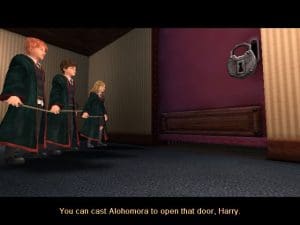


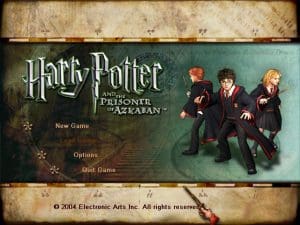
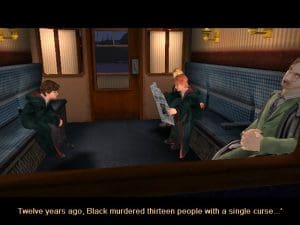

0
0
0
0
0
Mirror link
0
0
0
0
0
0
0
Thank you
0
0
0
0
0
0
0
0
0
0
0
0
0
0
I also had the problem in Ron’s 1st lesson but managed to fix it with some soluction below.
HOWEVER, I’m stucked at Harry’s Final exam: I have pushed all the fire crabs to their cage but the walls do not go down and 4th shield does not appear. I tried several times to redo this stage but everytime i get stuck in same step.
Any ideas/ suggestions?
0
0
0
If dungeons door does not open, try getting there via side chamber. The door should now open upon walking upto it. There are other bugs but most are avoided through these ways. Happy Gaming!
0
0
0
At first chapter, Goblins doesn’t fighting to my character.. so I can’t play anymore..:(..
0
Follow the second fix, “change render device” and it should fix the imp! Hope it works for you too 🙂
0
0
If dungeons door does not open, try getting there via side chamber. The door should now open upon walking upto it. There are other bugs but most are avoided through these ways. Happy Gaming!
0
0
0
0