| Publishers | GT Interactive |
| Developers | Rage Software |
| Release date | 1998 |
| Genre | Strategy |
| Game rating |
Game Description
Jeff Wayne’s The War of the Worlds is a Strategy game developed by Rage Software and published by GT Interactive in 1998.
Download Jeff Wayne’s The War of the Worlds
We might have the game available for more than one platform. Jeff Wayne’s The War of the Worlds is currently available on these platforms:
Windows (1998)
Jeff_Waynes_The_War_of_the_Worlds_Win_ROM_EN.zip (1.2GB)
Jeff_Waynes_The_War_of_the_Worlds_Win_RIP_EN.zip (260.4MB)
Additional files, patches and fixes
Jeff_Waynes_The_War_of_the_Worlds_CDMusic_Fix_Win_EN.zip (464.4KB)
Jeff Wayne’s The War of the Worlds Troubleshoot Guide (English)
Jeff Wayne’s The War of the Worlds CD Music Fix (English)
Jeff Wayne’s The War of the Worlds Screenshots
Windows
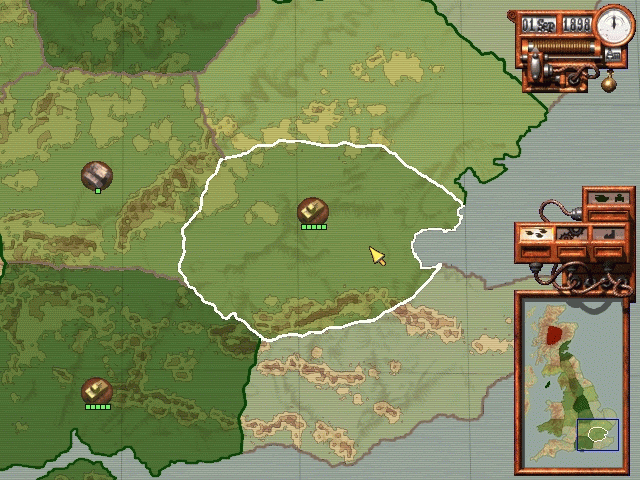
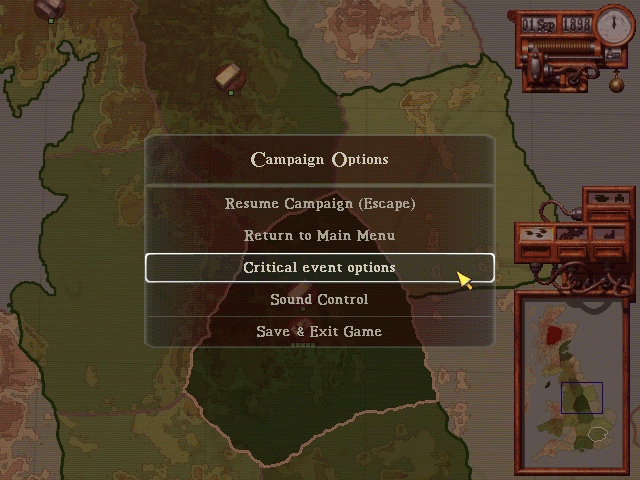

0
0
0
0
0
So I had the day off work today, and in my free time thought I’d have another crack trying to get this to work. I’ve had great success!
1. Download the ROM files, I didn’t have luck with just the RIP.
2. Download Daemon Tools Lite.
3. Mount CD1 .cue file on to a virtual disk drive (I tried this on a machine as D: drive, and another as E: drive and both are OK)
4. Open up and explore the disk now, double click setup.exe
5. Likely nothing will happen, so open up task manager, go to the details tab, find setup.exe, right click and select “Analyze Wait Chain”, below the setup process will likely be some other process holding up the setup app, select it, and end that process, and the setup should spring to life.
Big cheers to ATLAS228R0 for that tip! Learnt something new, and now we can install!
6. Install the game. I installed a copy on C: in Program files(x86) and another on D: Program Files(x86) so I think you can put this where you like.
7. Now download the patch from here:
https://www.old-games.ru/forum/threads/patchi-vozvraschajuschie-cd-audio-the-patchs-to-restore-cdda-playback.51778/#post-877625
8. Open up the zip with the patch and drag all the contents to the main folder you just installed the game. For me that was \Program Files (x86)\Jeff Wayne’s ‘The War Of The Worlds’
9. Download and install DXGL from https://dxgl.org/downloads/
10. Open up the DXGL config tool you just installed. I left all the settings default and didn’t change a thing.
Just add the 3 .exe files in the main War of the Worlds folder so that DXGL can do it’s thing on them.
Add WoW.exe
Add WoWStart.exe
Add WoW_patched.exe
11. Run the new WoW_patched.exe we put in the main folder as admin and the game should boot up to the Human CD and not prompt for a CD. (Make sure that you still have CD1 mounted with Daemon Tools Lite)
12. Check the video options that your resolution is set to 640×480
12. Play the game!
If you want to play the Martians, then mount CD2 and run the WoW_patched.exe again from the main folder.
Changing the resolution in game will give you a blank screen on the tactical map.
Changing the resolution via DXGL seems to result in the mouse cursor not being aligned to the interface. 640×480 seemed to be the only one that worked OK with not glitches.
I tested this on 2 machines with different drive letters. Both machines are on Windows11. I got in to the both the Human and Martian campaigns. I could see and move around the overview map. I could load in to the regions and move units.
I could get my ass kicked by the Martians.
Hopefully this helps people getting in to the game!
0