| Publishers | Hasbro Interactive |
| Developers | Zipper Interactive |
| Release date | 1999 |
| Genre | Strategy |
| Game rating |
Game Description
MechWarrior 3 is a vehicular combat game, part of the MechWarrior series. It featured a new 3D accelerated graphics engine at the time of its release. The game contains over 20 missions, with access to 18 different mechs. A novelization called Trial Under Fire was written by Loren L. Coleman.
Download MechWarrior 3
We might have the game available for more than one platform. MechWarrior 3 is currently available on these platforms:
Windows (1999)
MechWarrior_3_Win_ISO_EN.rar (589.3MB)
MechWarrior Quadrology (3.51GB)
How to play on Windows (MechWarrior_3_Win_ISO_EN.rar)
- Click on the download button. It should redirect you to your download. Make sure you download the file properly and that your internet does not disconnect while downloading.
- Extract the “MechWarrior 3” folder to your desktop. You will need a software such as WinRAR to do this.
- Open the folder called “Game Files” and in there, you want to mount the file called “Mechwarrior 3 ISO” to any empty virtual disc. To do this, you will need to download a software such as PowerISO or Daemon Tools (right click on the file and there you should see your options to mount the file).
- Go back into the “Game Files” folder and then open the “Mechwarrior 3 RIP” folder. In there you want to double click on the file called “regsetup.exe”.
- To launch the game, all you want to do is double click on the file called “Mech3.exe” and your game should now launch!
- Enjoy the game!
Additional files, patches and fixes
MechWarrior 3 Screenshots
Windows


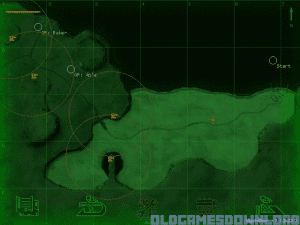






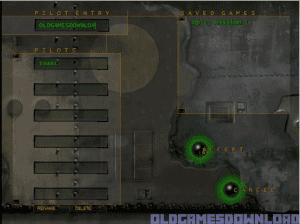

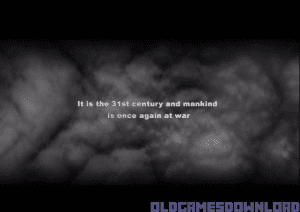
0
Use a 32-bit wine prefix with the Windows version set to ’98. In the installer choose “Custom” then highlight “program files” click “change” and uncheck “Codec files.”
Don’t install directx 6 when it asks.
0
0
0
0
https://www.microsoft.com/en-us/download/details.aspx?id=48145
0
0
0
0