| Publishers | Electronic Arts |
| Developers | EA Canada |
| Release date | 2005 |
| Genre | Racing |
| Game rating |
Game Description
Need for Speed: Most Wanted is a 2005 open world racing video game developed by EA Canada and published by Electronic Arts. It is the ninth installment in the Need for Speed series. The game features street racing-oriented game play, with certain customization options from the Need for Speed: Underground series. The game is succeeded by Need for Speed: Carbon, which serves as a sequel to Most Wanted.
Download Need for Speed: Most Wanted
We might have the game available for more than one platform. Need for Speed: Most Wanted is currently available on these platforms:
Windows (2005)
Need_For_Speed_Most_Wanted_Win_Setup_EN.zip (1.85GB)
Additional files, patches and fixes
Need for Speed: Most Wanted Screenshots
Windows
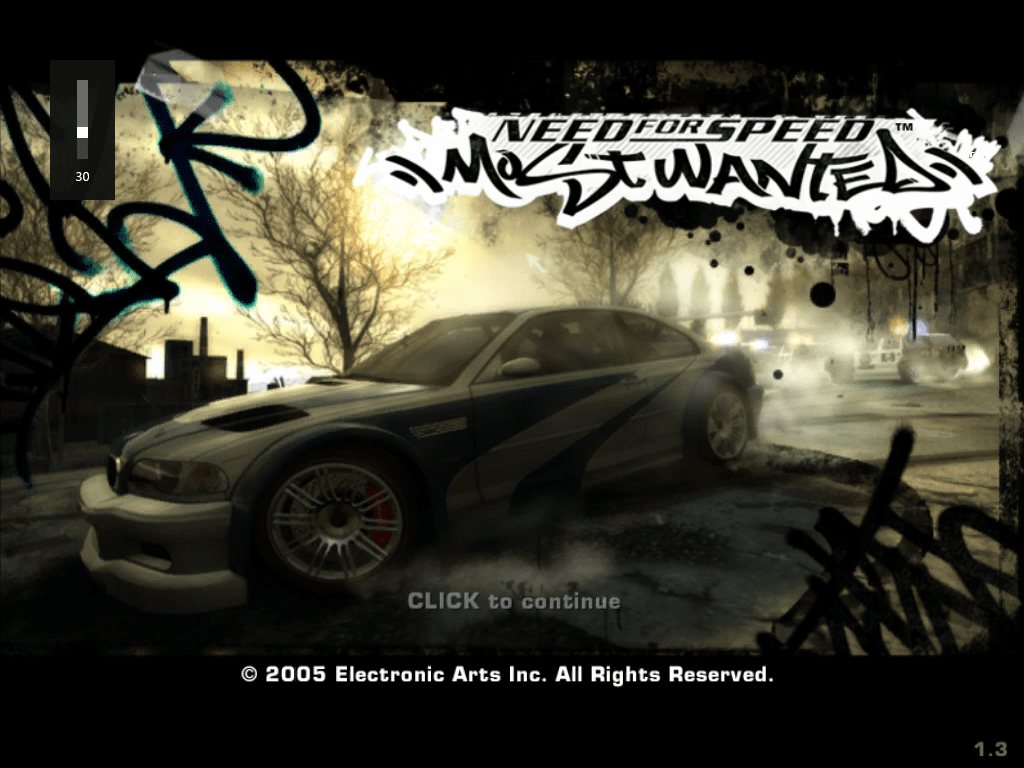
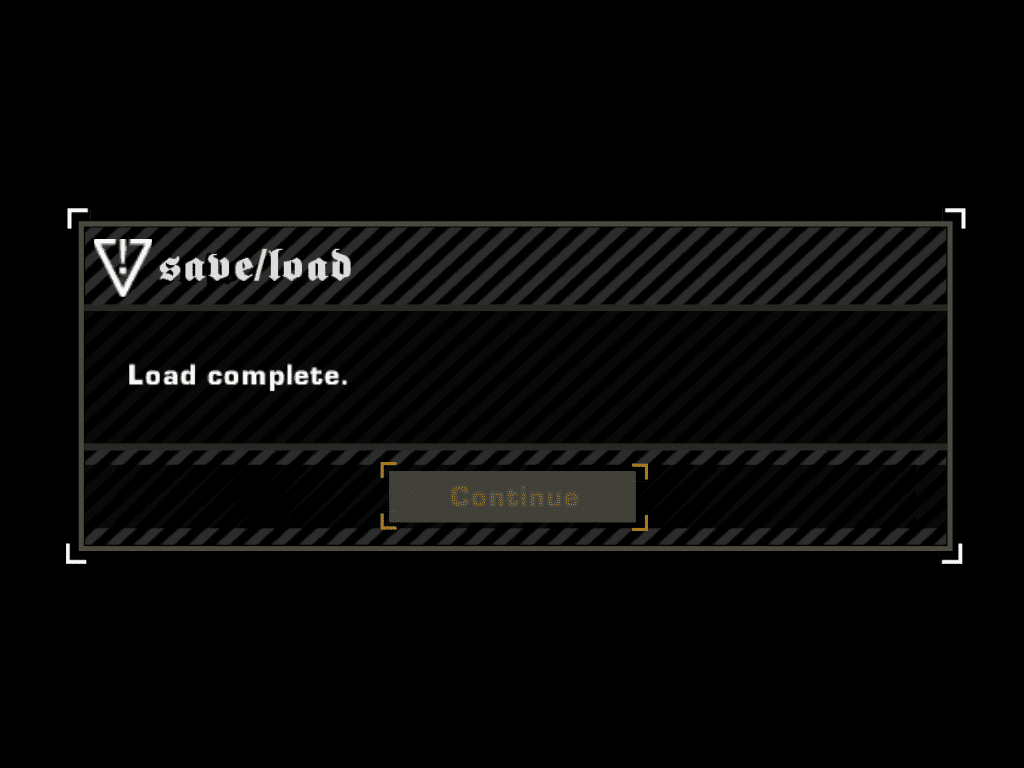
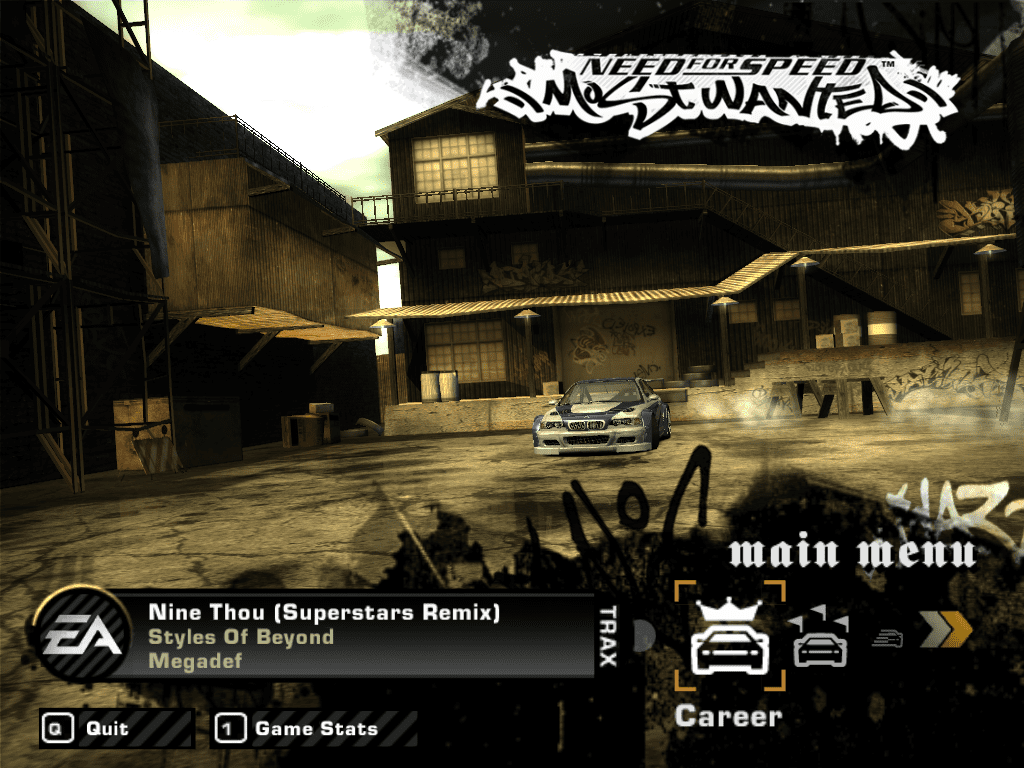

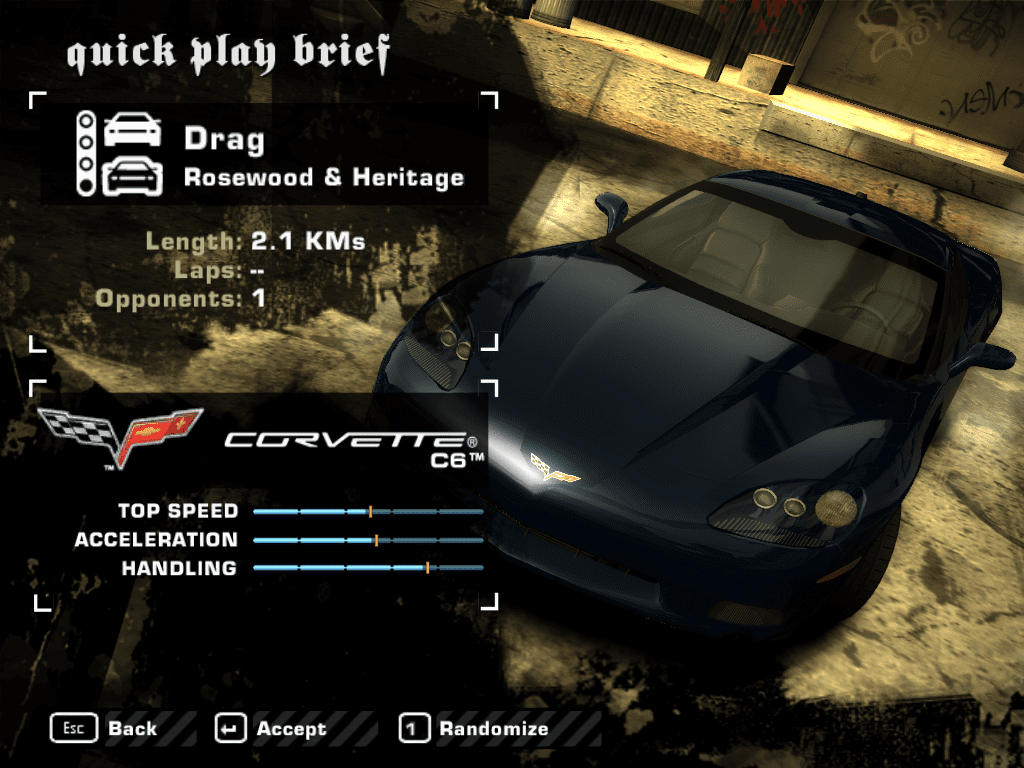

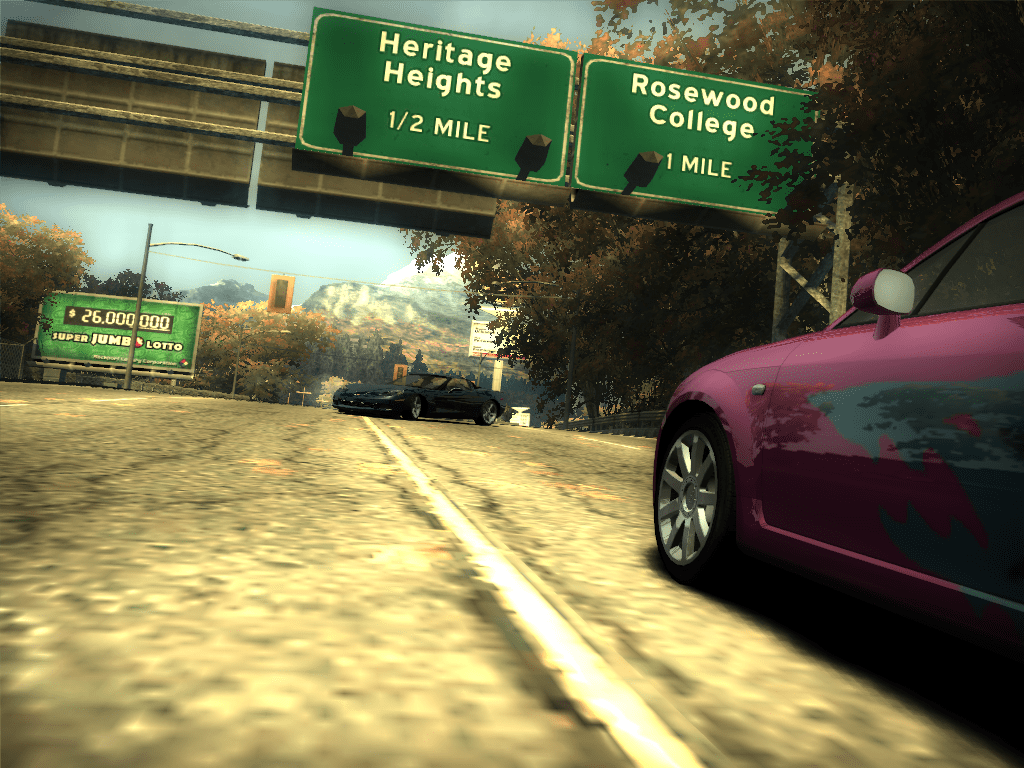
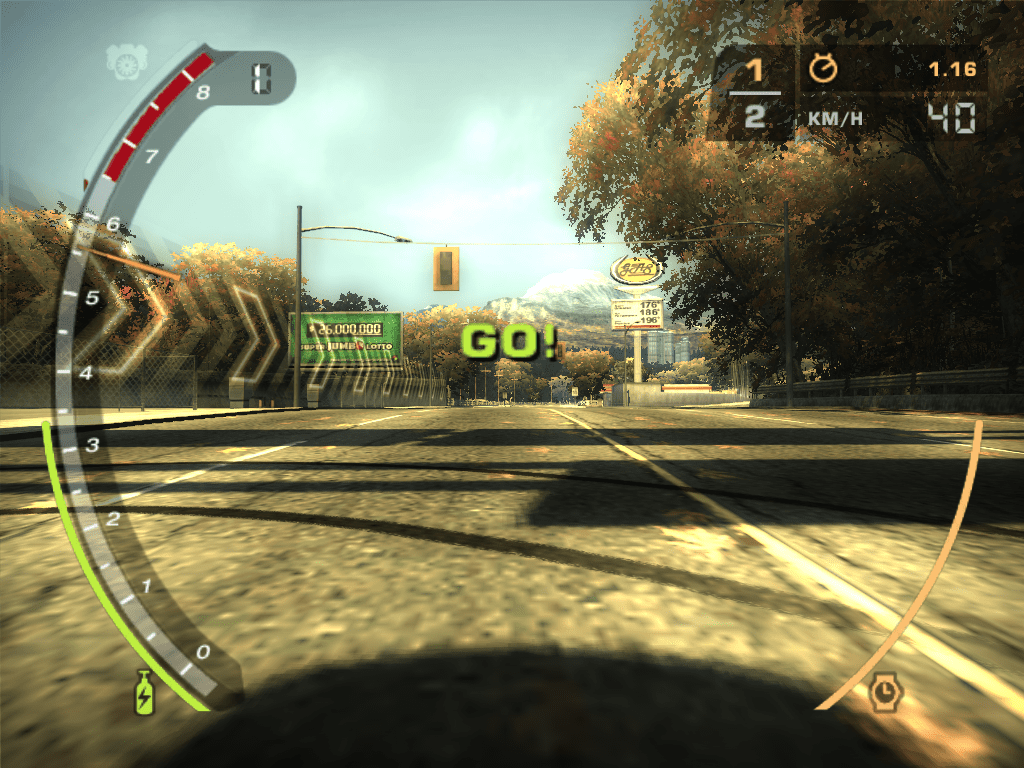
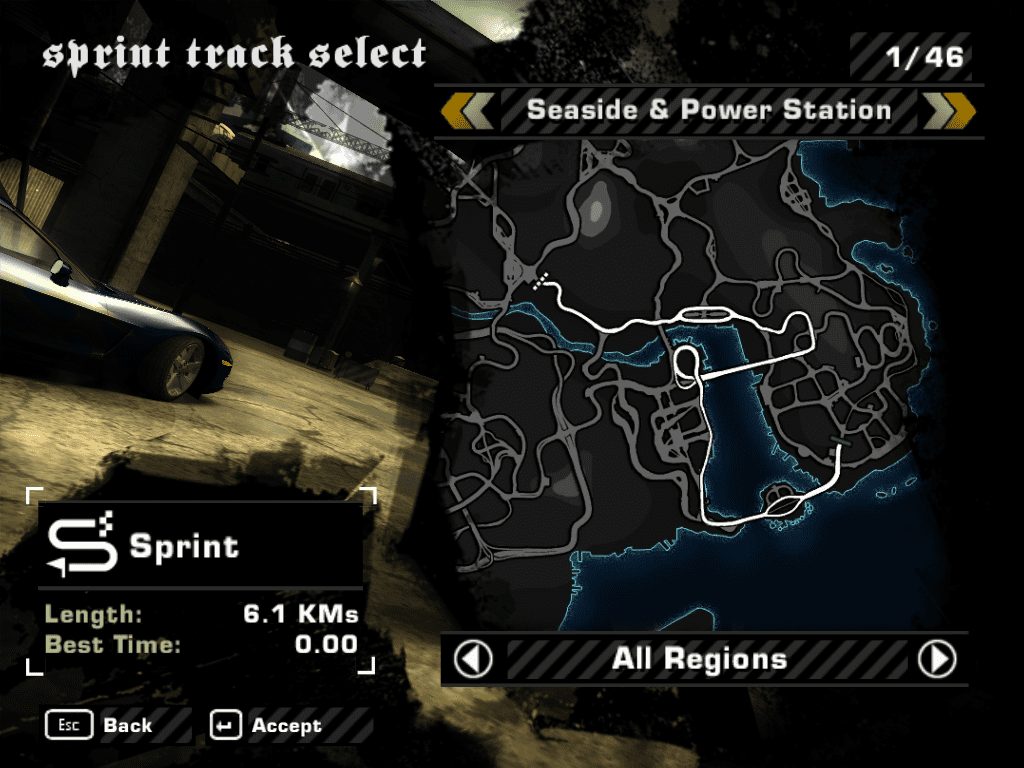
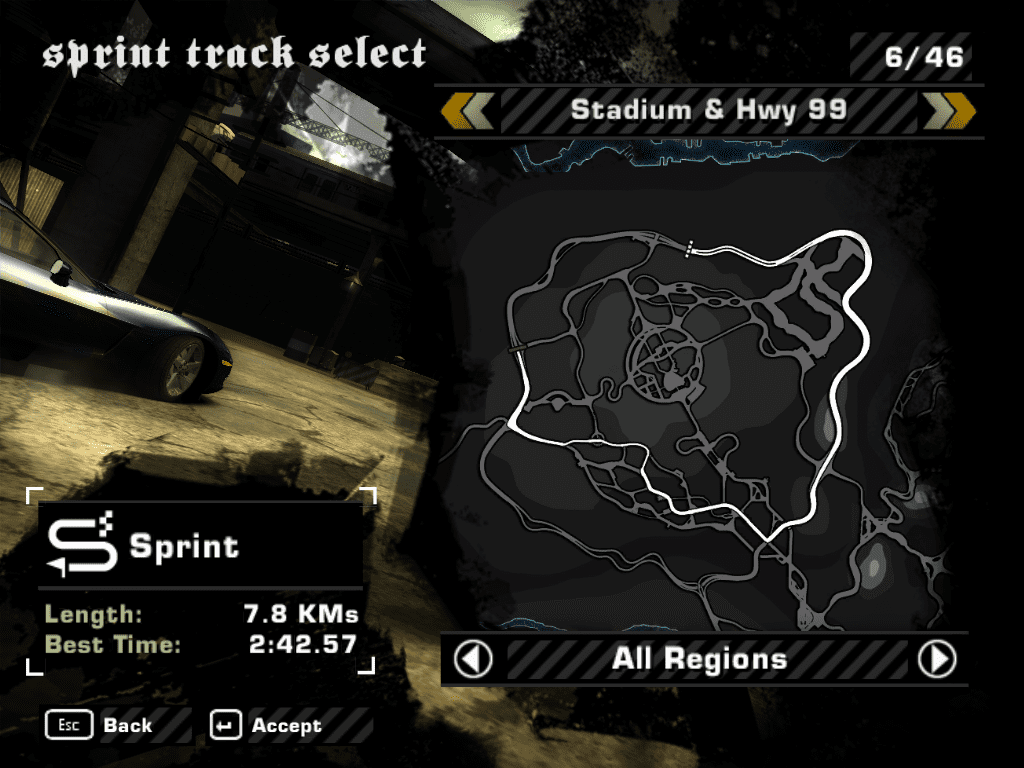
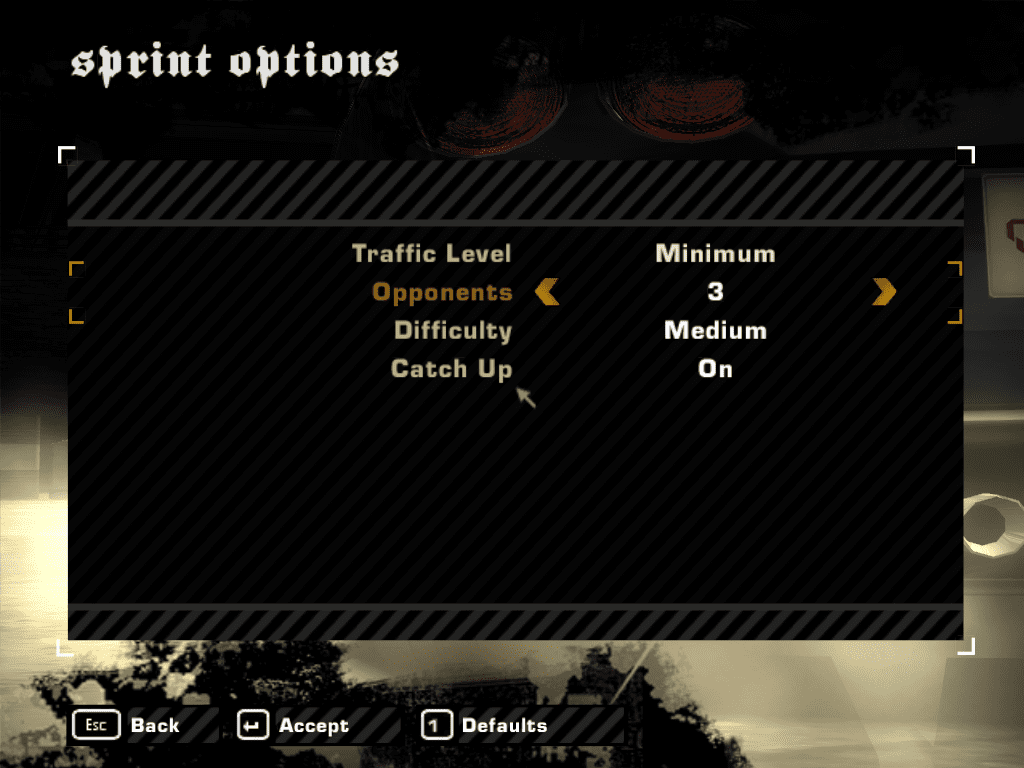
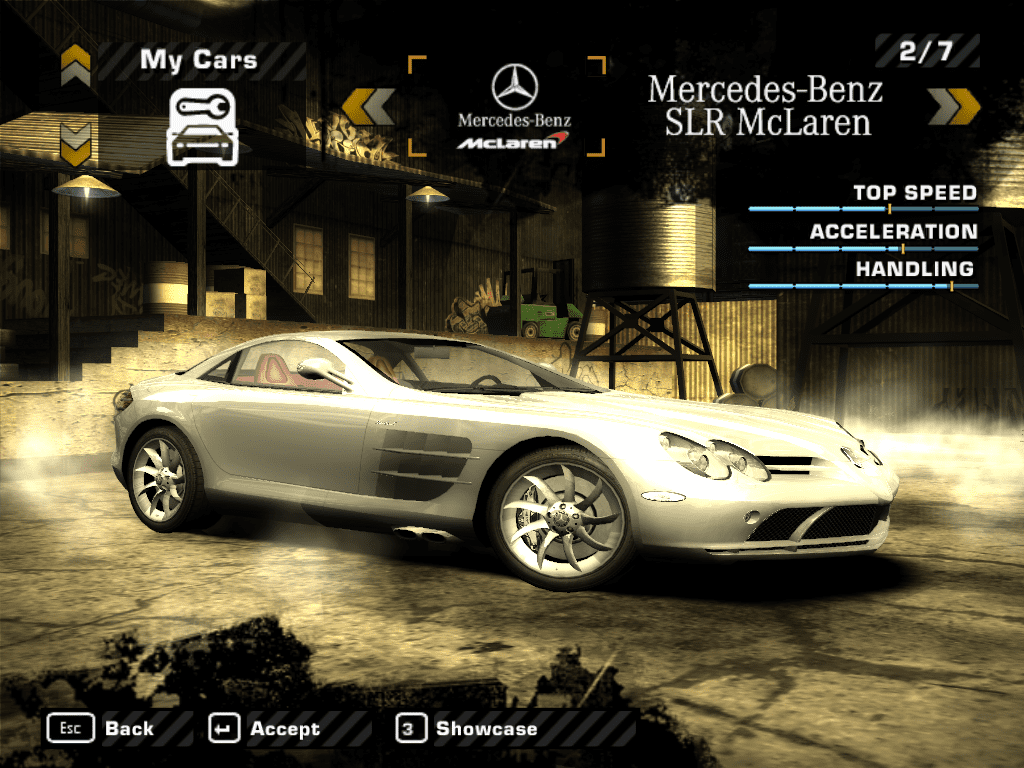
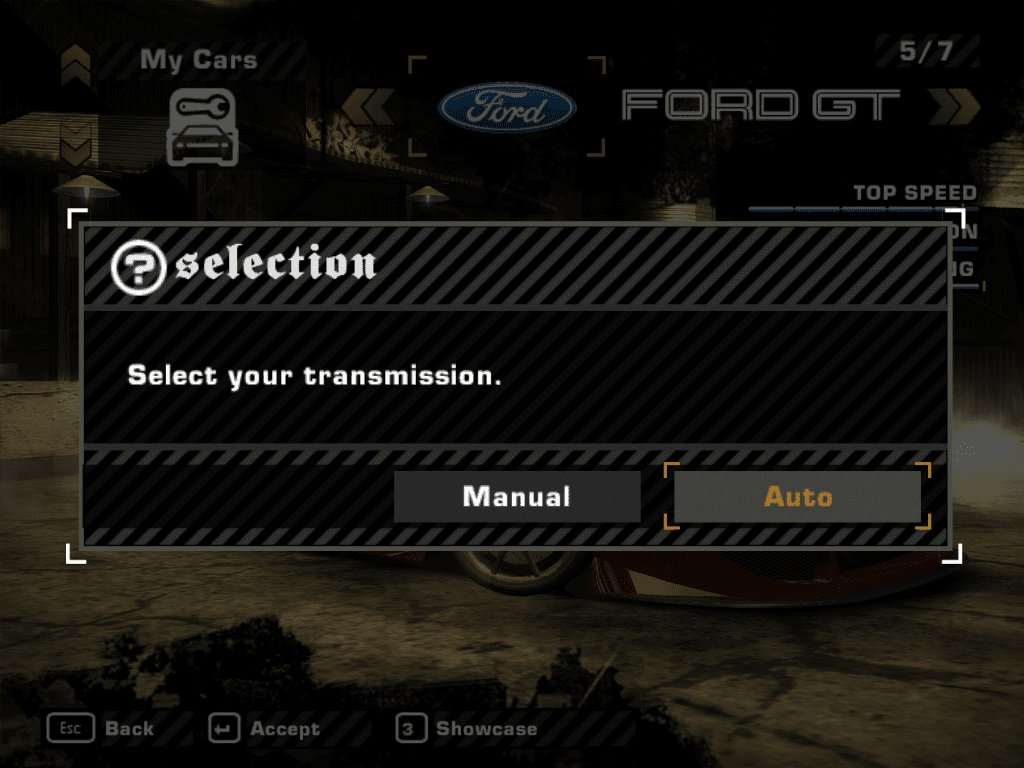



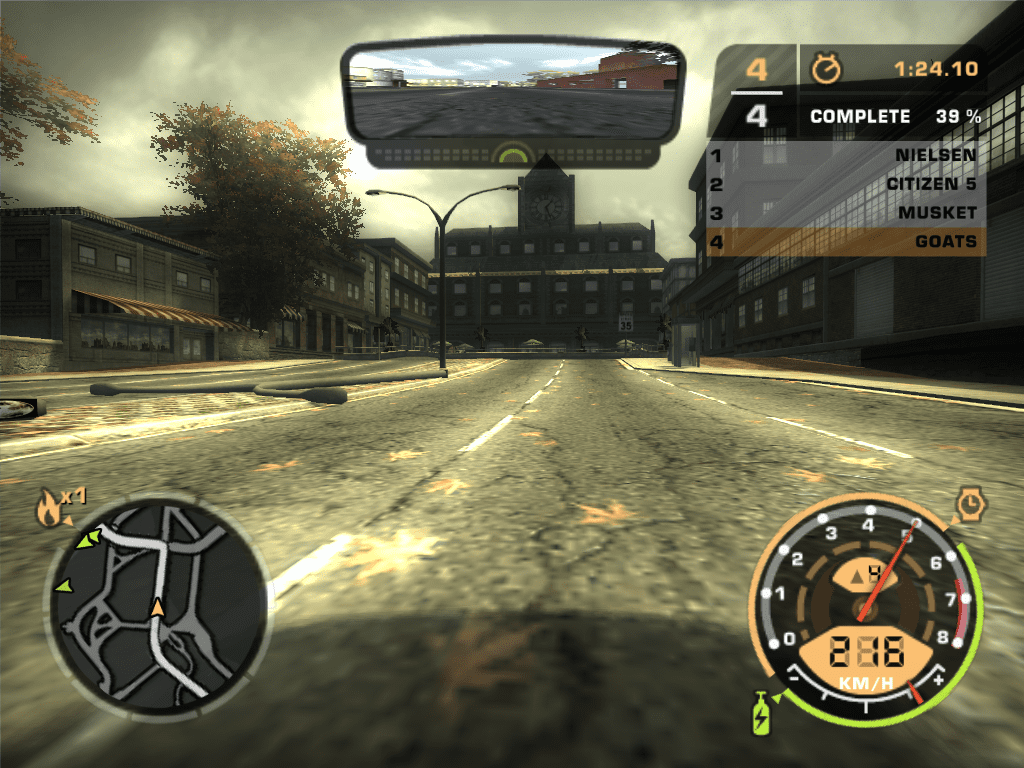
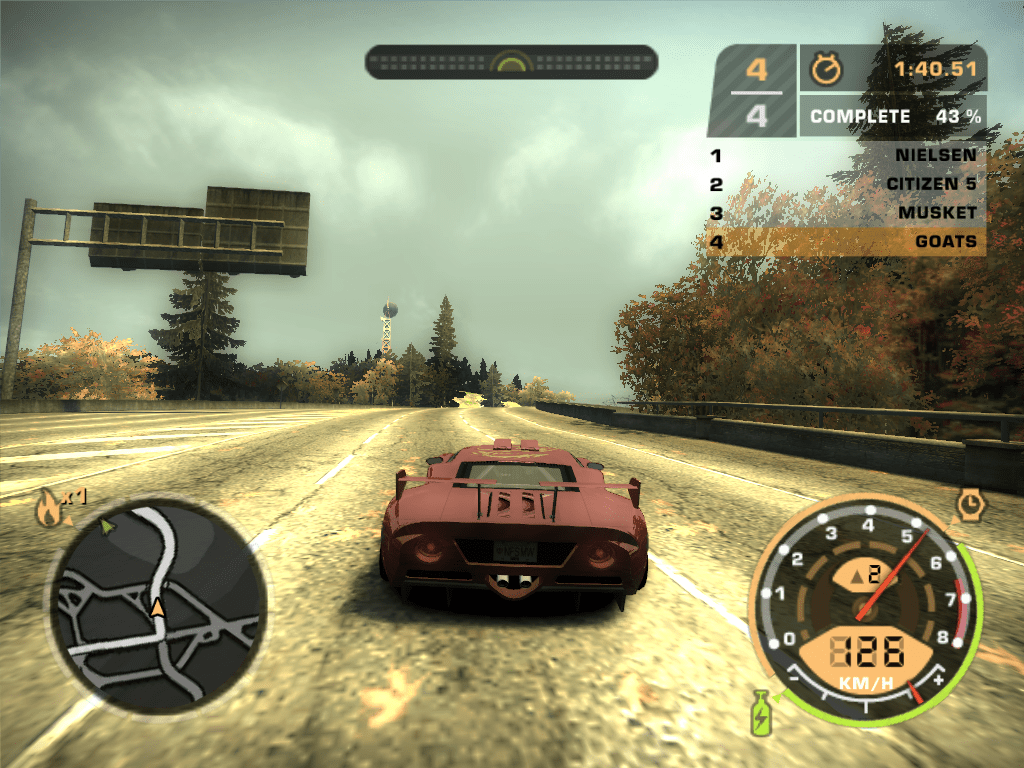
0
Could you please help? what is deleting all the data?
0
0
0
0
0
0
this game works fine
its really surprised me….
0
the game works very well brother
its genuine
0
0
0
0
0
Oh, and btw, I did scan the .DLL file with VirusTotal, and it seems to be all clean. So you will have to download the .DLL file with your architecture (64-bit or 32-bit) Once you have done that, you will need to go inside the compressed folder or .ZIP folder/file and delete the readme.txt file, or unless you wanna read it but when you’re finished reading it, delete the readme.txt file and then extract the folder into C:Windowssystem and make sure that you extracted it in “system” NOT “system32” Once you have done that, you fixed the error. Well, probably not. Because even if you open the application, you no longer get the old error, you get another one. This is probably because you need to install the whole DirectX driver, which I do not recommend doing for people who do not know anything about installing drivers or DirectX. DirectX is meant for machines running Windows 95-XP, I already tried it on Windows 7 and it didn’t work sadly. I recommend instead of just installing this driver on actual hardware, get a computer running Windows 95-XP or just make a virtual machine and download DirectX for that virtual machine. This is pretty much the only advice I can give, but take in mind I am not responsible for anything that happens to your computer as a result of following this advice, its nothing risky unless you don’t have a lot of knowledge for computers.
Another thing you can try doing is just reinstall the .dll file which might fix the error, idk though as I have not tried that but I might test it. I will edit this comment if I get more information on how to fix this error.
0
0
0
0
how to run the game
0
0
0
0
0
0
0