| Publishers | Electronic Arts |
| Developers | EA Canada |
| Release date | 2005 |
| Genre | Racing |
| Game rating |
Game Description
Need for Speed: Most Wanted is a 2005 open world racing video game developed by EA Canada and published by Electronic Arts. It is the ninth installment in the Need for Speed series. The game features street racing-oriented game play, with certain customization options from the Need for Speed: Underground series. The game is succeeded by Need for Speed: Carbon, which serves as a sequel to Most Wanted.
Download Need for Speed: Most Wanted
We might have the game available for more than one platform. Need for Speed: Most Wanted is currently available on these platforms:
Windows (2005)
Need_For_Speed_Most_Wanted_Win_Setup_EN.zip (1.85GB)
Additional files, patches and fixes
Need for Speed: Most Wanted Screenshots
Windows
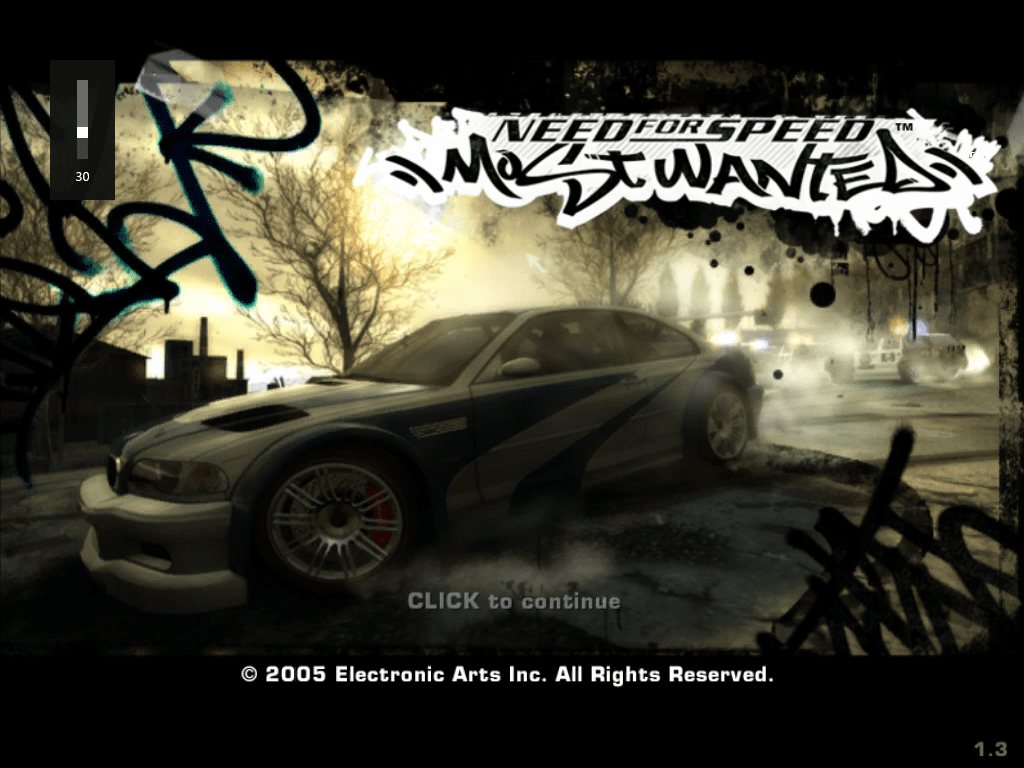
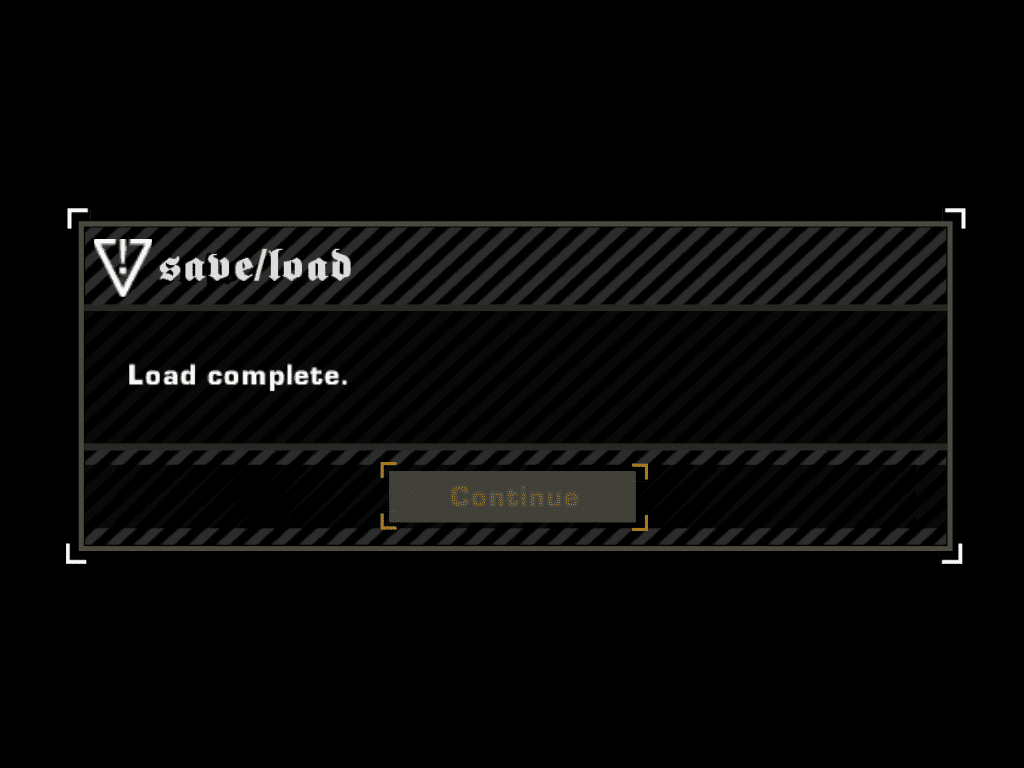
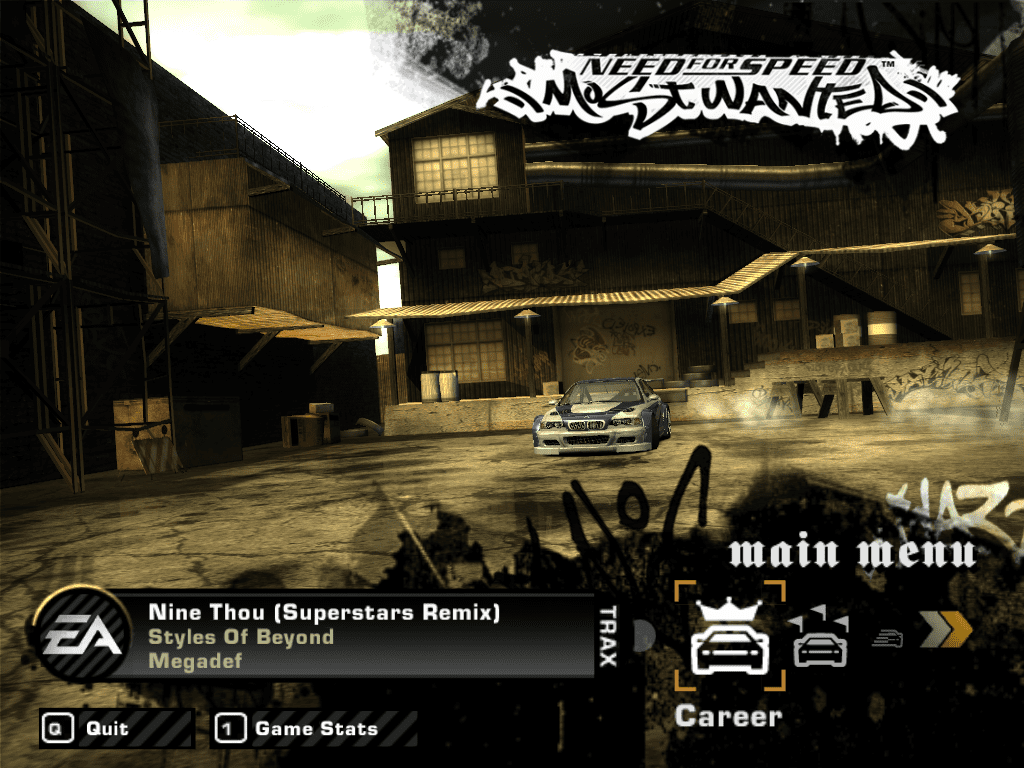

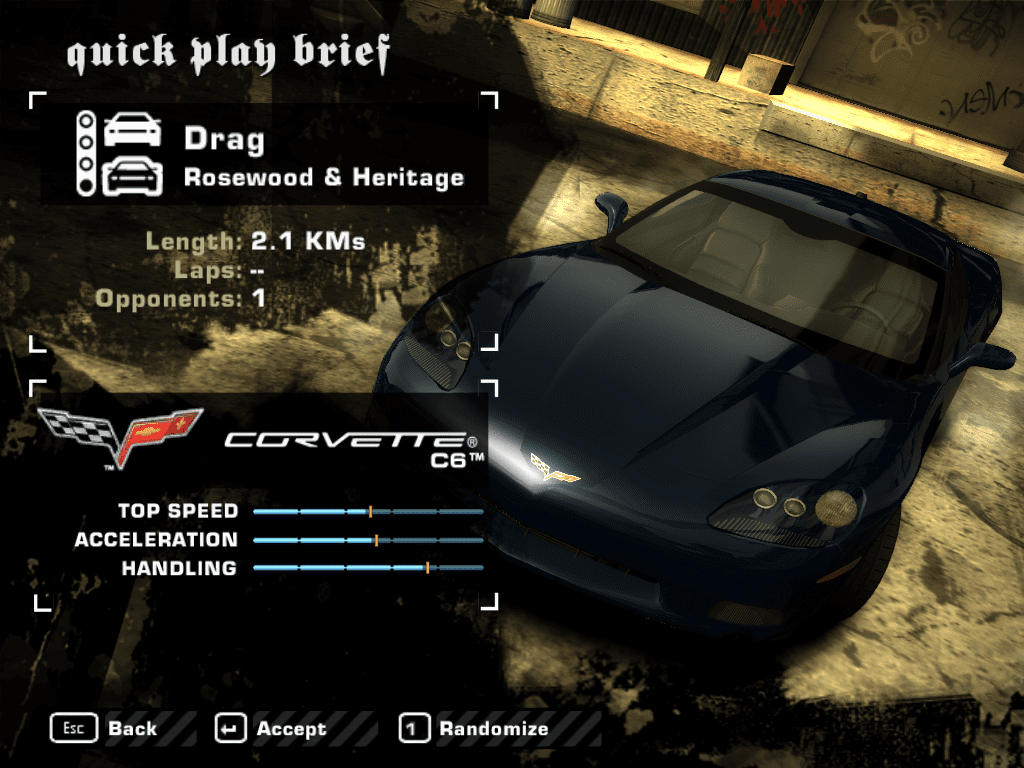

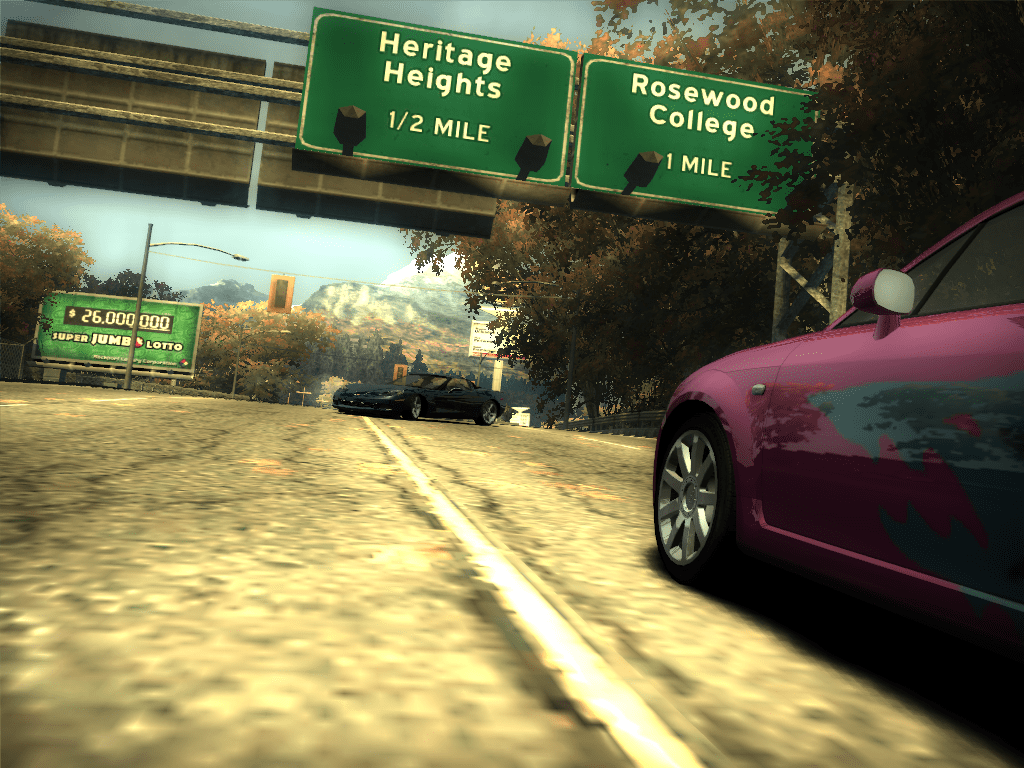
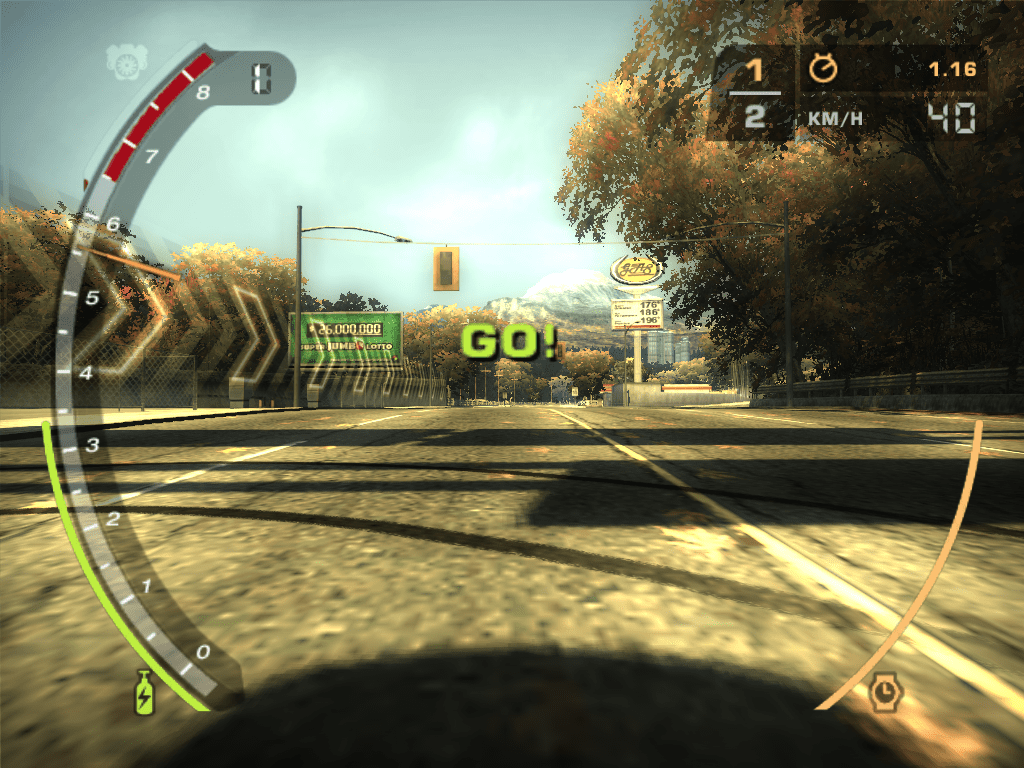
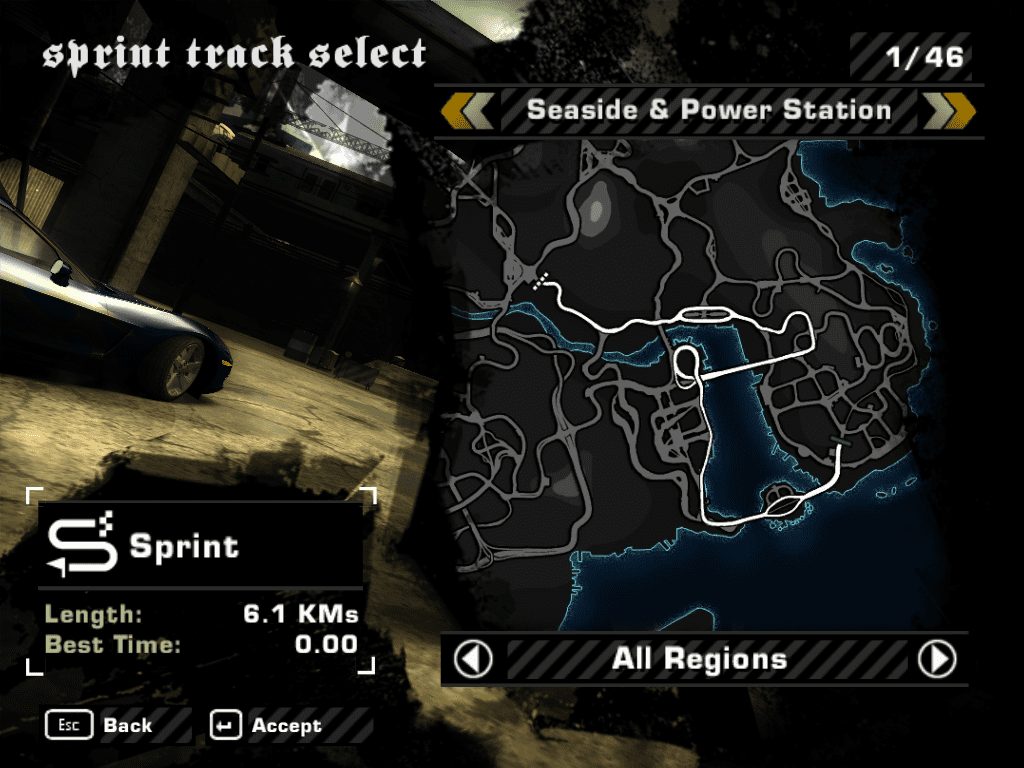
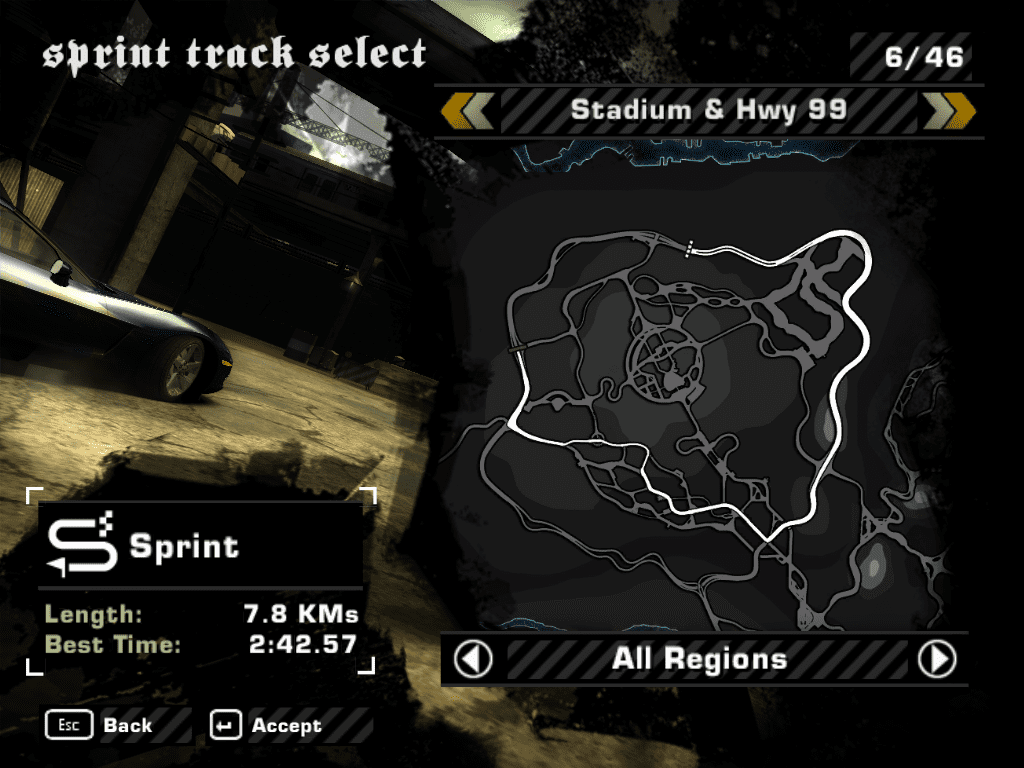
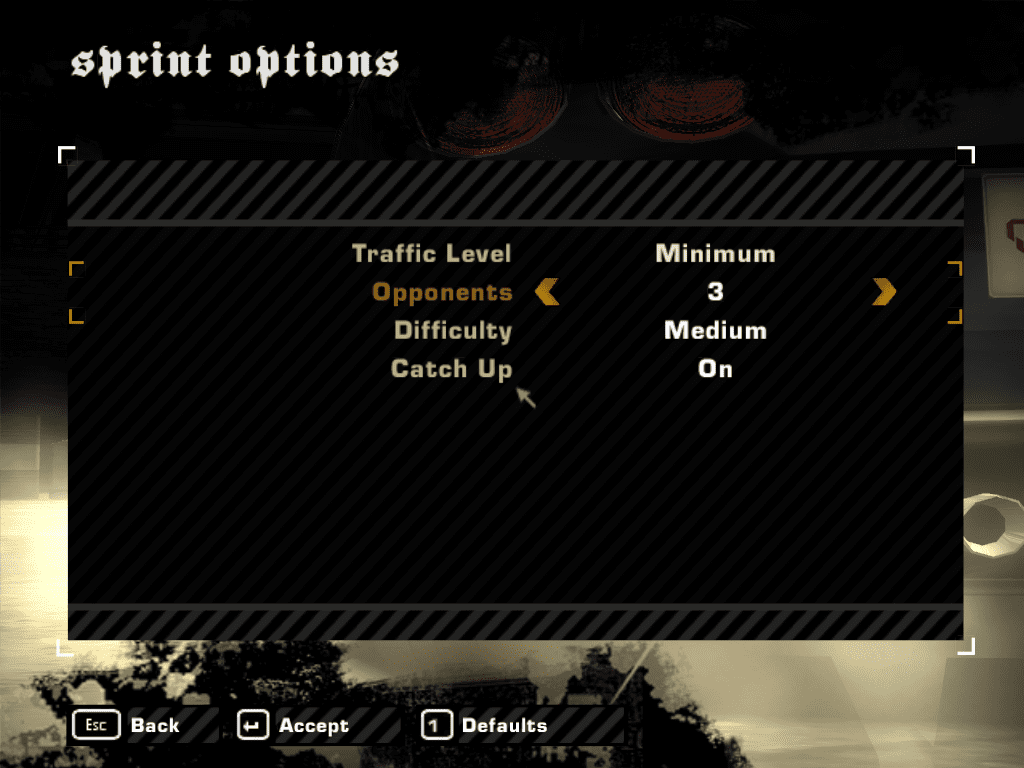
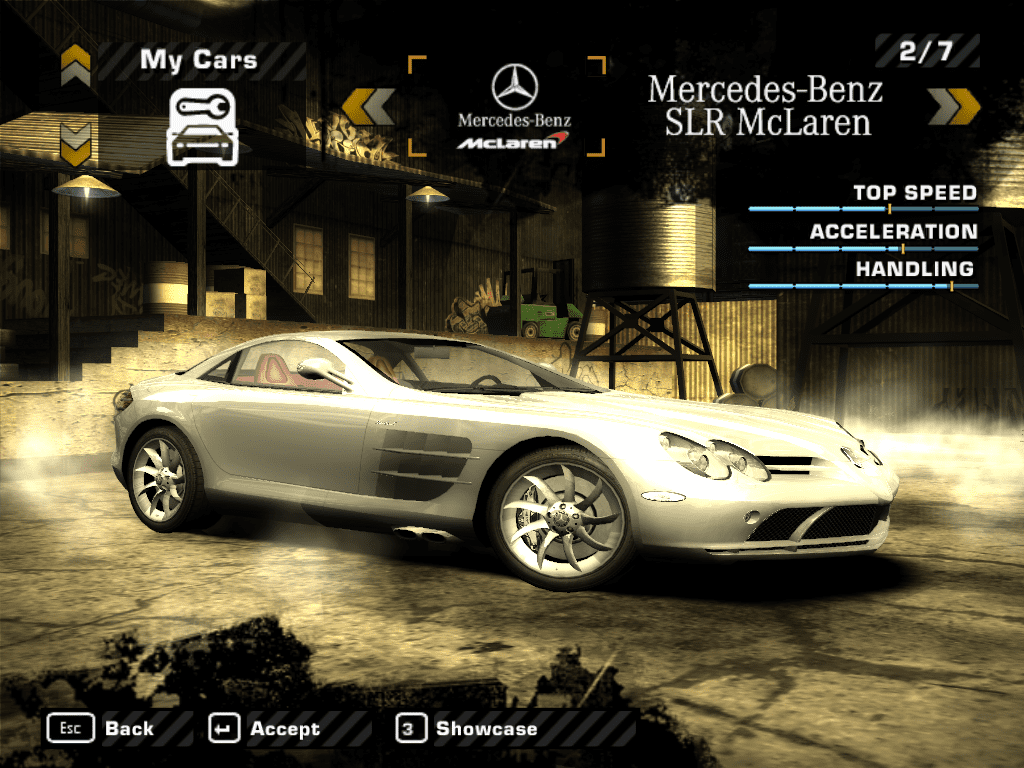
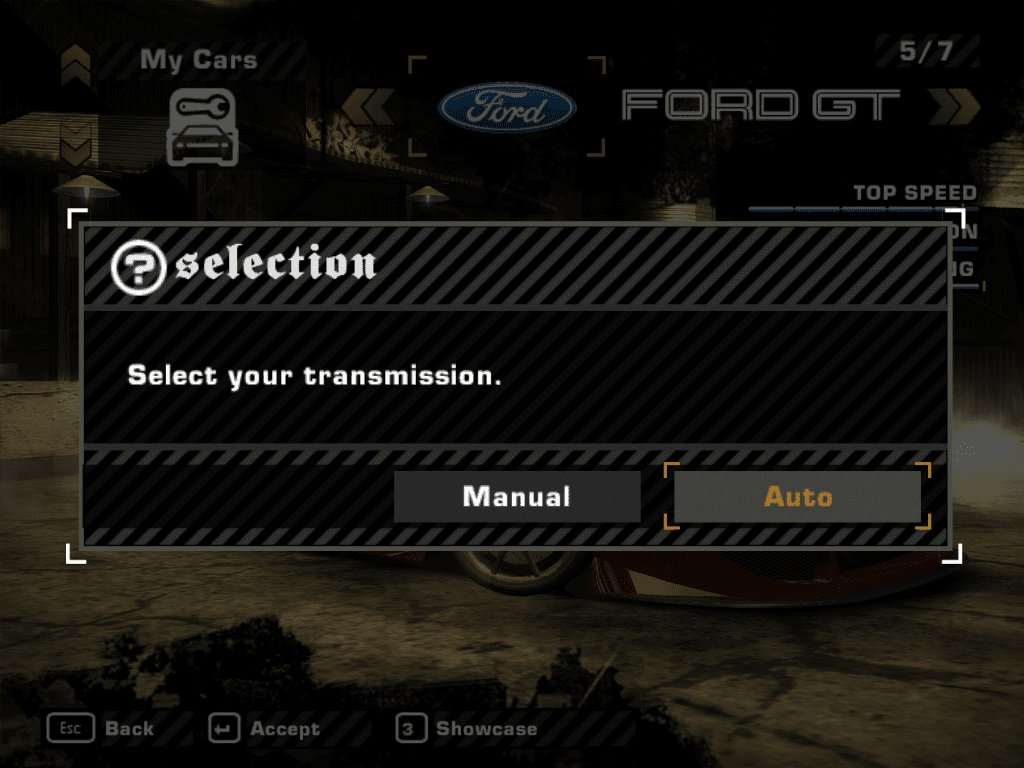



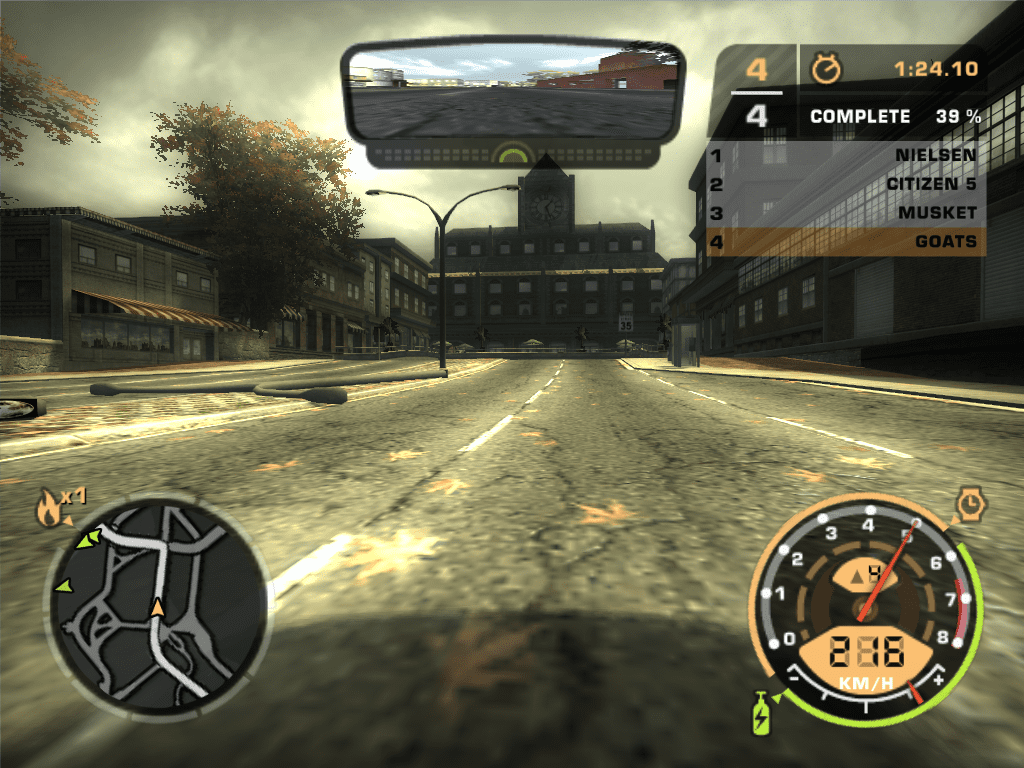
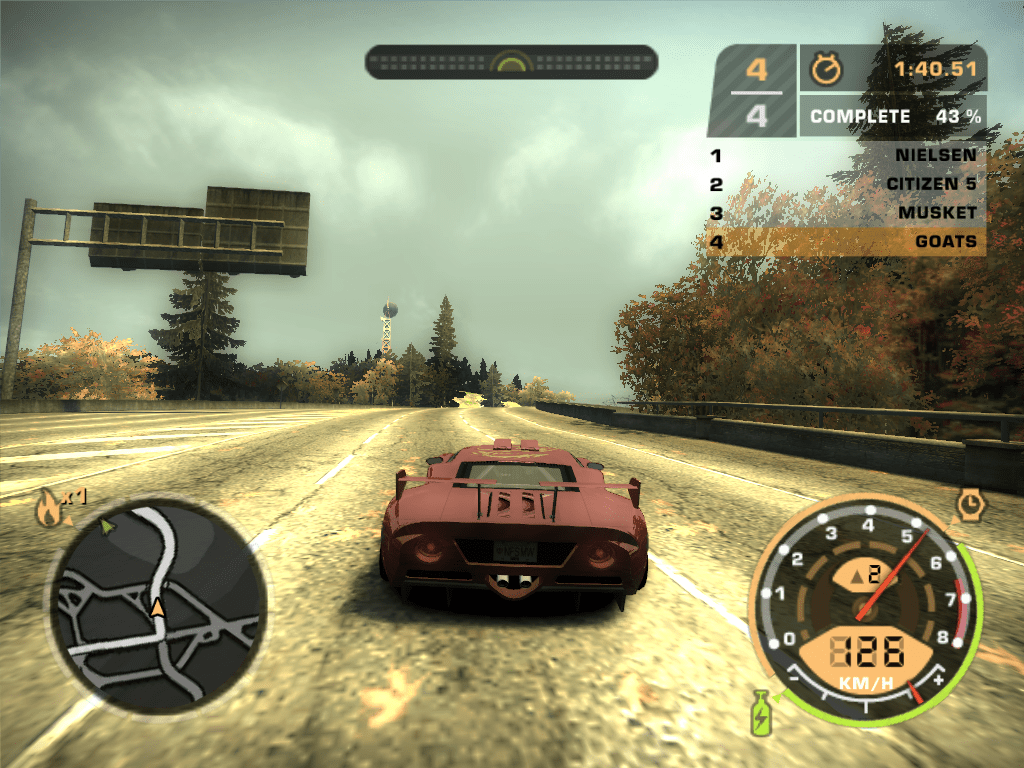
0
0
Please fix this problem.
And by the way, I put the (#) because that file was sensitive and it may not be shared with anyone.
This file has no viruses, but do a quick scan for protection
0
0
0
0
please help
0
where is the game directory
0
i need full guide
0
0
0
0
0
0
gives the error by saying:
“The code execution cannot proceed because d3dx9_26.dll was not found.
0
0
0
0
0
0
0
0
0
You can also change the resolution as well, which is nice. It also allows you to have a completed version too. You are able to start fresh as well.