| Publishers | EA Sports |
| Developers | EA Black Box |
| Release date | 2003 |
| Genre | Sports |
| Game rating |
Game Description
NHL 2004, developed by the EA Black Box studios, is an ice hockey video game. It is the successor to NHL 2003. The game adds three European Elite Leagues: Germany’s Deutsche Eishockey Liga (DEL), Sweden’s Elitserien (SEL), and Finland’s SM-liiga.
Download NHL 2004
We might have the game available for more than one platform. NHL 2004 is currently available on these platforms:
Windows (2003)
NHL_2004_Win_ISO_EN.zip (1.0GB)
How to play on Windows
- Mount disc 1 and disc 2
- Run setup and install game – when asked for serial key, used the one provided in the .txt file
- Run patch v1.04
- Copy-paste nhl2004.exe from the “NoCD” folder to the game installation directory
- Enjoy!
Additional files, patches and fixes
NHL 2004 Screenshots
Windows
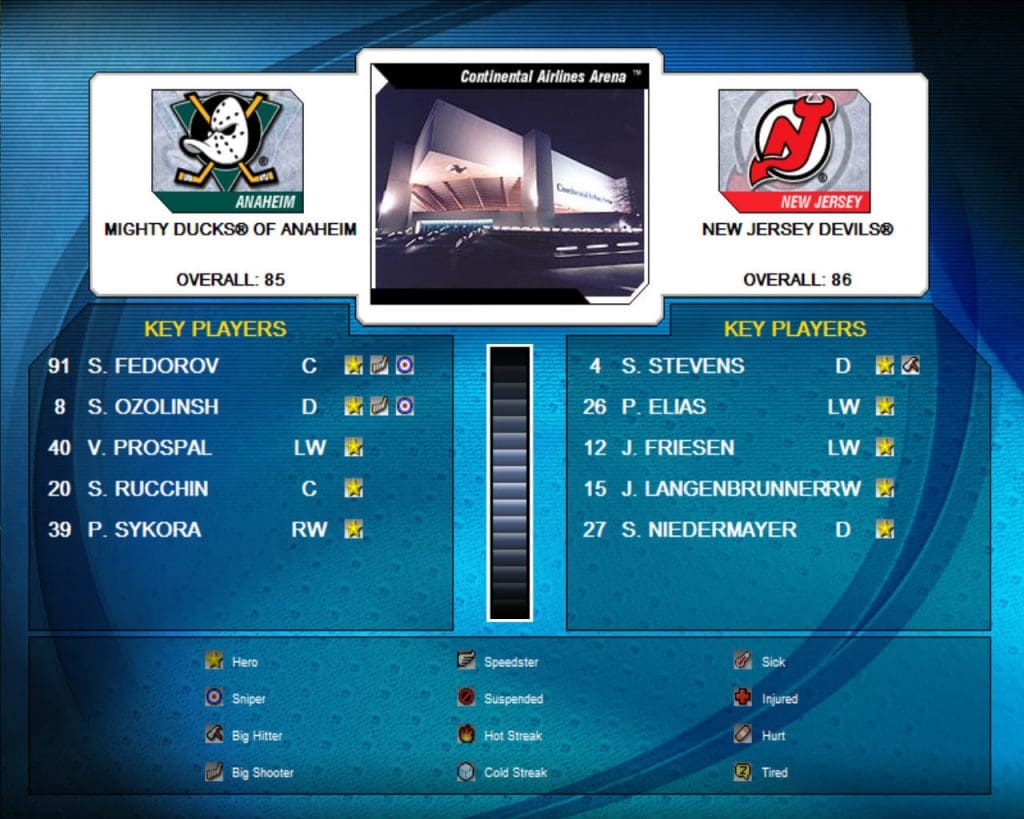


0
0
0
0
0
0
0
0
0
0
1. How do you mount?
2. Where is the setup? Thanks very much 🙂
0