| Publishers | Global Star Software |
| Developers | Cat Daddy Games |
| Release date | 2004 |
| Genre | Simulation |
| Game rating |
Game Description
School Tycoon is a video game developed by Cat Daddy Games and published by Global Star Software in 2004. The game was designed to appeal to a younger audience as it is easier and less complicated than other business simulation games by removing the spreadsheets and statistics of game management.
Download School Tycoon
We might have the game available for more than one platform. School Tycoon is currently available on these platforms:
Windows (2004)
School_Tycoon_Win_ROM_EN.7z (563MB)
How to play on Windows
- Mount SchoolV1.bin and run Setup.exe
- Follow on-screen instructions to finish installing the game
- Launch the School Tycoon.exe shortcut on your desktop
- Play the game
Additional files, patches and fixes
School Tycoon Screenshots
Windows
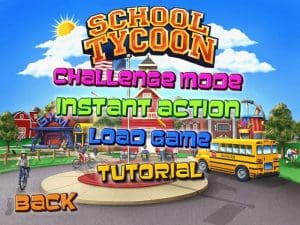







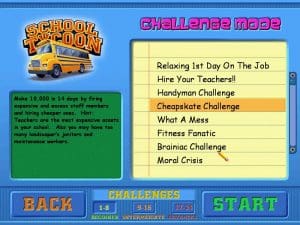
0
0
0
0
0
0
0
0
0
0
0
0
0
0
0
0
0
0
0