| Publishers | Sony Computer Entertainment America, Inc. |
| Developers | Argonaut Games PLC |
| Release date | 2000 |
| Genre | Platformer |
| Game rating |
Game Description
The Emperor’s New Groove, about a young, selfish Incan ruler named Kuzco, is based on the Disney movie of the same name. Kuzco’s power-hungry adviser Yzma plots to kill him and claim the throne, but accidentally transforms Kuzco into a llama, instead. After being rescued by a good-hearted villager named Pacha, Kuzco begins a journey to locate a magic potion that’ll turn him back into a human, so that he can reclaim his throne. Players will explore eight worlds during this quest, with gameplay mixing movie-like visuals, puzzles, fighting, platform-style action, and comic rapport.
Download The Emperor’s New Groove
We might have the game available for more than one platform. The Emperor’s New Groove is currently available on these platforms:
PlayStation (2000)
The_Emperors_New_Groove_PS_ROM_USA.zip (435.5MB)
Windows (2000)
The_Emperors_New_Groove_Win_ISO_EN.zip (459.2MB)
Additional files, patches and fixes
The Emperor’s New Groove Screenshots
PlayStation


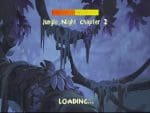
0
0
0
Edit: Turns out I just had to disable vJoy device. Works now.
0
0
I would like to ask for some help though. I installed the game with Daemon tools and now when I try to run it by clicking Play, i get the message saying: Please insert the ENG CD to play the game.
I don’t know if there is a crack i should be putting into the game folder or something but it looks like I’m missing something.
It didn’t ask me for any language choice either when i ran the instalation program so I’m a bit confused. I tried copying some files to the main game folder but…
What should I do?
I am thankful for any anwser you have that would help me out here.
Take care and thank you <3
0
it was a wonderful childhood game.
0
0
0
0
0
0
0
0
0
0
0
0
0
0
0