| Publishers | Sega |
| Developers | Wow Entertainment |
| Release date | 1998 |
| Genre | Shooter |
| Game rating |
Game Description
The House of the Dead 2 is a first-person light gun shooter arcade game with a horror theme and the second game in The House of the Dead series of video games, developed by Sega for arcades in 1998 and later ported to the Dreamcast and Microsoft Windows, and also found on the Xbox as an unlockable bonus in The House of the Dead III. The game appears in the compilation The House of the Dead 2 & 3 Return for Wii. The Dreamcast version became a Sega All Stars title.
Download The House of the Dead 2
We might have the game available for more than one platform. The House of the Dead 2 is currently available on these platforms:
Windows (2001)
The_House_of_the_Dead_2_Win_ROM_EN.7z (540MB)
How to play on Windows
- Download and Extract The_House_of_the_Dead_Win_RIP_EN.7z
- Open the “Game Files” folder and mount House Of the Dead 2.img to an empty drive
- Run SETUP.EXE and follow on-screen instructions to install the game
- Go to game installation directory (by default C:\Program Files (x86)\SEGA\THE HOUSE OF THE DEAD 2) and run Hod2.exe
- Play the game
- Note: Start button is “TAB”
Additional files, patches and fixes
The House of the Dead 2 Arcade Manual (English)
The House of the Dead 2 Windows Manual (Italian/Spanish)
The House of the Dead 2 Windows Manual (English/French/German)
The House of the Dead 2 Screenshots
Windows
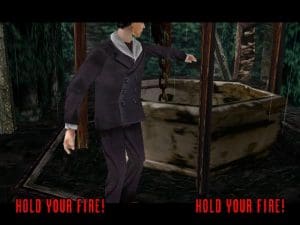
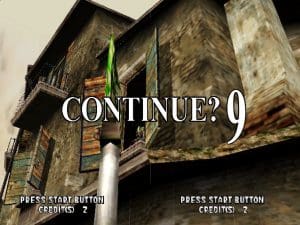

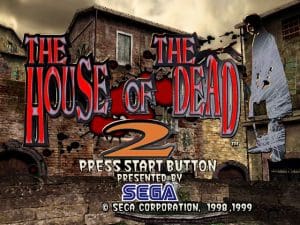




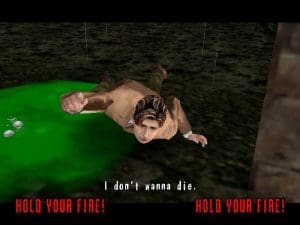

0
0
-1
0
0
1
0
0
https://www.elby.ch/en/products/vcd.html
Install it and then mount the disc drive with it. Works well!!
0
0
0
https://www.pcmag.com/how-to/install-a-software-program-from-an-iso-file
i got a windows 7 so i had to download virtual clone drive, open the .IMG file with it and then it takes you to it’s file and then play it
0
if ya got any questions do lemme know
0
please do somthing
0
0
0
0
0
0