| Publishers | Activision, Sega Feral Interactive |
| Developers | Lionhead Studios, Robosoft Technologies |
| Release date | 2005 |
| Genre | Simulation |
| Game rating |
Game Description
The Movies is a business simulation game created by Lionhead Studios for Microsoft Windows and subsequently ported to Mac OS X by Feral Interactive. It was released on 8 November 2005 in North America, and 11 November 2005 in Europe after reaching gold status on 8 October 2005. The game allows players to take the role of a Hollywood film mogul, running a studio and creating films. Much has been made about the film-making aspect of the game, as it allows players to easily create viewable works or machinima. It won Best Simulation Game at the BAFTA Video Games Awards and was nominated for best game at the Game Developers Choice Awards.
Download The Movies
We might have the game available for more than one platform. The Movies is currently available on these platforms:
Windows (2005)
The_Movies_Win_ROM_EN.zip (2.15GB)
The_Movies_Stunts_and_Effects_Win_Preinstalled_EN.zip (2.26GB)
How to play The Movies: Stunts & Effects on Windows 10 (preinstalled)
- Download and Extract The_Movies_Stunts_and_Effects_Win_Preinstalled_EN.zip
- Open the “Game Files” folder
- Run MoviesSE.exe
- Play the game
How to play on Windows 10
- Download and Extract The_Movies_Win_ROM_EN.zip
- Open the “Game Files” folder
- Mount CD1, CD2 and CD3 (you can mount either the .bin or .cue file inside each folder)
- Inside the mounted CD1 file, run “setup.exe” and follow on-screen instructions to install the game. When asked for a CD Key, use: 9KH4-HDDJ-H97G-NNV4-AF27
- When prompted to register at the end, select No.
- Once the installation is completed, go into the folder you installed the game (Right click desktop shortcut and choose open file location)
- Inside the “Game Files” folder, open the “NOCD” folder and copy-paste “Movies.exe” into the folder you installed the game. Confirm you want to replace the files in the destination.
- Play the game
- Optional: Also install The Movies: Stunts & Effects expansion pack
Additional files, patches and fixes
The Movies Screenshots
Windows



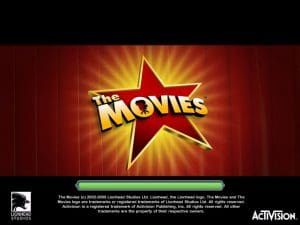

0
0
0
0
0
0
Anyone know how to get this mounted/installed without that please let me know
0
0
0
0
0
Also: As written above, the Keycode is 9KH4-HDDJ-H97G-NNV4-AF27
Good luck!
0
0
So sad
0
0
0
0
0
0
0