| Publishers | BMG Interactive, Simon & Schuster Inc, Anglia Multimedia, Ravensburger Interactive |
| Developers | Wanderlust Interactive |
| Release date | 1996 |
| Genre | Adventure |
| Game rating |
Game Description
The Pink Panther: Passport to Peril is an Adventure game developed by Wanderlust Interactive and published by BMG Interactive in 1996.
Download The Pink Panther: Passport to Peril
We might have the game available for more than one platform. The Pink Panther: Passport to Peril is currently available on these platforms:
Windows (1996)
Pink_Panther_Passport_to_Peril_Win_ROM_EN.zip (422.7MB)
Additional files, patches and fixes
The Pink Panther: Passport to Peril Screenshots
Windows
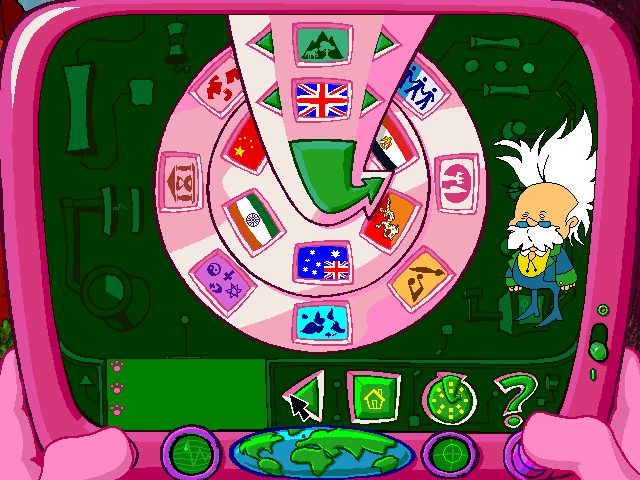
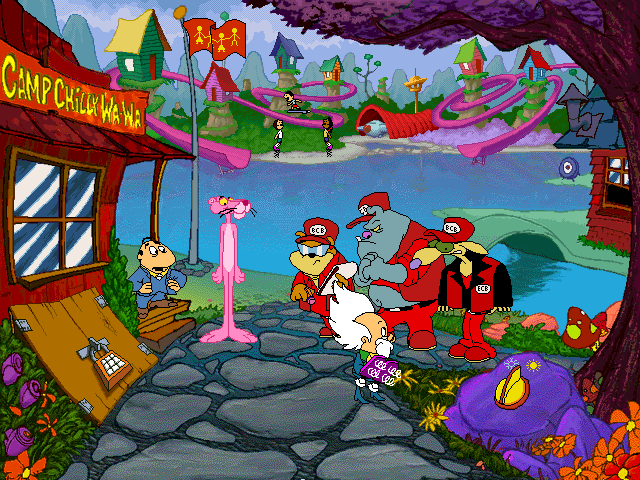

0
0
0
I got it to work by using a tool called scummvm (www.scummvm.org) and a mounting tool (follow GoodguyJavaanse guide right up until step 6).
After step 6 you just use scummvm and select the folder you just saved everything to.
have fun down memory lane!
0
help!!
0
Yijvdtuh
0
1. Download&Unzip the Files
2. Download WinCDEmu (since Windows isnt able to mirror .cue/.bin-files)
3. Install WinCDEmu and open the Passport to Peril folder
4. Mount the setup.exe as a virtual CD-Rom
5. Open the CD-Rom (right click open folder, dont start it via doube click)
6. Copy the entire CD on your PC
7. Open the ‘INSTALL’ Folder and find the PPPTP.exe
8. Right click – Properties – Compability Settings
Now we are getting to the part that took me a while to figure out:
9. Use Compability Settings (change it for all users, so it stays changed):
– Windows XP (Service Pack 2) – (it’s necessary for the sound to work, started it on 98/Me sucessfully, but without any sound)
– 8 Bit (256 Colours)
– Start as Administrator
10. Apply settings, start the .exe and you should be good to go
Just Notice: You should have sound from the beginning. There will be two developer intros (unskippable). After that you will be dropped into two story sequences (game intro/story intro) (skippable via Esc). After that (when you arrive at the camp) drag your cursor to the upper end of your screen. There should appear a bar where you will be able to save and load your game and manage ‘sound preferences’. I advise you to try the save and load option right from the beginning, so you can see if you will have to play the game in one sitting 😉
hope I were able to help 🙂 gl hf
PS: I’m also not a programmer, so dont ask me why it works. Google helped me out a lot with this one.
0
0
0
0
0