| Publishers | Electronic Arts (PC), Aspyr Media (Mac) |
| Developers | The Sims Division |
| Release date | 2008 |
| Genre | Simulation |
| Game rating |
Game Description
The Sims Castaway Stories is the third and final game in The Sims Stories. It was released on January 29, 2008, with a port for Mac OS X released by Aspyr on March 17, 2008.
Download The Sims Castaway Stories
We might have the game available for more than one platform. The Sims Castaway Stories is currently available on these platforms:
Windows (2008)
The_Sims_Castaway_Stories_Windows.zip (2.22 GB)
Instructions for running on Windows 10
- Download the “The_Sims_Castaway_Stories.zip” file from the link above. Make sure you download the file properly and that your internet does not disconnect while downloading.
- Open the downloaded .zip file and extract the “The_Sims_Castaway_Stories_Windows” folder to your desktop. You will need to use a software such as WinRAR to do this.
- Open the extracted “The_Sims_Castaway_Stories_Windows” folder and then open the “Game Files” folder.
- Double click on the file called “AutoRun.exe” and the game setup should start. Go through the setup steps – at one point they will ask you to insert a CD-key. Use the following Serial Code: N78Q-RZKW-7428-DB09-DVTY
- When they prompt you to register, choose “Register Later”. When your installation completes, they will ask if you want to launch the game. Make sure that you do not launch the game and select “Quit” instead.
- Open the “Crack” folder inside the “Game Files” folder.
- Drag & drop (or copy) the “SimsCS.exe” file in there to the folder where you installed the game to. By default this would be: C:\Program Files (x86)\Electronic Arts\The Sims Castaway Stories\TSBin
- When prompted, choose “Replace existing file” or “Copy and replace”.
- You can now launch the game using the shortcut on your desktop.
- Enjoy the game!
Additional files, patches and fixes
The Sims Castaway Stories Screenshots
Windows

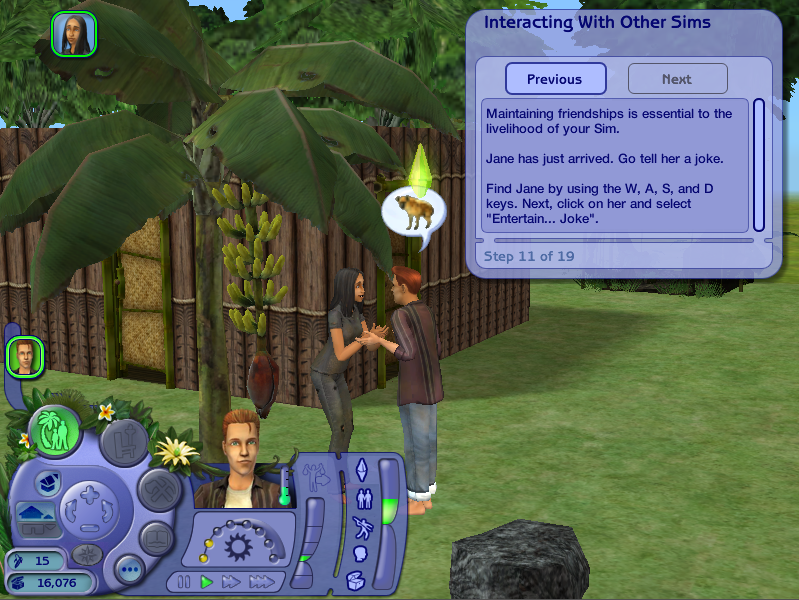

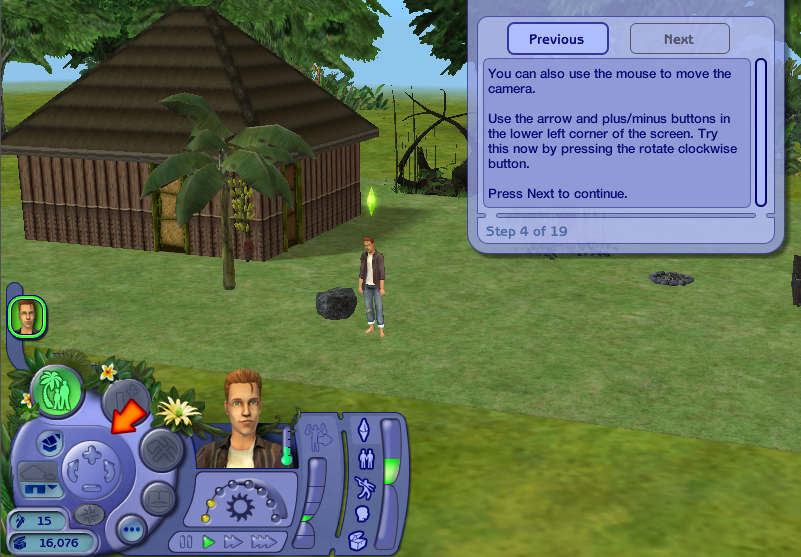
I did not get the desktop shortcut & the game won’t run via autorun – is there a way to fix this?
Do you remember the crack you had to replace in C:Program Files (x86)Electronic ArtsThe Sims Castaway StoriesTSBin ? Go there, right click the SimsCS file, and send to desktop, that will make a shortcut, it will look and work exaclty the same way, except it will say SimsCS . Thats how i did it.
windows 10 wont even open the autorun…
idk if you’re still trying to fix this but if you are then you can right-click the game icon and go to “Properties”, then where it shows the file name (it should be .exe” with the quotation mark), then type -w after the quote mark. click apply and run the game as administrator, and it will run, albeit in windowed mode! it’s a fix for windows 10 users since the DirectX downloads are glitched for us.
Mine keeps crashing when I try to start creating the character to play the main story mode.
I’m trying to run the file and it keeps saying “can’t extract archive” ??? what do I do??
INVALID GAME CODE DON’T BOTHER DOWNLOADING
I just did and I’m playing right now
uhhh it doesnt work
Please update the file, as it’s unavailable
I have a problem and need your help if you can help me…
I can’t install this game and the other (sims 2 stories) every time I get after the license confirmation, a message pops up asking for directX 9.0c but I have DirectX 11
HI! my game does not want to run. What can I do to run it?
File is no longer available
https://uploads.disquscdn.com/images/f4e0c9338dc71fab056b3d7c42a75606977d56d2c2f0855e33f5a90cf51e091d.png
This error message appear when i try to install the game on windows 10
someone help me in how to fix this
Do not extract the zip file. Try launching AutoRun in the winrar. (worked for me)
could be that it doesn’t like that weird folder name
Is there any way t o chage the resolution?
https://www.youtube.com/watch?v=HP_nKHfmfHA <- This video should help, it worked for me. Just use 1920 x 1080 instead if thats what you have. Alsoreading the comment section if you still have problems. Thats how i figured it out
When the game launches and has loaded the main screen, I can only select Learn to Play. The arrows won’t work and if I do select Learn to play, the game crashes… no idea what’s wrong with the file
Same issue 🙁 looking for an answer
The game starts just fine but its in a really small windowed mode. I tried turning the windowed mode off but it just zooms in so far that all I can see is the left corner of the screen.. 🙁 Anything else I could try?
Does anyone know how I could play this in full-screen? I installed it but it’s only letting me play it windowed and alt + enter won’t work 🙁
Well as far as full screen goes, i looked in the “Options” in the graphics section and saw where you can turn “Windowed mode” On and off. I turned it off and the game went full screen. Hope that helps 🙂
Damn, why didn’t I think of that lol. I’ll redownload it, have a look, and let you know if it worked.
If you are using an NVIDIA Graphics card, I could possibly help.