| Publishers | Electronic Arts (PC), Aspyr Media (Mac) |
| Developers | The Sims Division |
| Release date | 2008 |
| Genre | Simulation |
| Game rating |
Game Description
The Sims Castaway Stories is the third and final game in The Sims Stories. It was released on January 29, 2008, with a port for Mac OS X released by Aspyr on March 17, 2008.
Download The Sims Castaway Stories
We might have the game available for more than one platform. The Sims Castaway Stories is currently available on these platforms:
Windows (2008)
The_Sims_Castaway_Stories_Windows.zip (2.22 GB)
Instructions for running on Windows 10
- Download the “The_Sims_Castaway_Stories.zip” file from the link above. Make sure you download the file properly and that your internet does not disconnect while downloading.
- Open the downloaded .zip file and extract the “The_Sims_Castaway_Stories_Windows” folder to your desktop. You will need to use a software such as WinRAR to do this.
- Open the extracted “The_Sims_Castaway_Stories_Windows” folder and then open the “Game Files” folder.
- Double click on the file called “AutoRun.exe” and the game setup should start. Go through the setup steps – at one point they will ask you to insert a CD-key. Use the following Serial Code: N78Q-RZKW-7428-DB09-DVTY
- When they prompt you to register, choose “Register Later”. When your installation completes, they will ask if you want to launch the game. Make sure that you do not launch the game and select “Quit” instead.
- Open the “Crack” folder inside the “Game Files” folder.
- Drag & drop (or copy) the “SimsCS.exe” file in there to the folder where you installed the game to. By default this would be: C:\Program Files (x86)\Electronic Arts\The Sims Castaway Stories\TSBin
- When prompted, choose “Replace existing file” or “Copy and replace”.
- You can now launch the game using the shortcut on your desktop.
- Enjoy the game!
Additional files, patches and fixes
The Sims Castaway Stories Screenshots
Windows

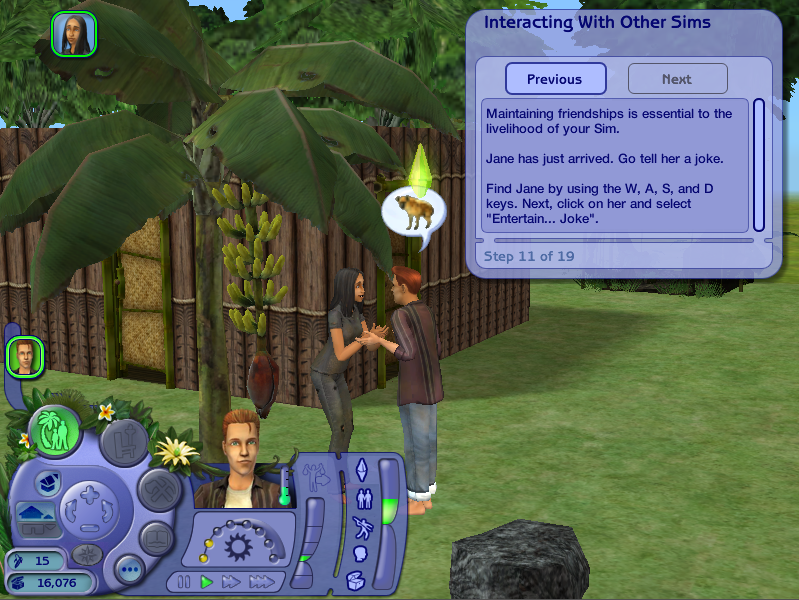

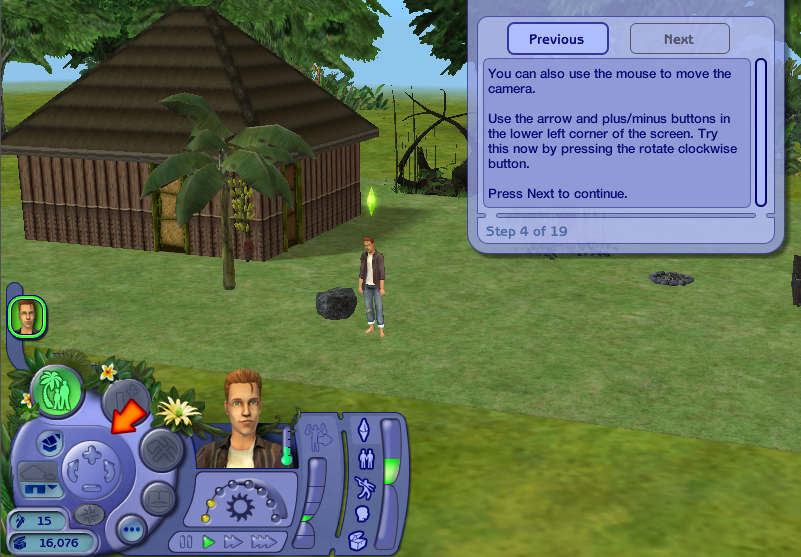
0
This game get startet ! After waiting a while.
1. Silence your Computer
2. Start the cracked Exe
3. Wait two or more minutes
You game get started in a window. At the moment I’m checking the ini files to change the mode.
0
0
0
0
0
0
0
0
0
0
0
0
0
0
0
0
I had same problem but after you have copied the SIMSCS.exe file over and replaced old one, if you double click on that then it will load the game 🙂
0
One question though, I can’t make the game fullscreen? 🙁 But amazing nevertheless! Massive thank you again!
0
0
0
0
0
0
0
0
0
0
0