| Publishers | EA Games |
| Developers | Bullfrog Productions, Climax Group |
| Release date | 2001 |
| Genre | Simulation |
| Game rating |
Game Description
Theme Park Inc. (known as SimCoaster in the United States and Australia and Theme Park Manager in Germany) is a construction and management simulation video game. It is the sequel to Theme Park World (1999). Theme Park Inc. was developed by Bullfrog Productions and published by Electronic Arts. It was the last game to bear the Bullfrog logo before the company’s merger with EA UK in 2004.
Download Theme Park Inc
We might have the game available for more than one platform. Theme Park Inc is currently available on these platforms:
Windows (2001)
Simcoaster_Win_ROM_EN.zip (443.9MB)
Simcoaster_Win_RIP_EN.zip (165.4MB)
Troubleshooting:
- Go to your games installation directory and change the lines ‘GraphicalOptions.RENDER32’ and ‘GraphicalOptions.TEXTURE32’ from ‘0’ to ‘1’ in your ‘low.sam’, ‘med.sam’ and ‘high.sam’ files in the ‘Data’ folder (they can be edited with notepad)
- Run the game in compatibility mode for ‘Windows XP (Service Pack 2)’ and tick ‘Run this program as an administrator’.
- Enable DirectPlay for your computer
- Download the “Theme Park Inc Windows NoCD (English)” file and then move the “Game.exe” file into the installation directory for Theme Park Inc.
Additional files, patches and fixes
Theme Park Inc Screenshots
Windows







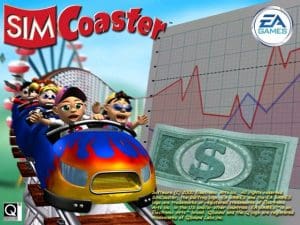
0
0
0
0
0
Just restart the computer. I don’t know why this works – neither did anyone else in the thread – but it does work!
0
0
0
0
0
0
0
0
0
0
0