| Publishers | Sony Computer Entertainment |
| Developers | Sony Interactive Studios America, SingleTrac |
| Release date | 1996 |
| Genre | Vehicular combat |
| Game rating |
Game Description
Twisted Metal 2 (known as Twisted Metal: World Tour in Europe and Twisted Metal EX in Japan) is the second and most successful game in the vehicular combat series, Twisted Metal. It was developed by the game studio SingleTrac, published by Sony, and released in 1996 for PlayStation and Microsoft Windows.
Download Twisted Metal 2
We might have the game available for more than one platform. Twisted Metal 2 is currently available on these platforms:
PlayStation (1996)
Twisted_Metal_2_PS_ROM_EN.7z (542MB)
Windows (1997)
Twisted_Metal_2_Win_Files_EN.7z (17.5MB)
Twisted_Metal_2_Win_ROM_EN.7z (492MB)
How to play on Windows
- Download and Extract Twisted_Metal_2_Win_Files_EN.7z
- Open the “Game Files” folder and run TM2SETUP.exe
- Go to Options and then select “disable Use Direct3D Hardware Acceleration”. Click on and “Accept” and then “Exit”.
- Run TM2.exe
- Play the game
Additional files, patches and fixes
Twisted Metal 2 Screenshots
Windows
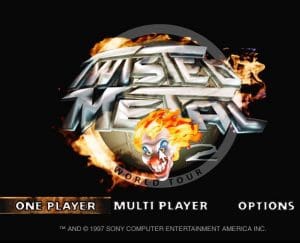


0
0
0
0
0
0
0
0
then I tried to change the resolution and clicked on accept
it worked after that
0
0
does not work for me it might work for older systems u guys can try but for me it does not work plz fix