| Publishers | Gathering of Developers |
| Developers | Pterodon , Illusion Softworks |
| Release date | 2003 |
| Genre | Shooter |
| Game rating |
Game Description
Vietcong is a 2003 tactical first-person shooter video game developed by Pterodon in cooperation with Illusion Softworks and published by Gathering of Developers for Microsoft Windows. It is set during the Vietnam War in 1967.
Download Vietcong
We might have the game available for more than one platform. Vietcong is currently available on these platforms:
Windows (2003)
Vietcong_Win_ISO_EN.ES.FR.7z (1.23GB)
How to play on Windows
- Download Vietcong_Win_ISO_EN.ES.FR and extract the file
- Mount CD1 and install the game. When prompted, mount CD2 and continue installation.
- When the installation is complete, install the patches in order.
- Open the crack folder and put the crack into the game installation directory.
- Enjoy!
Additional files, patches and fixes
Vietcong Screenshots
Windows




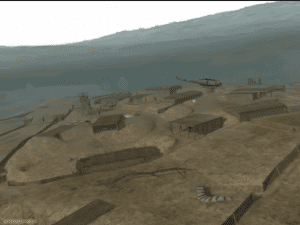


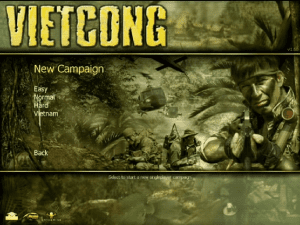


0
0
After few seconds of black screen game crash and thats all..
0
-1
0
0
0
0
0
0
0
for those of u that asks for cd2 do dis
mount cd2 eject cd1 try if it doesnt work repeat until it works.
0
for anyone that has problem with CD2 i just copied CD2 in to CD1 and then started the installation and it worked and fully installed it.
0
0
0
0
0
0