| Publishers | Sony Computer Entertainment, Disney Interactive, THQ, Activision |
| Developers | Traveller’s Tales, Tiertex Design Studios, Psygnosis |
| Release date | 1998 |
| Genre | Platformer |
| Game rating |
Game Description
A Bug’s Life is a video game based on the Disney/Pixar film of the same name. It was released for various systems in 1998 and in 1999. The game’s storyline is similar to that of the movie, with a few changes. After completing levels the player can unlock real clips from the movie.
Download A Bug’s Life
We might have the game available for more than one platform. A Bug’s Life is currently available on these platforms:
Windows (1998)
A_Bugs_Life_Win_ISO_EN.zip (420MB)
How to play on Windows
- Download and extract A_Bugs_Life_Win_ISO_EN.zip
- Mount OGD_A_Bugs_Life.iso
- Run SETUP.EXE and install the game
- Play
Additional files, patches and fixes
A Bug’s Life Screenshots
Windows
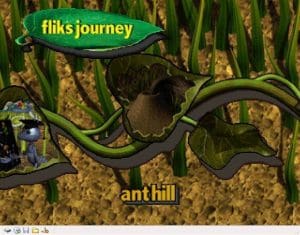

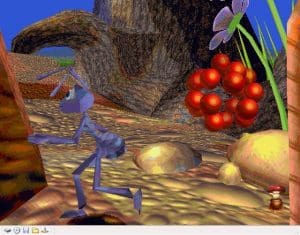
how can i run this game in win 8.1 ,any one can reply plz
This is “Bugs Life Active Play” not the 3D platformer game like the one on the PS1. The ISO needs to be updated.
The wrong game ISO is linked. This is “A Bug’s Life Active Play” (https://oldgamesdownload.com/a-bugs-life-active-play), which is a point-and-click game instead of a platformer.
I get the same error as some of the previous comments mention: “Please place the Disney’s ActivePlay, A Bug’s Life CD-ROM into the CD-ROM drive and then click ‘OK’.”
you need to run these kinda games thru DOSbox, which also allows to mount CDs on the virtual machine. It’s kind of a hassle, but doable
Did you manage to get the game running okay this way? I’ve been trying to figure it out with DOSbox but i’m having trouble
I haven’t particularly installed this one yet, but if should work like anything else on DOSBOX.
You install on the virtual machine, mount the iso, then run the game.
Look up for some pre-set installations of DOSBOX and then just swap whatever game they came with for this one. That should make the process easier for you
The installation can’t be finished because it says that the “Registration program” is incompatible with the 64-bit version of Windows 10. How do I resolve this?
I turned off a few programs running in the program, and that apparently allowed me to install the game. However, the game doesn’t recognize the mounted CD. How do I solve this?
Even after I press the setup.exe, the game doesn’t start. I have Windows 10, and I’ve tried running it as an administrator as well as in compatability mode, yet nothing works.
some error problem in start game:
please place the Disney’s ActivePlay, A Bug’s Life CD ROM into the CD-ROM drive and then click ‘OK’
I am not able to run the game as it asks for a CDROM to launch
when you inter the game files just double click on the CD and carry on installing the game regularly. No need to mount anything 🙂