| Publishers | Infogrames |
| Developers | Humongous Entertainment |
| Release date | 2002 |
| Genre | Sports |
| Game rating |
Game Description
Backyard Baseball 2003 is the sequel of the original Backyard Baseball and Backyard Baseball 2001. It is a baseball sports game developed by Humongous Entertainment and published by Infogrames in 2002.
Download Backyard Baseball 2003
We might have the game available for more than one platform. Backyard Baseball 2003 is currently available on these platforms:
Windows (2002)
Backyard_Baseball_2003_Win_ISO_EN.7z (376MB)
How to play on Windows
- Download and Extract Backyard_Baseball_2003_Win_ISO_EN.7z
- Open the “Game Files” folder and then mount the file “Backyard Baseball 2003.iso”
- Double click on “AutoRun.exe” – the game setup should launch. Follow on-screen instructions to finish installating the game.
- Play the game
Additional files, patches and fixes
Backyard Baseball 2003 Screenshots
Windows




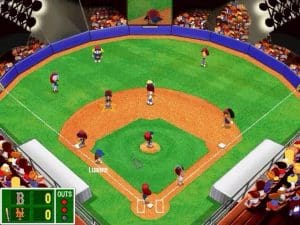

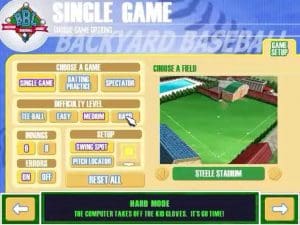

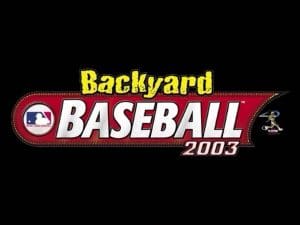
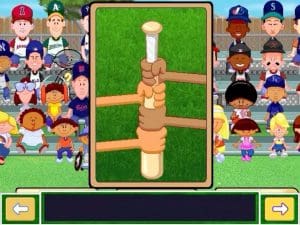

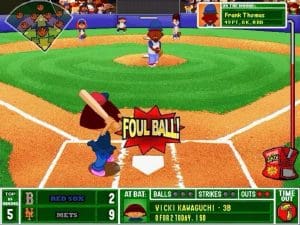

Will there be a Scumm file coming in soon?
Doesnt work on Mac 7/2023
doesnt work on windows 11 in 2023
Yeah, cannot get it to work in Win 11 either… Tried compatibility mode and no dice
I have done the work but I cant get the game to be an clickable link on the desktop and the audio dosent work at times along with the walls.
Doesn’t work on WINDOWS 10…
Did you right click .exe file and go to properties then go to the compatibility tab?
From there you would change the compatability mode for .. i’m guessing Windows XP (SP 3)? maybe even Windows 98.
Hope that helps!
Hello! I’m new to this all thing so sorry if I sound like an idiot. What do you mean by “Game Files” folder? I downloaded the ISO, but I don’t see a “Game Files” folder. Like I said, super new to all this and would appreciate the help.
Thanks!
I hope you were able to get it to work, but if not, try opening the iso file (you might need to download something like Daemon Tools Lite to get it to open). Opening the iso acts like putting a disk in a disk drive; you should see a new drive pop up in your files, and opening that should reveal the file structure of the iso file. Click “autorun.exe”, and the game installer will run. Make sure you choose “Full installation” so you don’t need to keep the iso file running every time you want to play.