| Publishers | Capcom, Virgin Interactive |
| Developers | Capcom |
| Release date | 2000 |
| Genre | Action, Adventure |
| Game rating |
Game Description
Dino Crisis is a survival horror video game developed and published by Capcom originally for the PlayStation console in 1999. It is the first installment in the Dino Crisis series and was developed by the same team behind Capcom’s Resident Evil series, including director Shinji Mikami, and shares many similarities with it.
Download Dino Crisis 2
We might have the game available for more than one platform. Dino Crisis 2 is currently available on these platforms:
PlayStation (2000)
Dino_Crisis_2_PS_ROM_EN.7z (311MB)
Windows (2002)
Dino_Crisis_2_Win_Files_EN.7z (462MB)
How to play on Windows
- Download and Extract Dino_Crisis_2_Win_Files_EN.7z
- Open the “Game Files” folder
- Mount FLT-DC2.bin to an empty drive and run “Setup.exe”
- Once the game has installed, type “Dino Crisis 2” to search for the game (it doesn’t create an automatic desktop shortcut) and click on the game icon.
- Play the game!
Additional files, patches and fixes
Dino Crisis 2 Screenshots
Windows

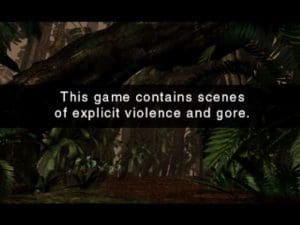




0
-1
0
0
0
https://gamecopyworld.com/games/pc_dino_crisis_2.shtml
0
0
0
Look up DAEMON Tools lite and you’ll get your answer.
0
0
0
0