| Publishers | Knowledge Adventure |
| Developers | Knowledge Adventure |
| Release date | 2001 |
| Genre | Action |
| Game rating |
Game Description
Jurassic Park III: Dino Defender is a 2001 side-scrolling video game developed and published by Knowledge Adventure. It is based on the 2001 film Jurassic Park III. The player is depicted as a person in a bio-mechanical suit hired by Jurassic Park to bring power back to the electrified fences and capture all the free-roaming dinosaurs.
Download Jurassic Park III: Dino Defender
We might have the game available for more than one platform. Jurassic Park III: Dino Defender is currently available on these platforms:
Mac (2001)
Jurassic_Park_III_Dino_Defender_Mac_ROM_ES.7z (432.5 MB)
Windows (2001)
Jurassic_Park_III_Dino_Defender_Win_ROM_EN.zip (336.8MB)
Additional files, patches and fixes
Jurassic Park III: Dino Defender Screenshots
Windows

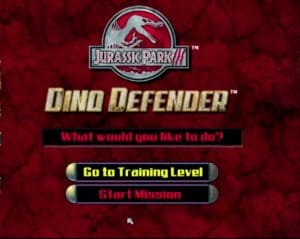
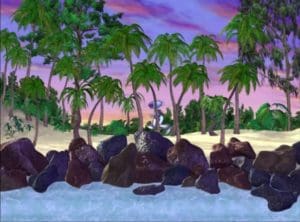



windows download instruction’s
download file
download quicktime 7 from apple, google search it.
open zip file
open game files
copy ISO to desktop
then right click ISO and hit mount (basically like putting the disc in magically lol)
next double click ISO on desktop
copy Dino folder in the iso to your Harddrive
go to harddrive and find dino folder
open dino folder
Double click DinoDef.exe
AND BOOM RELIVIN CHILDHOOD!
i hope this helps i loved this game as a kid!
and remember anytime you want to play it you have to mount the game!
Should I download QuickTime 7.7.9 since I’m using Windows?
Thank you so much ! You can’t believe the nostalgia I feel with this game thank you for your help, perfect instructions :’) I’m crying of happiness it was not easy to find
How did you get the game to work? The only download options I have are archive. org and torrent. Arhive is the only one that works and when I do download the zip file it gets removed from my pc before I have a chance to open it.
GOAT THANK YOU
whenever I open Launch it says file not found, and when I open AutoRun then install doesn’t work. It will not run. Any solutions?
I downloaded the game and its not letting me play the game.
On Windows 10, after the tutorial it just shows a black screen, only sounds can be heard. Any ideas to correct this?
When I download the mac version it says that the iso is unmountable and I can’t get it to work, any ideas?
I tried opening the file on mac but it won’t let me use it or even unzip the application. Help please?
Been trying to install this but for some unknown reason, the setup screen isn’t appearing after i click on the install button via Autorun or by clicking install.
I’ve tried all of the compatibility modes with administrator and without on Windows 10 1909 and still nothing. I do have Directx, Visual Studio 2015, 2017 and 2019, QuickTime installed.
I did look at installing the XP VM but because an account is apparently required and the application itself is also listed under “Free Product Trials & Demos”, that’s a major red flag which i’m not keen on trying.
I don’t know what else to do in order to get this installed, so any ideas would be welcome.
Same problem here. Eaven if I mount the ISO file, it doesn’t work. Man, it was my childhood game, I really wanted to play it…
No need to use the installer. Mount the ISO file, then just copy the Dino folder to your HD and run DinoDef.exe.
I copied it over and it still says i need the latest quicktime. Did I just put it in the wrong spot?
No need to use the installer. Mount the ISO file, then just copy the Dino folder to your HD and run DinoDef.exe.
Hey i got a question can i play this game on windows 7 and 10? I didn’t know it was on Mac.
The game is quite rare and we couldn’t find any image of the Windows CD, the only files we could find are for a Mac version (which is in Spanish as well). The game is not anywhere online and unless someone can donate the game ISO I don’t think we could add the Windows version anytime soon :/
holy crap i lost in my house a cd of this game (for windows) the sad part is that still lost =(
I have this game, how do I rip the ISO?
Hi Zakk you can use WinCDEmu to do this: https://sysprogs.com/wincdemu/tutorials/create/
When I launch the Install.exe, nothing happens… IS there no solution ?