| Publishers | Eidos Interactive, Trymedia Systems Inc. |
| Developers | Hothouse Creations |
| Release date | 2001 |
| Genre | Strategy |
| Game rating |
Game Description
Gangsters 2: Vendetta is a 2001 PC video game. It was developed by Hothouse Creations, with Eidos Interactive as publishers. Gangsters 2 was designed by both Peter Moreland and Rob Davies. The game is the sequel to Gangsters: Organized Crime also published by Eidos.
Download Gangsters 2
We might have the game available for more than one platform. Gangsters 2 is currently available on these platforms:
Windows (2001)
Gangsters_2_Win_ROM_EN.zip (590.1MB)
Gangsters_2_Win_RIP_EN.zip (343.3MB)
Additional files, patches and fixes
Gangsters 2 Screenshots
Windows

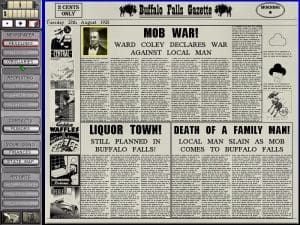
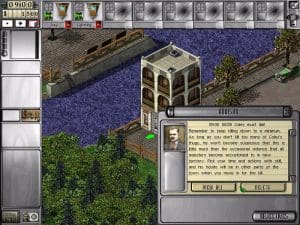

Just dropping this here in case it helps anyone – not seen this solution posted anywhere else. I was able to mount the BIN file absolutely fine and install the game. The game loading screen would come up OK but then I would get the no CD error like other users when trying to play. I downloaded the patch and ran it. After that, I no longer got the no CD error but the game still wouldn’t run. I did a right click on dXset up and selected “troubleshoot compatibility”. This made it run in Windows XP mode. I then did a right click on the autorun application and “troubleshoot compatibility” again. Once more, it put it into Windows XP compatibility mode. Result! Game runs. (Worth noting I am using an old-style computer monitor because I noticed it makes old games run a bit smoother with reduced lag, this might have made a difference and be why I don’t need to use an emulator)
which patch
Need help.
The installer asks to insert the CD
Hey everyone,
Installation asks to insert 2 CD. In the ReadMe file says
Gangsters 2 requires at least a Quad-Speed CD-ROM drive with 32-bit Windows 98, ME drivers.
I cant install it
Can someone help me please?
Thanks
I can’t find the .ISO to mount anywhere in the files I downloaded. The autorun keeps telling me to insert a CD but I obviously don’t have one. Does anyone know where I can get a good .ISO file to mount so I can install this? Because I swear there isn’t any mountable .ISO files anywhere in the folders. Unless there’s some other file extension I should be looking for?
Need some help here, what do I do so that the game installs correctly?
Hi Anton,
The zip contains no .ISO file, but has .BIN and .CUE disc images instead. They are functionally the same, just pick either and mount it the same as you would with .ISO. If you don’t have .BIN or .CUE either, your antivirus might’ve stuck them in quarantine.
Does anyone know how to install this game? I’ve mounted the ISO file and when I click on autorun i get system problems error screen back
you got an ISO file in the download? I can’t seem to find one…
How do you run this game? I’ve mounted the iso and ive copied the .exe and overwritten the directory but it says “this program will; not run without the cd-rom in the drive. Err. 1001”
Hi, you have to download an emulator on your PC. I suggest “DAEMON Tools”