| Publishers | Monolith Productions |
| Developers | Monolith Productions |
| Release date | 1999 |
| Genre | Puzzle, Strategy |
| Game rating |
Game Description
Gruntz is a puzzle/strategy game for the PC, developed and published in February 1999 by Monolith Productions. It is packaged with a level editor and can be played in single and multiplayer modes.
Download Gruntz
We might have the game available for more than one platform. Gruntz is currently available on these platforms:
Windows (1999)
Gruntz_Win_ROM_EN.zip (563.8MB)
Gruntz_Win_RIP_EN.zip (92.4MB)
Instructions for Gruntz_Win_Preinstalled_En.zip (how to play on Windows)
- The game is already pre-installed so you just have to download it and then you can start playing straight away.
- Download the “Gruntz_Win_Preinstalled_En.zip” file from the link above. Make sure you download the file properly and that your internet does not disconnect while downloading.
- Open the downloaded .zip file and extract the “Gruntz_Win_Preinstalled_En” folder to your desktop. You will need to use a software such as WinRAR to do this.
- Open the extracted “Gruntz_Win_Preinstalled_En” folder and then open the “Game Files” folder.
- Double click on the file called “GRUNTZ.EXE” and your game should now launch.
- Enjoy the game!
Additional files, patches and fixes
Wolfenstein Screenshots
Windows

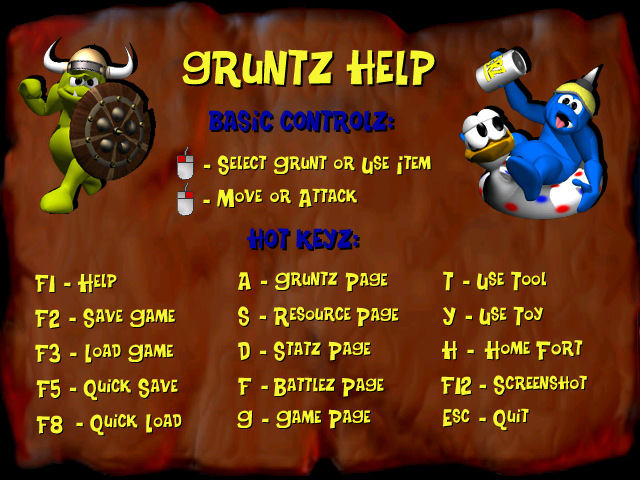


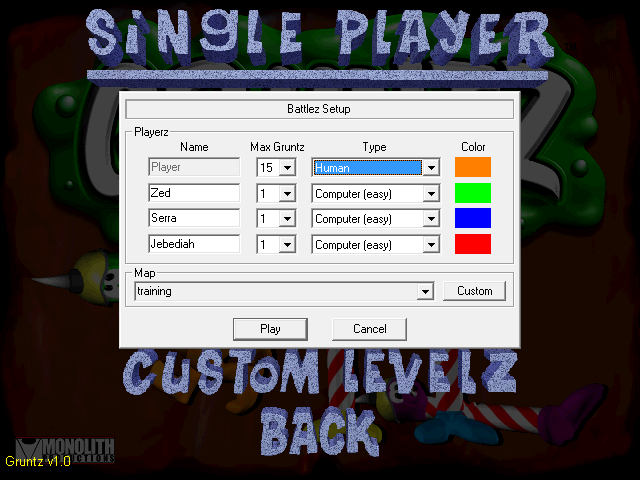

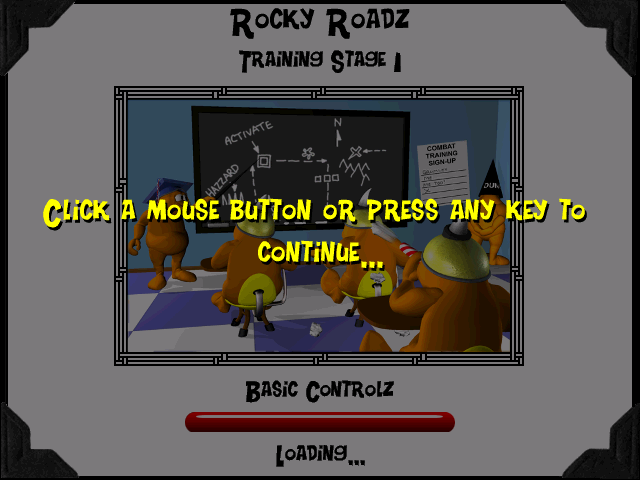
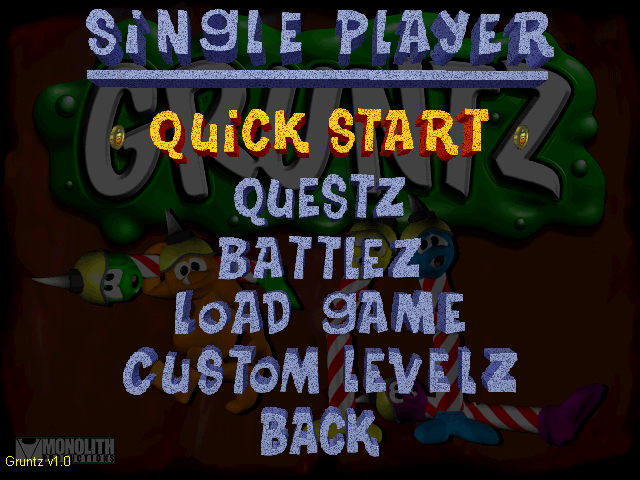
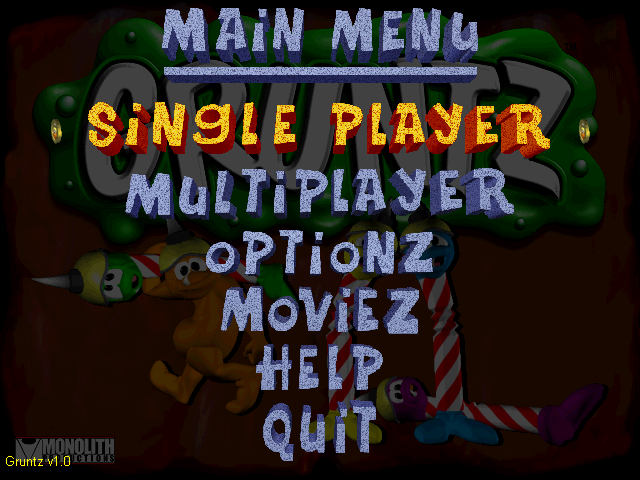

Having a bit of an issue, game boots fine but the screen is frozen, but i can still hear menu noises as if the game is running correctly. Any way to fix this?