| Publishers | THQ |
| Developers | Climax Brighton |
| Release date | 2003 |
| Genre | Racing |
| Game rating |
Game Description
Hot Wheels: World Race is a racing video game developed by Climax Brighton and published by THQ. The game is based on the television series Hot Wheels: World Race that was released by Hot Wheels and Mainframe Entertainment, and 35 Hot Wheels toy automobiles were released in conjunction with the television series to coincide with the 35th anniversary of the creation of the franchise. The game was released on October 29, 2003.
Download Hot Wheels: World Race
We might have the game available for more than one platform. Hot Wheels: World Race is currently available on these platforms:
Windows (2003)
Hot_Wheels_World_Race_Win_ISO_EN.7z (343.8MB)
How to play on Windows
- Download and Extract Hot_Wheels_World_Race_Win_ISO_EN
- Open the “Game Files” folder and run the file called “run this first” to update the registry
- Run “HotWheelsWorldRaceLauncher” and go to “Configure Graphics” and increase your resolution, also set your refresh rate to 144hz. Press “OK” then go to “Configure Controls” and here you can see the game’s controls (change it if you want).
- Select “Run” when you’re ready to play
- Enjoy!
PlayStation 2 (2003)
Hot_Wheels_World_Race_PS2_ROM_EN.7z (332.6MB)
Additional files, patches and fixes
Hot Wheels: World Race Screenshots
Windows
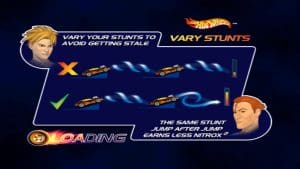














Item are not available:(
This version is the best out of Hot Wheels’s merch