| Publishers | Lego Software |
| Developers | Attention to Detail, Pocket Studios (GBA) |
| Release date | 2001 |
| Genre | Racing |
| Game rating |
Game Description
Lego Racers 2 is a Lego-themed racing video game developed by Attention to Detail, published by Lego Software and distributed in North America by Electronic Arts. It was first released in September 2001 for Microsoft Windows, PlayStation 2 and Game Boy Advance. It is the sequel to the 1999 game Lego Racers.
Download Lego Racers 2
We might have the game available for more than one platform. Lego Racers 2 is currently available on these platforms:
Windows (2001)
LEGO_Racers_2_Win_ROM_EN.7z (428.3MB)
LEGO_Racers_2_Win_Files_EN.7z (324.0MB)
How to play on Windows
- Download and Extract LEGO_Racers_2_Win_ROM_EN.7z
- Open the “Game Files” folder and mount lr2-DVN.bin to a virtual drive
- Right “browse.exe”, go to properties and change compatibility to Windows XP. Run the the file as an administrator and select “Install”. Finish installing the game.
- Launch the game from the desktop shortcut by also running in Windows XP comatability and as an administrator.
PlayStation 2 (2001)
LEGO_Racers_2_PS2_ROM_EN.7z (466.7MB)
Additional files, patches and fixes
Lego Racers 2 Screenshots
Windows











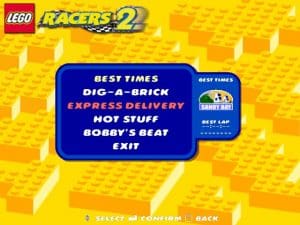















HEY, I got the files from Myabandonware but this is probably similar so I wanted to leave this here for anyone having problems like I did.
I found a workaround for this that was easier for me. I’m on Windows 11.
1. Download and Unzip
2. Mount the .BIN file. (I use Daemon Tools)
3. Open and View Files
4. Make a new Lego Racers 2 Folder on your desktop.
5. Move EVERYTHING in the opened .bin file to the new folder you just made.
6. Install this > https://www.dll-files.com/eax.dll.html
^THIS IS THE EAX.dll FILE YOU NEED!
7. Move the EAX.dll file into the INSTALL folder. This is where the Lego Racers 2 Application is.
8. Make sure to put the Lego Racers 2 EXE in compatability mode for Windows XP (Service Pack 3)
9. Create a shortcut of the EXE to desktop for ease of access.
10. Run the Lego Racers 2 EXE
Enjoy.
It says when im trying to install it i dont have enough Memory. But i have enough. 50gb should be lmao.
What shall i do?
everytime i open it it says i need to insert the cd but im already using A virtuel disk
Hey guys I made a video explaining how to do this, check it out! If you have any questions just comment on the video and I will try and get back with a solution ASAP
-NasaGamingTV
https://youtu.be/2weA7N3XFTE
After hours of messing around and trying different virtual hard drive programs (I didn’t even know what this meant before this) I got the game started! I will be putting out a youtube tutorial on how to get this working. Follow me at @NasaGamingTV
Hello, I have windows 10. how do I install this? please help! Thank you.
I can’t seem to get this to work. I download the file and had it on a ‘bin mount’, not even sure I know what this is. But when putting the file into it I couldn’t see the .exe file
I’m having trouble figuring out what to do. I got a download from another site but instructions were vague i followed your instructions but like I said, can’t seem to figure it out. Am I supposed to download a virtual drive?
I GOT IT WORKING YESSSS!!! I followed the instructions, learned how to mount bin or cue files or convert them to iso and it booted up the classic lego brick intro and i heard that sweet menu beat and everything seems to be working great. Thank you guys so much
did you play the windows version or playstation, on the playstation version i get blackscreens 🙁
i allways get a memory error
can yall make a video on how to run this im having trouble also
Hi guys i’ve tried to install this via your description for the 2001 version but it’s not working and would absolutely love it too. When i downloaded and install Lego Rock Raiders it just played from the files.
When i installed this and downloaded PowerISO, i can see the Browse.exe file but can’t see the properties option.. Also when i double click to run the game it says “Please insert CD then press Enter.”
Is there anything more you can do to help make this work please?
Could you give us a zip with just the files from the CD, instead of the iso?
Thank you for uploading. However, there simply is no browse.exe when unzip the files… can you help?
hi did you mount the lr2-DVN.bin file to a virtual drive? when you have mounted it you should see the browse.exe file in the mounted drive
hey,
i did mount the bin file using power iso ( first in google )
and yet i cant find the browse.exe file in the mounted drive
please help 🙁
i had same problem… but somehow i accidentally downloaded the wrong file (for ps2) …the browse.exe is there in the win file