| Publishers | Electronic Arts, EA Mobile |
| Developers | EA Black Box |
| Release date | 2007 |
| Genre | Racing |
| Game rating |
Game Description
Need for Speed: ProStreet is a racing video game, the eleventh installment of the Need for Speed series and the sequel to Need for Speed: Carbon. It was released worldwide in November 2007. ProStreet includes more than 40 cars including a few from American Le Mans Series. ProStreet was the first PlayStation 3 game with DualShock 3 rumble support.
Download Need for Speed: ProStreet
We might have the game available for more than one platform. Need for Speed: ProStreet is currently available on these platforms:
Windows (2007)
Need_for_Speed_ProStreet_Win_ISO_EN.zip (4.62GB)
How to play on Windows 10
- Download and Extract Need_for_Speed_ProStreet_Win_ISO_EN.7z
- Open the “Game Files” folder and then mount NFS ProStreet.iso
- Run the game setup and follow on-screen instructions. When asked a serial key, go into the Serial folder and copy-paste one of those keys. Finish the game installation.
- Copy-paste the files inside the crack folder into the game installation directory and replace the files in the destination.
- Play the game
Additional files, patches and fixes
Need for Speed: ProStreet Screenshots
Windows

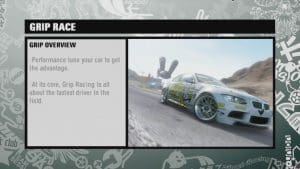


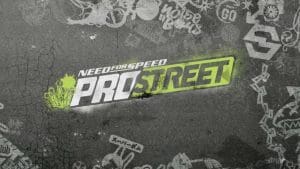


link not working
the links are not working
no working for me