| Publishers | EA Games |
| Developers | EA Black Box, Pocketeers (GBA) |
| Release date | 2004 |
| Genre | Racing |
| Game rating |
Game Description
Need for Speed: Underground 2 is a cross-platform racing video game and the eighth installment in the popular Need for Speed driving game series published and developed by Electronic Arts. Released in 2004, it is the direct sequel to Need for Speed: Underground, and is part of the Need for Speed series, available on Microsoft Windows, Game Boy Advance, GameCube, PlayStation 2, Xbox, PlayStation Portable, Nintendo DS and mobile phones.
Download Need for Speed: Underground 2
We might have the game available for more than one platform. Need for Speed: Underground 2 is currently available on these platforms:
Windows (2004)
Need_for_Speed_Underground_2_Win_Setup_EN.zip (1.06GB)
How to play on Windows (NFS_Underground_2_v102_Win_Setup_EN.rar
- Download and extract Need_for_Speed_Underground_2_Win_Setup_EN.zip
- Inside the extracted folder, open the folder called “Game Files” and in there, you want to double click on the file called “NFSUnderground2_1.2_setup.exe”. The game setup should launch. You can leave all options at default
- To launch the game, go into the installation directory of the game. By default, this is “C:\Program Files (x86)\NFS Underground 2″ and then double click on the file called “SPEED2.exe”. The game should now launch.
- Enjoy the game!
Additional files, patches and fixes
Need for Speed: Underground 2 Screenshots
Windows

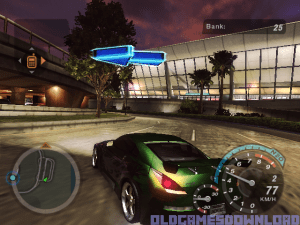

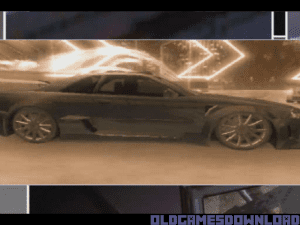
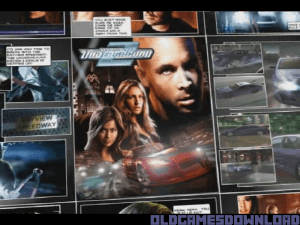

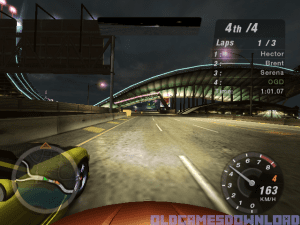
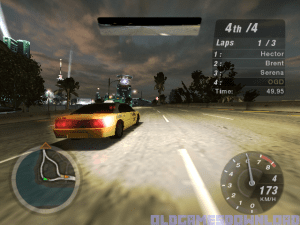

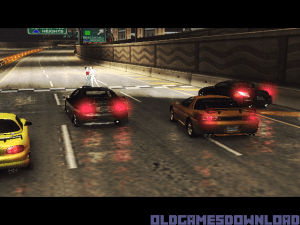
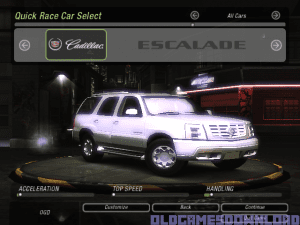
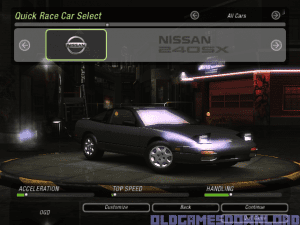

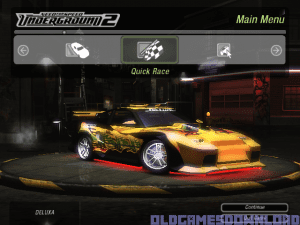
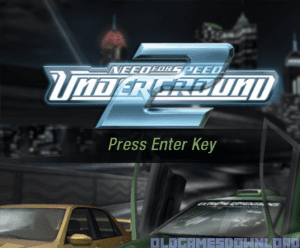
-4
3
1
0
0
0
0
0
0
0
0
0
0
0
0
0
0
its saying insert disc
0
0
2. Install Daemon Tools Lite.
3. Create a new virtual drive.
4. Navigate to the Need for Speed folder, then the “LANGUAGES” folder, and select a file.
5. Mount the chosen language image file.
6. Execute the speed2.exe to start the game.
7. Enjoy!
0
0
0
-1
0
0
0
1️⃣ Open the NFS Underground 2 installation folder
2️⃣ Create a new text file
3️⃣ Name it foobar (without extensions)
4️⃣ Start the game—error gone! 🚀
thank me later
0
0
0
0
0
0
0
0
0
0
0
0
0
0
0
0
0