| Publishers | EA Games |
| Developers | EA Black Box, Pocketeers (GBA) |
| Release date | 2004 |
| Genre | Racing |
| Game rating |
Game Description
Need for Speed: Underground 2 is a cross-platform racing video game and the eighth installment in the popular Need for Speed driving game series published and developed by Electronic Arts. Released in 2004, it is the direct sequel to Need for Speed: Underground, and is part of the Need for Speed series, available on Microsoft Windows, Game Boy Advance, GameCube, PlayStation 2, Xbox, PlayStation Portable, Nintendo DS and mobile phones.
Download Need for Speed: Underground 2
We might have the game available for more than one platform. Need for Speed: Underground 2 is currently available on these platforms:
Windows (2004)
Need_for_Speed_Underground_2_Win_Setup_EN.zip (1.06GB)
How to play on Windows (NFS_Underground_2_v102_Win_Setup_EN.rar
- Download and extract Need_for_Speed_Underground_2_Win_Setup_EN.zip
- Inside the extracted folder, open the folder called “Game Files” and in there, you want to double click on the file called “NFSUnderground2_1.2_setup.exe”. The game setup should launch. You can leave all options at default
- To launch the game, go into the installation directory of the game. By default, this is “C:\Program Files (x86)\NFS Underground 2″ and then double click on the file called “SPEED2.exe”. The game should now launch.
- Enjoy the game!
Additional files, patches and fixes
Need for Speed: Underground 2 Screenshots
Windows

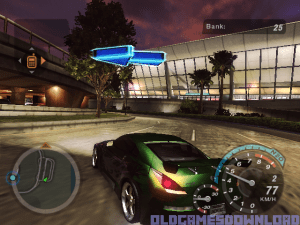

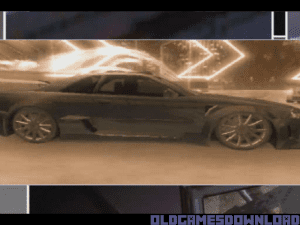
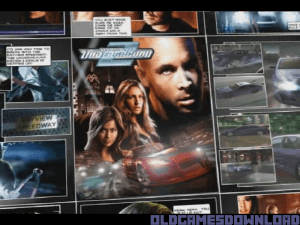

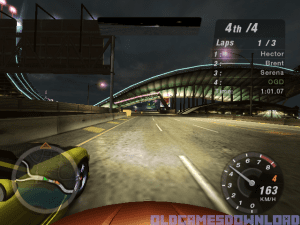
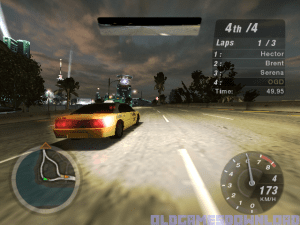

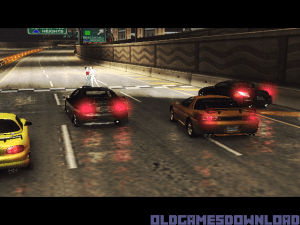
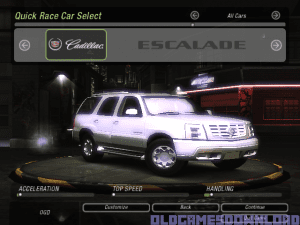
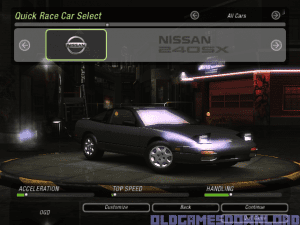

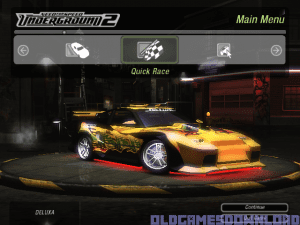
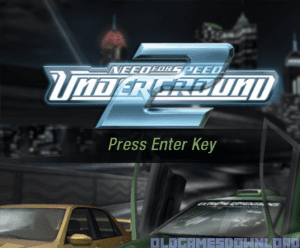
0
0
0
try this…
Use compatibility mode
Open Properties from SPEED2.EXE
Go to Compatibility Tab
Set “Run this program in compatibility mode for: Windows XP (Service Pack 2)
Click OK
excerpt from
https://www.pcgamingwiki.com/wiki/Need_for_Speed:_Underground_2
hope that helps…
0
0
0
0
I installed the game and everything is ok, but when i lunch the game i faced this message “Please insert disc 2” !!!!
Why, i think you should to present good servise but really it’s bad.
Please need advise to solve this issue.
Thanks
0
0
0
0
or just download from google nocd and patch v1.2 (us or uk version)
i believe for uk patch there is 2 bonus cars vauxhall corsa and peugeot 106
0
0
0
0
0
1.Navigate to your NFSU2 install folder.
2.Make sure you have option on to show file extensions in windows (Google it if you don’t know).
3. Right Click, Select New > Text File
4. Rename the text file FOOBAR making sure to delete the .txt file extension
5. Window will give you a prompt saying that you’re changing the file extension type (if you don’t get this, you did it wrong), just hit ok.
6. Should be able to launch the game
0
0
0
0
0
0
0
1.Navigate to your NFSU2 install folder.
2.Make sure you have option on to show file extensions in windows (Google it if you don’t know).
3. Right Click, Select New > Text File
4. Rename the text file FOOBAR making sure to delete the .txt file extension
5. Window will give you a prompt saying that you’re changing the file extension type (if you don’t get this, you did it wrong), just hit ok.
6. Should be able to launch the game
0
0
0
0
NOTE: this link not mine, i just found it in order to play this game.
0
“please insert disc 2”
0
NOTE: this link not mine, i just found it in order to play this game.
0
0
0
“please insert disc 2”
0
0
0