| Publishers | THQ |
| Developers | Asobo Studio, Heavy Iron Studios, Helixe, Locomotive Games, Universomo |
| Release date | 2007 |
| Genre | Action |
| Game rating |
Game Description
Ratatouille is a platform game based on the Pixar film of the same name. It was developed at Heavy Iron Studios and released by THQ, on June 26, 2007. Ratatouille was released on thirteen platforms: the Wii, the Nintendo DS, the PlayStation 3, the PlayStation 2, the PlayStation Portable, the Xbox 360, the Xbox, the GameCube, the Game Boy Advance, Microsoft Windows, OS X, Java Platform, Micro Edition, and mobile phones.
Download Ratatouille
We might have the game available for more than one platform. Ratatouille is currently available on these platforms:
Windows (2007)
Ratatouille_Win_ROM_EN.zip (1.47GB)
How to play on Windows
- Download and Extract Ratatouille_Win_ROM_EN.zip
- Mount rat1-jfkpc.cue and rat2-jfkpc.cue (CD 1 and CD 2) to different virtual drives. If you’re not sure how to do this, you can read this guide.
- On the mounted CD1, run “autorun.exe” and select install. Follow on-screen instructions to install the game. When prompted to install CD 2, choose the drive which you mounted CD 2 to.
- To play the game, launch “autorun.exe” and select “Play”. Note that you need to keep the discs mounted as you play.
Additional files, patches and fixes
Ratatouille Screenshots
Windows
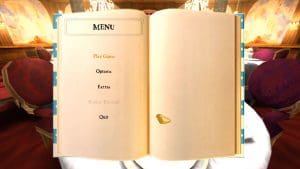
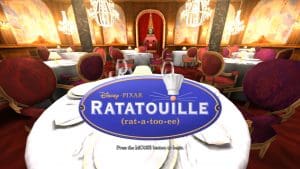


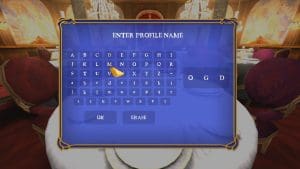
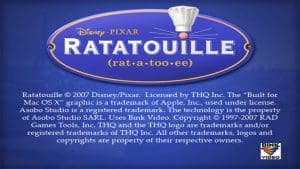

0
is it a (bin) file?
0
C:Program Files (x86)THQDisney-PixarRatatouilleRat and ran the GameSetup application as administrator. It opens up a menu where you can then install the game and DirectX 9.0c. Close out of that after it’s all done, run it again as admin, and you’ll have the play option and a menu to change controls (which you cannot do in-game).
0
0
and then you click the application ‘GameSetup’ and then click play and it will all work! Good luck <3
0
0
0
0
0
0
0
0
How to fix?
0
0
0
0
0
0
0
im playing
thank you so much oldgamesdownload
0
0
You just need to download the powerISO software. that software can open the files.
Auto run can see after you open the CD1 and CD2 .bin or .cue with PowerISO software.
https://www.poweriso.com/download.php
0