| Publishers | The Learning Company |
| Developers | The Learning Company |
| Release date | 1994 |
| Genre | Adventure, Educational |
| Game rating |
Game Description
Reader Rabbit’s Reading Development Library 2 is a video game released by The Learning Company in 1994 for Windows 3.x. It is the second of the Development Library series. It was re-released in 1997 for Windows 95 and Macintosh.
Download Reader Rabbit’s Reading Development Library 2
We might have the game available for more than one platform. Reader Rabbit’s Reading Development Library 2 is currently available on these platforms:
Windows 3.x (1994)
We are looking for files for this platform. If you think you can help, please consider donating the game files.
Mac (1997)
We are looking for files for this platform. If you think you can help, please consider donating the game files.
Windows (1997)
Reader_Rabbits_Reading_Development_Library_2_Win_ISO_EN.zip (347.7MB)
Additional files, patches and fixes
Reader Rabbit’s Reading Development Library 2 Windows Manual (English)
Reader Rabbit’s Reading Development Library 2 Screenshots
Windows

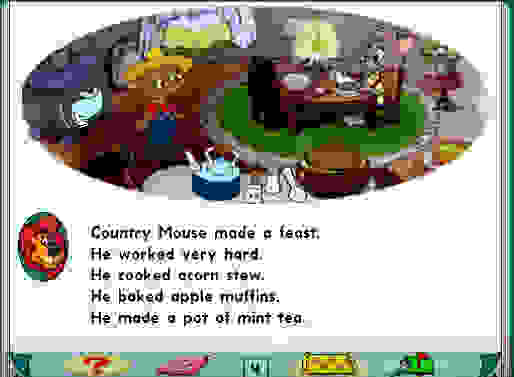
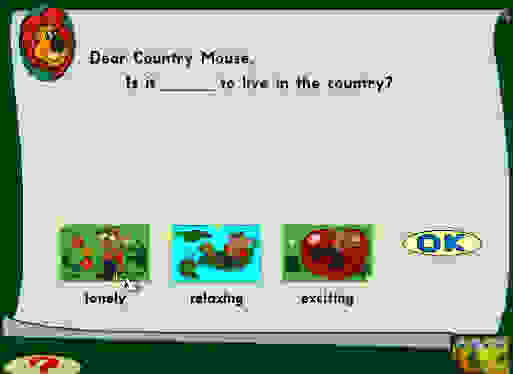
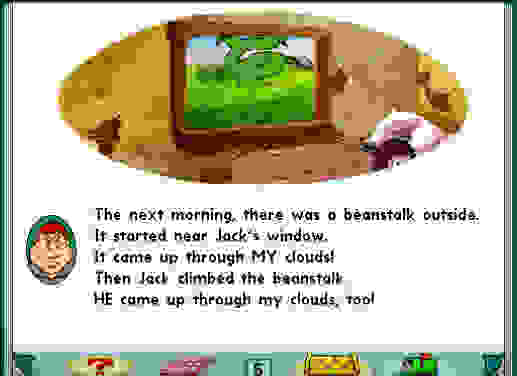
Reader rabbit classic tales (reading Development #2 Edition) link below
https://archive.org/download/learning-creative-installation-64-bit-version-3.2/Reader%20Rabbit%20Classic%20%26%20Relounch/Reader%20Rabbit%20Classic%20%28Upgrades%29/RDL2_Classic.ISO
Hi everybody or old games team seeing this. (Being re-edited for February 2021 builds with learning upgrades (Version 3.2) that were released to fix compatibility issues with Windows XP coding issues & changes On DirectX 9 to install under windows 10.
Warning: if you install 1 of 4 reading developments Games. You will see this auto run.
Not do you want to install this software on your computer.
https://uploads.disquscdn.com/images/2654777fb1e6e4e89fb93a83f94782f54fed8e3ca9775d3c3117f249e103946d.png
This is a bug that we cannot fix sense it is using the same save file. Just click uninstall and force install reading development 1, 2, 3 or 4 and the game should Work without Problem.
Old Comment:
Reading Development #2, 3 & 4 are now native 32-bit installers by sharing the code base with reader rabbit classic tales. Classic Tales it is a remaster in 2004 for Reading Development Library 1. I’ve reworked 2, 3 & 4 to that code base. You should note is that
C:UsersPublicDocumentsThe Learning Company. You will see RDL1.DAT.
Reader Rabbit Reading development #2, 3 & 4 will use the same save file. Meaning if you uninstall reader rabbit classic tales All 4 games will be removed at the same time or depending on how
many is installed on your computer. Here is simple code.
xml version=”1.0″ standalone=”yes”?>
“Reader Rabbit(R) Classic
Tales”Name>
Product>
“C:Program Files (x86)The
Learning CompanyReader Rabbit(R) Classic TalesRDL4.DAT”File>
“C:Program Files (x86)The
Learning CompanyReader Rabbit(R) Classic TalesRDL4_32.EXE”File>
“C:Program Files (x86)The
Learning CompanyReader Rabbit(R) Classic TalesRDL40.ICO”File>
“C:Program Files (x86)The
Learning CompanyReader Rabbit(R) Classic TalesRDL4WIN.INI”File>
“C:Program Files (x86)The
Learning CompanyReader Rabbit(R) Classic Talesrdlwin.ini”File>
“C:Program Files (x86)The
Learning CompanyReader Rabbit(R) Classic TalesRDL2.DAT”File>
“C:Program Files (x86)The
Learning CompanyReader Rabbit(R) Classic TalesRDL2_32.EXE”File>
“C:Program Files (x86)The
Learning CompanyReader Rabbit(R) Classic TalesRDL20.ICO”File>
“C:Program Files (x86)The
Learning CompanyReader Rabbit(R) Classic TalesRDL2WIN.INI”File>
“C:Program Files (x86)The
Learning CompanyReader Rabbit(R) Classic TalesRDL3.DAT”File>
“C:Program Files (x86)The
Learning CompanyReader Rabbit(R) Classic TalesRDL3_32.EXE”File>
“C:Program Files (x86)The
Learning CompanyReader Rabbit(R) Classic TalesRDL30.ICO”File>
“C:Program Files (x86)The
Learning CompanyReader Rabbit(R) Classic TalesRDL3WIN.INI”File>
“C:Program Files (x86)The
Learning CompanyReader Rabbit(R) Classic TalesRDL1.DAT”File>
“C:Program Files (x86)The
Learning CompanyReader Rabbit(R) Classic Talesrdl1_32.exe”File>
“C:Program Files (x86)The
Learning CompanyReader Rabbit(R) Classic TalesRDL10.ICO”File>
“C:Program Files (x86)The
Learning CompanyReader Rabbit(R) Classic TalesRDL1WIN.INI”File>
Files>
“C:Program Files (x86)The
Learning CompanyReader Rabbit(R) Classic Tales”Dir>
UsersPublicDocumentsDir>
Directories>
“SoftwareThe Learning
CompanyReader Rabbit(R) Classic Tales1.00″Reg>
“SoftwareMicrosoftWindowsCurrentVersionUninstallReader
Rabbit(R) Classic Tales”Reg>
“SoftwareThe Learning
Company”Reg>
“SoftwareThe Learning
CompanyReader Rabbit(R) Classic Tales”Reg>
“SoftwareThe Learning
CompanyReader Rabbit(R) Classic TalesInstalledFile”Reg>
“SoftwareThe Learning CompanyReader
Rabbit(R) Classic TalesVersion”Reg>
“SoftwareThe Learning
CompanyReader Rabbit(R) Classic TalesInstalledPath”Reg>
HKEY_LOCAL_MACHINE>
“C:ProgramDataMicrosoftWindowsStart
MenuProgramsThe Learning Company”Icon>
“C:ProgramDataMicrosoftWindowsStart
MenuProgramsThe Learning CompanyReader Rabbit(R) Classic
Tales.lnk”Icon>
Icons>
XMLs>
Uninstall>
Reading Development Library 1
Reading Development Library 2
Reading Development Library 3
Reading Development Library 4
The following components ware upgraded or changed
We have now upgraded from Microsoft DirectX 8 to Microsoft DirectX June 2010 under the installer. It is based on blackwingcat June 2010. Windows 2000 should Work. However Windows 2000 are no longer supported as of Version 3.0 Windows 2000 Might work But not fully tested. I’ve only tested it on reader rabbit and Scooby-doo and just works.
Iv did some changes with WinG files under 64-bit Windows by Training the installers that the following files DVA.386, WING.dll, WING32.dll,WINGDE.DLL, WINGDIB.DRV & WINGPAL.WND * to move them to C:WindowsSysWOW64
Not C:WindowsSystem32 which will have unexpected behavior under Windows 10.
I even adding and altering code under setup.exe and setup.ini Source for the installation framework to work under Windows above Vista. By doing this is to modernize the behavior of
win32’s even rerouting existing code for a smoother experience with windows 10.
Warning 1: The upgraded versions from that archive made quite a departure from its 2002 code. Functionality-wise is no longer compatible with the Windows 9x environment. As of Version 3.2 Windows 2000 might work But not fully tested.
here is the updated link for the game.
rabbit classic tales (reading Development #2 Edition)
https://archive.org/download/httpsarchive.orgdetailslearning-creative-64-bit-installation-version-3.7/Learning-Creative%2064-bit%20Installation%20%28Final%20V.3.7%29/Reader%20Rabbit%20Classic%20%26%20Relounch/Reader%20Rabbit%20Classic%20%28Upgrades%29/RDL2_Classic.ISO