| Publishers | Electronic Arts, US Gold, Electronic Arts Studios, Ocean Software |
| Developers | Electronic Arts, New Level Software, Donkey Do, Probe Entertainment, EA Advanced Technology Group, The Code Monkeys, 3d6 Games |
| Release date | 1991 |
| Genre | Vehicular combat, Racing |
| Game rating |
Game Description
Road Rash is a vehicular combat racing video game developed and published by Electronic Arts for the Sega Genesis in 1991. It was ported to a variety of contemporary systems and was followed by five sequels.
Download Road Rash
We might have the game available for more than one platform. Road Rash is currently available on these platforms:
Windows (1996)
Road_Rash_Win_ISO_EN.7z (380MB)
Road_Rash_Win_Setup_EN.7z (27.8MB)
How to play on Windows
- Download and Extract Road_Rash_Win_Setup_EN.7z
- Open the “Game Files” folder
- Double click on RoadRash.exe and install the game
- Copy paste RoadRash.bat from the Game Files folder to the game installation directory
- Launch game using ROADRASH.exe or desktop shortcut if you created one
- Play the game!
Additional files, patches and fixes
Road Rash Windows Manual (English)
Road Rash Screenshots
Windows



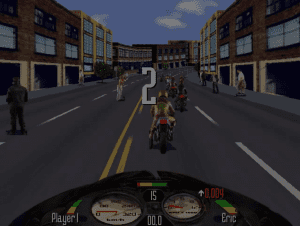
its showing a no cd error
i love the game
same,please let me know if you find the solution.
I got it!
Whoever is facing the cd rom problem, just download daemon tools lite.
After extracting Road_Rash_Win_ISO_EN.7z, just simply use daemon to create a virtual drive for the file ROADRASH.iso.
And ENJOY!!!
when i try to run it, it says some dll files are missing, can you please help me with what to do??
how do you doenload the deamon tool please?
HOW TO DONLOAD DAEMON TOOLS
How to create virtual drive