| Publishers | Electronic Arts |
| Developers | EA Redwood Shores |
| Release date | 2006 |
| Genre | Action, Adventure |
| Game rating |
Game Description
The Godfather is a 2006 open world action-adventure video game developed by EA Redwood Shores and published by Electronic Arts. Originally released in March 2006 for the PlayStation 2, Xbox and Microsoft Windows, it was later released for the PlayStation Portable as The Godfather: Mob Wars, Xbox 360 as The Godfather: The Game, Wii as The Godfather: Blackhand Edition, and PlayStation 3 as The Godfather: The Don’s Edition.
Download The Godfather
We might have the game available for more than one platform. The Godfather is currently available on these platforms:
Windows (2006)
The_Godfather_Win_Setup_EN.7z (487.8MB)
How to play on Windows
- Download and Extract The_Godfather_Win_Setup_EN.7z
- Open “Game Files” and run “Setup.exe”. Finish installing the game (note this can take quite a while, took me around 1 hour for it to complete)
- Replace file from the “Crack” folder into the game installation directory.
- Important step: inside the the game’s installation directory, you will find a folder called “movies”. You want to right click that file, and change the name to “_movies” and confirm your changes. You can now launch the game using the desktop shortcut.
- Enjoy!
Additional files, patches and fixes
The Godfather Screenshots
Windows
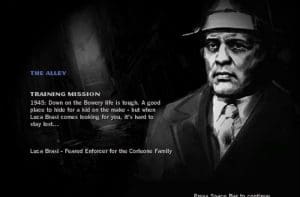
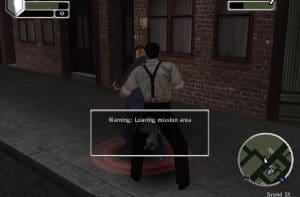

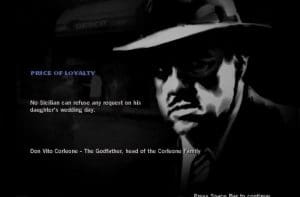


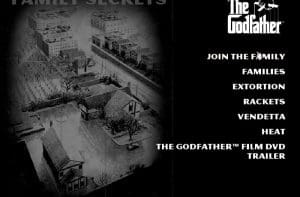


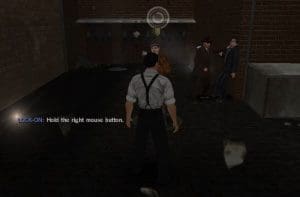




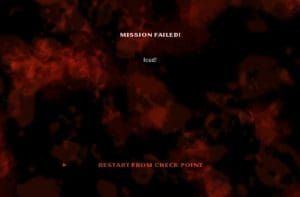

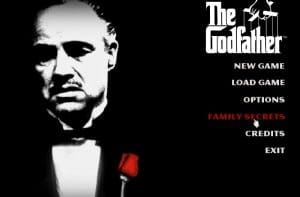

0
0
0
0
0
-1
what should i do
0
0
0
0
0
1
0
0
Also, even when I want to watch the prelude, nothing happens.
0
0