| Publishers | Electronic Arts |
| Developers | EA Redwood Shores |
| Release date | 2006 |
| Genre | Action, Adventure |
| Game rating |
Game Description
The Godfather is a 2006 open world action-adventure video game developed by EA Redwood Shores and published by Electronic Arts. Originally released in March 2006 for the PlayStation 2, Xbox and Microsoft Windows, it was later released for the PlayStation Portable as The Godfather: Mob Wars, Xbox 360 as The Godfather: The Game, Wii as The Godfather: Blackhand Edition, and PlayStation 3 as The Godfather: The Don’s Edition.
Download The Godfather
We might have the game available for more than one platform. The Godfather is currently available on these platforms:
Windows (2006)
The_Godfather_Win_Setup_EN.7z (487.8MB)
How to play on Windows
- Download and Extract The_Godfather_Win_Setup_EN.7z
- Open “Game Files” and run “Setup.exe”. Finish installing the game (note this can take quite a while, took me around 1 hour for it to complete)
- Replace file from the “Crack” folder into the game installation directory.
- Important step: inside the the game’s installation directory, you will find a folder called “movies”. You want to right click that file, and change the name to “_movies” and confirm your changes. You can now launch the game using the desktop shortcut.
- Enjoy!
Additional files, patches and fixes
The Godfather Screenshots
Windows

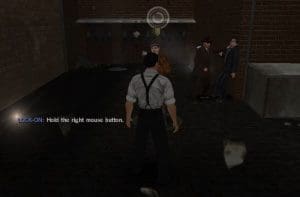

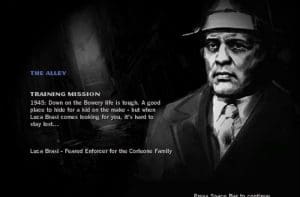
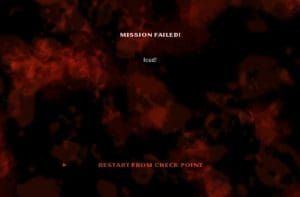



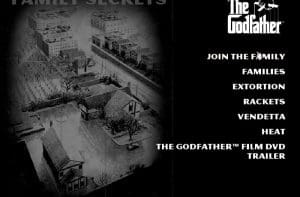


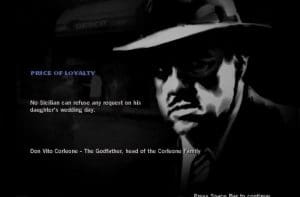


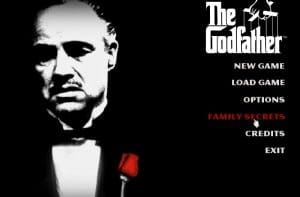

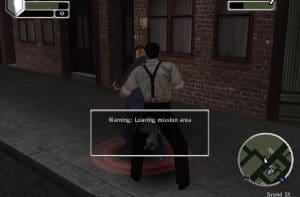

Bro if anyone could make like a video explaining how to download this game and talk about how to fix the most common issues people on this site has I would forever be greatful
Hi so all I get is that I need a Soundcard whenever I try to launch the game. I followed every step several times but it doesn´t seem to work, Can anyone help if they can, please?
I did every step but it was giving me an error message, I had to download Microsoft Direct X, after that its working
The file d3dx9_27.dll was not found this was the message
is it the complete version?
It,s saying please enter the correct DVD_ROM and ask to restart the game ??
what should i do
fantastic game
After Downloading, I couldn’t Extract the files. It says that the file might be hidden please help me out.
You have to do extract all
ITS NOT WORKING IT STARTS AND IT HANGS AND CRASHES, NO error nothing
Just follow the instructions and the game will work.
No entendí la 3
I am having trouble actually starting a mission. I enter the game, I get to set my player, and then as I start the game. The logo at the bottom keeps running and nothing else happens. I need help. Please advise me on how to fix this issue.
Also, even when I want to watch the prelude, nothing happens.
+1
+1