| Publishers | Electronic Arts |
| Developers | Pandemic Studios |
| Release date | 2009 |
| Genre | Action |
| Game rating |
Game Description
The Lord of the Rings: Conquest is a 2009 action game developed by Pandemic Studios and published by Electronic Arts. It is derived from The Lord of the Rings film trilogy, and borrows many gameplay mechanics from Pandemic’s Star Wars: Battlefront games. The game allows the player to play as both the forces of good and evil, but unlike The Lord of the Rings: The Battle for Middle-earth, the latter option is based around Sauron stopping the One Ring from being destroyed and using it to regain his lost power.
Download The Lord of the Rings: Conquest
We might have the game available for more than one platform. The Lord of the Rings: Conquest is currently available on these platforms:
Windows (2009)
The_Lord_of_the_Rings_Conquest_Win_ISO_EN.zip (4.74GB)
How to play on Windows
- Download and Extract The_Lord_of_the_Rings_Conquest_Win_ISO_EN.zip
- Open the “Game Files” folder and mount “OGD_The_Lord_of_the_Rings_Conquest.iso”
- Inside the mounted file, run “setup.exe” and install the game
- Play the game
Additional files, patches and fixes
The Lord of the Rings: Conquest Screenshots
Windows


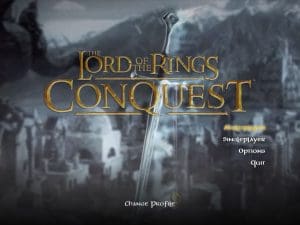
0
0
0
0
0
0
0
0
0
0
0
0
0
0
0
0
0