| Publishers | Electronic Arts (PC), Aspyr Media (Mac) |
| Developers | The Sims Division |
| Release date | 2007 |
| Genre | Simulation |
| Game rating |
Game Description
The Sims Life Stories is a video game, the first game in The Sims Stories series. The game is a version of The Sims 2 optimized for laptops (and lower-end desktop computers) and bears similarities to the console ports of The Sims games. In Story mode, it begins with the problems of Riley Harlow and Vince Moore. Rewards are unlocked as set goals are achieved. In the open-ended Classic mode, the player creates Sims and then chooses how they’ll live their life. The Sims Life Stories was released on February 6, 2007. It is categorized as laptop-friendly since it lacks the need for an independent graphic card.
Download The Sims Life Stories
We might have the game available for more than one platform. The Sims Life Stories is currently available on these platforms:
Windows (2007)
The_Sims_Life_Stories_Windows.zip (2.15 GB)
Text instructions (how to play on Windows)
- Download the “The_Sims_Life_Stories_Windows.zip” file from the link above. Make sure you download the file properly and that your internet does not disconnect while downloading.
- Open the downloaded .zip file and extract the “The_Sims_Life_Stories_Windows” folder to your desktop. You will need to use a software such as WinRAR to do this.
- Open the extracted “The_Sims_Life_Stories_Windows” folder and then open the “Game Files” folder.
- Double click on the file called “AutoRun.exe” and the game setup should start. Go through the setup steps – at one point they will ask you to insert a CD-key. Use the following Serial Code: NZ33-TZCW-J9WD-LJ9N-GRLD
- When they prompt you to register, choose “Register Later”. When your installation completes, they will ask if you want to launch the game. Make sure that you do not launch the game and select “Quit” instead.
- Open the “Crack” folder inside the “Game Files” folder.
- Drag & drop (or copy) the “SimsLS.exe” file in there to the folder where you installed the game to. By default this would be: C:\Program Files (x86)\Electronic Arts\The Sims Life Stories\TSBin
- When prompted, choose “Replace existing file” or “Copy and replace”.
- You can now launch the game using the shortcut on your desktop.
- Enjoy the game!
Additional files, patches and fixes
The Sims Life Stories Screenshots
Windows
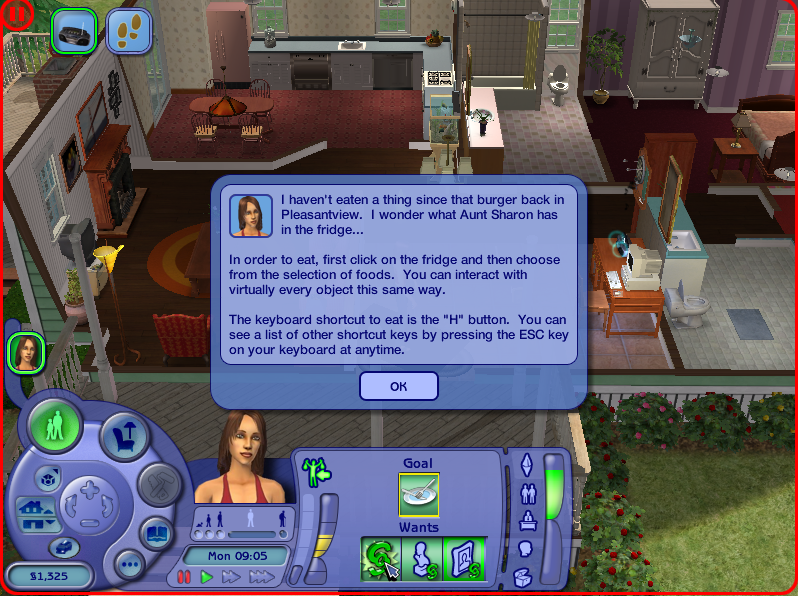
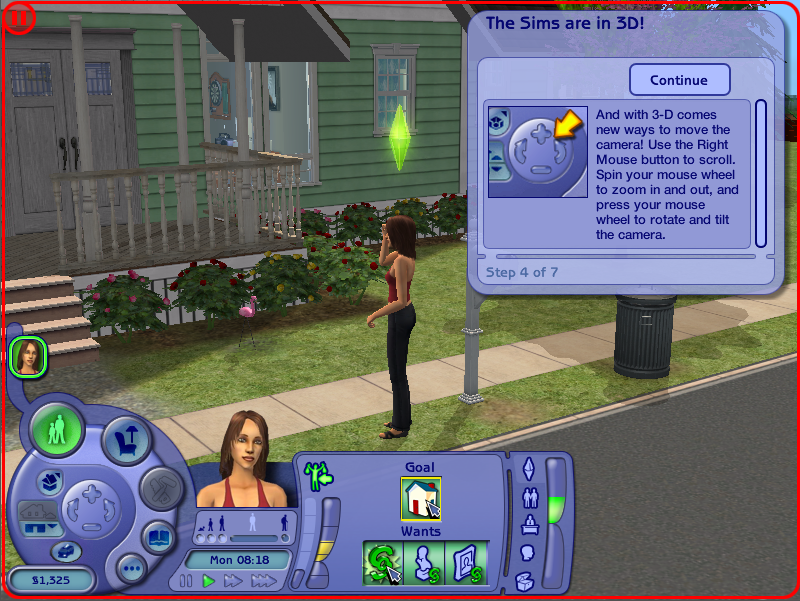



0
0
0
0
0
0
0
0
0
0
0
0
0
0
one thing i noticed is that when removing “simsLS.exe” from crack i HAD to right click copy/paste the transfer or else.
0
0
0
The code execution cannot proceed because EAInstall.dll was not found. Reinstalling the program may fix this problem.
What does this mean and how do I fix this?
0
0
0
0
0
I have successfully installed Castaway and Pet Stories
0
0
Also, I have tried editing (using an answer from another post online) the Graphics Rules as they are set to max 800×600 and that is why the game is not allowing me to select any other option.
Has anyone found a solution to this that works? I would even be happy with full screen. My laptop is a 4 year old HP and on an old sims disc i used to use, the resolution allowed me to go to full screen. Please help!
0