| Publishers | Electronic Arts |
| Developers | Bullfrog Productions, Climax Development (PS), Zonic (MAC) |
| Release date | 1999 |
| Genre | Simulation |
| Game rating |
Game Description
The Theme Park is back in town and the clamouring kids are on the verge of battering down the gates. The only thing is, you haven’t built it, yet! Plan and place rides, shops and side shows, hire staff, research amazing new attractions and facilities and experience your fantastic creations in person!
Theme Park World, also known as Theme Park 2, and in North America as Sim Theme Park, is a 1999 construction and management simulation game developed by Bullfrog Productions and released by Electronic Arts. The direct sequel to Theme Park (Theme Hospital and Theme Aquarium are thematic sequels), the player constructs and manages an amusement park with the aim of making profit and keeping visitors happy. Initially developed for Windows, it was ported to PlayStation and PlayStation 2 (whose version was titled Theme Park Roller Coaster in North America), as well for Macintosh computers. The Mac version was published by Feral Interactive.
Download Theme Park World
We might have the game available for more than one platform. Theme Park World is currently available on these platforms:
Windows (1999)
Theme_Park_World_Win_RIP_EN.DE.NL.SV.IT.zip (506.4MB)
PlayStation 2 (2000)
Theme_Park_World_PS2_ROM_Europe.EN.FR.DE_SLES-50032.zip (520.6MB)
Additional files, patches and fixes
Theme Park World Manual Windows English
Theme Park World Strategy Guide Windows English
Theme Park World Reference Card Windows English
Theme Park world Keycard Windows English
Theme Park World Addendum Windows English
Theme Park World Windows ReadMe (English)
Theme Park World Windows ReadMe (German)
Theme Park World Windows ReadMe (French)
Theme Park World Screenshots
Windows
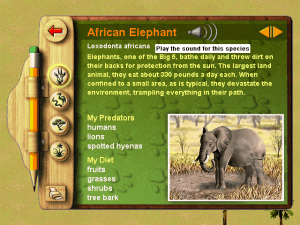
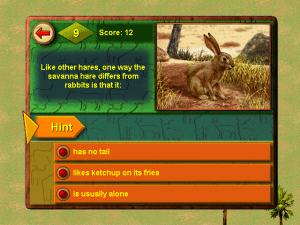











0
0
0
0
0
0
0
0
0
0
0
I’m on Win11. Tried another commenters advice and tried changing the install folder to Program Files instead of Program Files (x86). Tried installing a bunch of old Microsoft Visual C++ packages from 2005 onwards, 64 and 32 bit for each. Also enabled DirectPlay in Windows Features.
Any ideas? Thanks in advance for any help.
0
0
0
0
0
0
0