| Publishers | Activision |
| Developers | Neversoft |
| Release date | 2004 |
| Genre | Sports |
| Game rating |
Game Description
Tony Hawk’s Underground 2 is a sports video game, the sixth installment in Neversoft’s Tony Hawk’s series and is the sequel to Tony Hawk’s Underground. Underground 2 was released on October 4, 2004 in the U.S. for the PlayStation 2, Xbox, GameCube, Microsoft Windows and Game Boy Advance platforms. On March 15, 2005, it was released for the PlayStation Portable and renamed Tony Hawk’s Underground 2: Remix, which includes extra levels and characters.
Download Tony Hawk’s Underground 2
We might have the game available for more than one platform. Tony Hawk’s Pro Skater 3 is currently available on these platforms:
Windows (2004)
THUG2_Win_ROM_EN.zip (2.08 GB)
How to play on Windows
- Download the “THUG2_Win_ROM_EN.zip” file from the link above.
- Open the downloaded .zip file and extract the “THUG2_Win_ROM_EN” folder to your desktop. You will need to use a software such as WinRAR to do this.
- Open the extracted “THUG2_Win_ROM_EN” folder and then open the “Game Files” folder.
- Open the “CD1” folder and then mount the “rld-thua.bin” file to an empty disc drive. To do this, you will need to download a software such as PowerISO or Daemon Tools (right click on the file and there you should see your options to mount the file).
- Open the mounted disc drive and then run “Setup.exe”. The setup for the game should now launch.
- When prompted, mount the .bin file found in the “CD2” folder into an empty drive, and when prompted again do the same for the .bin file found in the “CD3” folder.
- Go through the game setup and finish installing the game.
- Launch the game using the desktop shortcut.
- Enjoy the game!
Additional files, patches and fixes
Tony Hawk’s Underground 2 Windows Manual (English)
Tony Hawk’s Underground 2 Screenshots
Windows

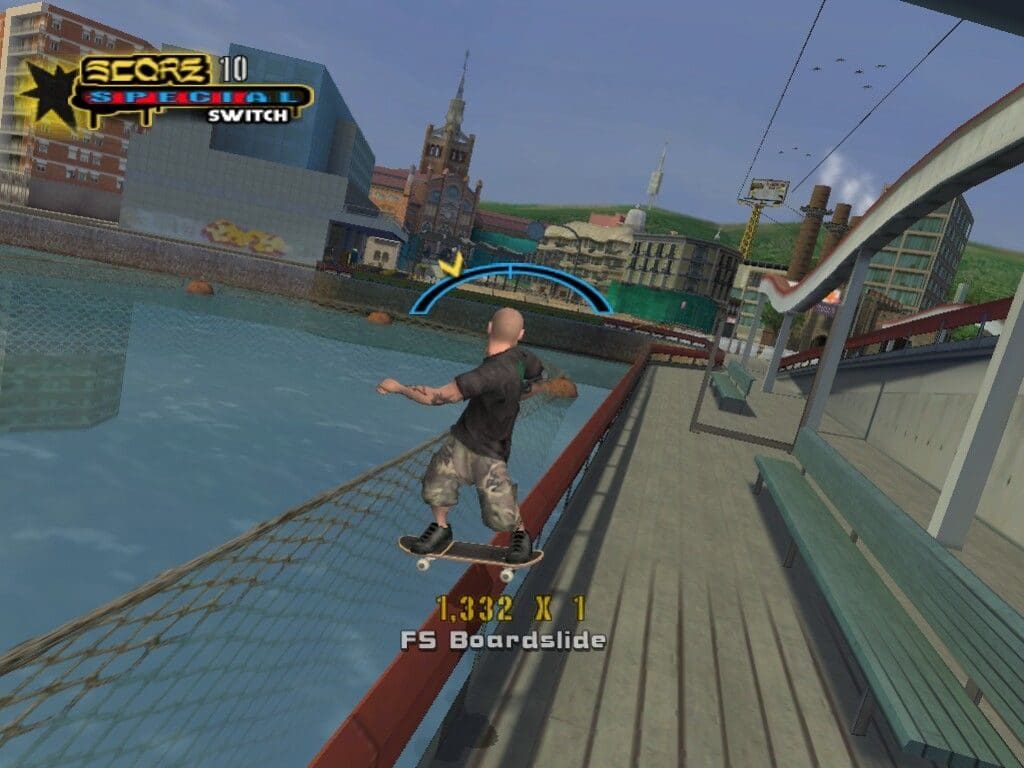
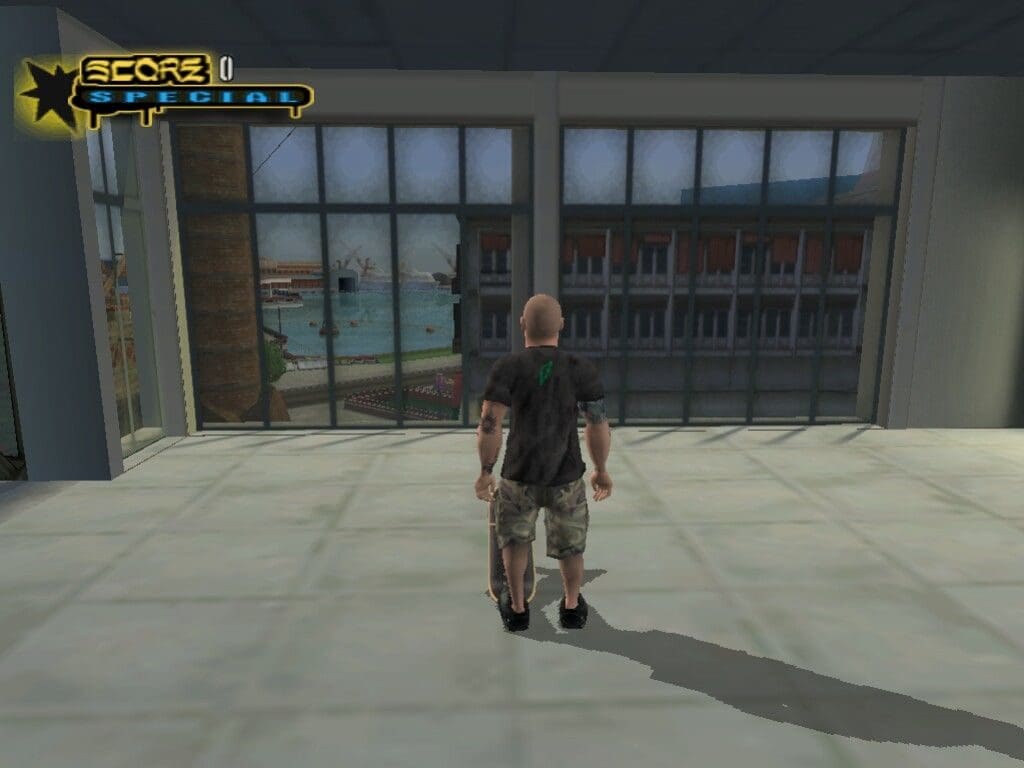
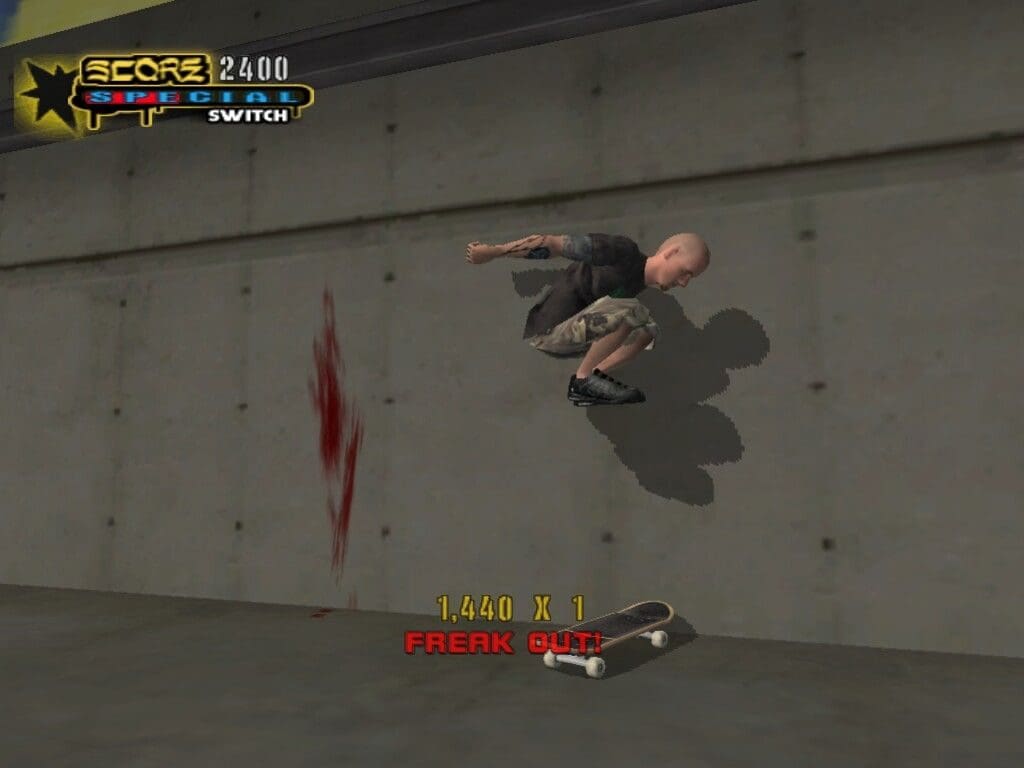



0
update: thanks for the reddit gold kind stranger!
0
0
Error 1311 source file not found
/local/temp/$powerISO$/levels.cab
0
0
0
0
0
0
0
0
0
0
0
Once you have the game installed (i suggest mounting all 3 discs at once for a smooth install), you have to go to the 3rd mounted disc, you’ll see a crack folder there with a THUG application inside. Copy the cracked file and paste it to the application folder for where you installed the game. replace the original THUG application with the cracked one and it should work. I had all the problems stated below and this fixed it.
0
0
0
0
0
0
0
0
0
I click to open it and pops up the screen to choose the resolution and graphics, after setting everything and I click play, and it turns out that the game does not open
0
0