| Publishers | Microsoft Game Studios |
| Developers | Rare |
| Release date | 2006 |
| Genre | Simulation |
| Game rating |
Game Description
Viva Piñata is a 2006 life simulation game developed by Rare and published by Microsoft Game Studios for the Xbox 360. The game revolves around the player tending to a neglected garden in Piñata Island, in which different variations of piñatas must be bred whilst fending off disruptive interlopers. The project was headed by Gregg Mayles and the team behind the Banjo-Kazooie series, based on an idea from Rare co-founder Tim Stamper. Microsoft wanted the game to become a key franchise for the platform, and developed a tie-in television show to accompany the series. Viva Piñata was released in November 2006.
Download Viva Piñata
We might have the game available for more than one platform. Viva Piñata is currently available on these platforms:
Windows (2007)
Viva_Piñata_Win_ISO_EN.zip (3.8GB)
How to play on Windows
- Download the “Viva_Pinata_Win_ISO_EN.zip” file from the link above.
- Download “Games for Windows Live” from here or from here. Install it after you download it.
- Open the downloaded .zip file and extract the “Viva_Pinata_Win_ISO_EN” folder to your desktop. You will need to use a software such as WinRAR to do this.
- Open the extracted “Viva_Pinata_Win_ISO_EN” folder and then open the “Game Files” folder.
- Mount the “OGD-Viva.Pinata.iso” file to an empty disc drive. To do this, you will need to download a software such as PowerISO or Daemon Tools (right click on the file and there you should see your options to mount the file).
- Open the mounted disc drive and then run the Setup.exe file.
- Go through the game setup (just click on next or the word which has the > symbol next to it) and finish installing the game.
- Launch the game – when it asks you to create a “Live Games” account, select “Games for Windows Live” and then create an account. You want to try to create a local account.
- Enjoy the game!
Additional files, patches and fixes
Viva Piñata Screenshots
Xbox 360

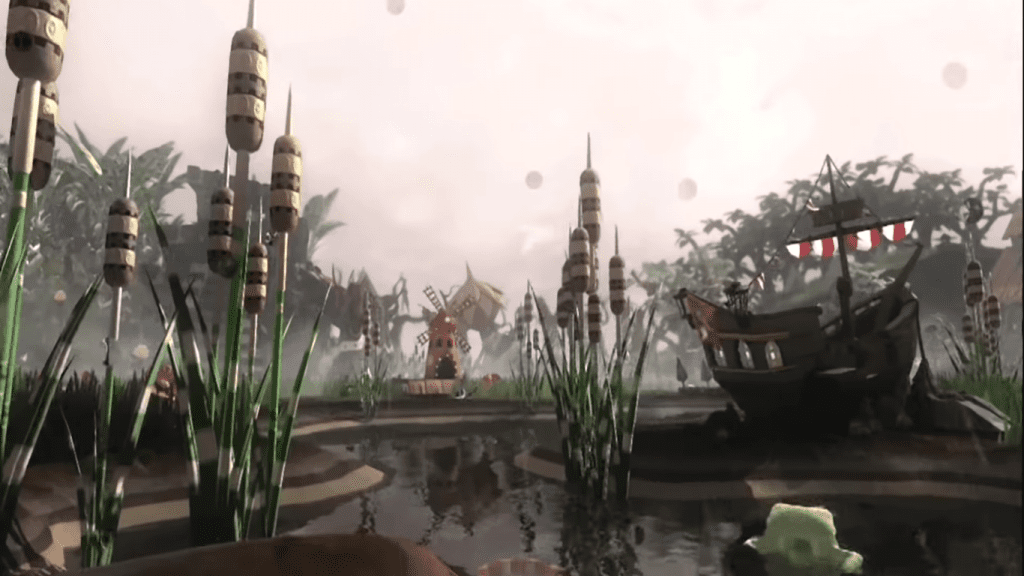


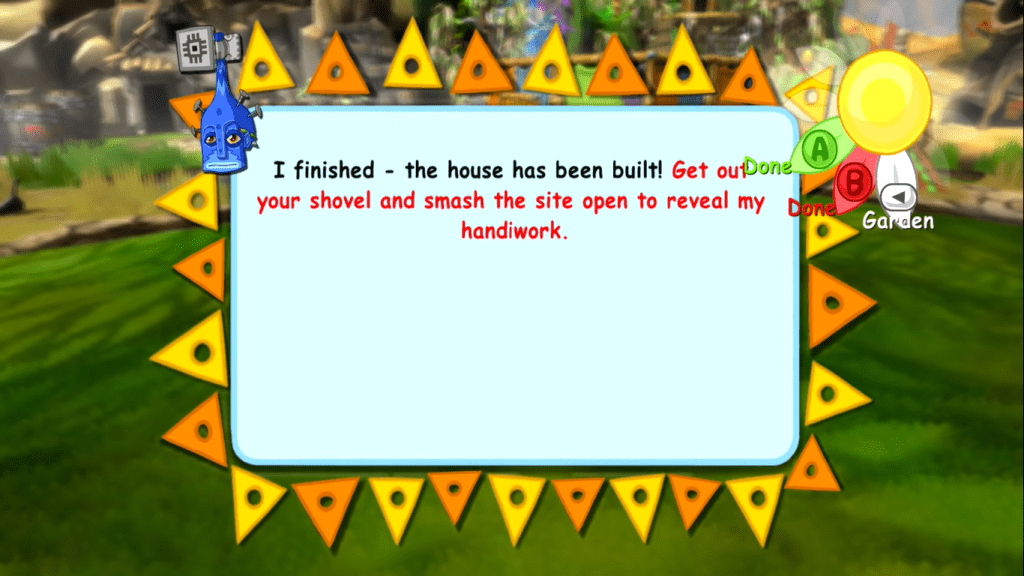
The Download Button Doesn’t Work It Just Refreshes The Page Please Fix
What languages does the game support?
The Download Is Broken. When You Download It There Are No Files In The Zip Folder
The File Doesn’t Work Anymore? Says I Must Copy Files To It To Extract?
Im having trouble installing the game. Like I have it mounted and when I try to install it the wurm (Can’t exactly remember their name) pops up, but not setup manager or anything pops up.
I have no option to save in game, I have to start a new garden every time I need to quit or leave. please help, I love this game!
For anyone who is unable to download GFWL or is having the 43 DLL file issue, please take a look at the reddit thread about saving without GFWL https://www.reddit.com/r/VivaPinata/comments/bnqo4h/viva_pinata_on_the_pc_gfwl_no_longer_works_may/
super helpful and it worked for me, all the pertinent information is at the latest update at the bottom.
I was unable to get GFWL download to work after several different attempts at finding a workaround and all this does is add an .ini file and it works!
“can’t find Nr 43 Dll file” anyone else have this error?
is the setup screen supposed to look like its either i another language or gibberish?
I think so, I uninstalled immediately after it started installing something but I couldn’t confirm what it was, and when I clicked exit and okay it wouldn’t exit. If it’s not some type of virus they’re doing a really good job of making it seem like one, so I uninstalled and restarted my computer so it couldn’t finish “installing”. They shouldn’t be hiding the instructions behind giberish, it’s not even a real language. Or at least not one google translate knows