| Publishers | EA Games |
| Developers | Digital Illusions CE |
| Release date | 2002 |
| Genre | Shooter |
| Game rating |
Game Description
Battlefield 1942 is a first-person shooter video games developed by the Swedish studio, Digital Illusions CE, and released in 2002 by Electronic Arts. The game is set during the second world war and can be played in single-player or multiplayer. Battlefield 1942 is the first game of the widely known Battlefield series, and was very well received by critics, particularly for its realistic battle simulation.
In Battlefield 1942, players take on the role of soldiers of one of five countries participating in World War II. As the Allies, the player can choose to be a soldier of the United States, the United Kingdom or the Soviet Union, while as the Axis, the player can play with Germany or Japan. The game takes place on maps corresponding to real battles that took place on one of four theaters of action – in North Africa, on the Western Front, the Eastern Front and the Pacific. Various vehicles and five infantry classes are available in the game. The infantry classes the player can play with are: Scout, Assault, Medic, Anti-tank, and Engineer.
Download Battlefield 1942
We might have the game available for more than one platform. Battlefield 1942 is currently available on these platforms:
Windows (2002)
Battlefield_1942_World_War_II_Anthology_Win_Setup_EN.7z (1.95GB)
Battlefield_1942_Win_RIP_EN.zip (888.8MB)
How to play on Windows – Battlefield 1942: World War II Anthology
- Download and Extract Battlefield_1942_World_War_II_Anthology_Win_Setup_EN.7z
- Open “Game Files” and run “bf1942-setup.exe” and install the game.
- Play game using desktop shortcut
- Optional: Download Battlefield 1942 Widescreen Patch (see Additional Files) and install “bf1942widescreenpatch.exe” to play in higher resolution.
This download includes:
- Battlefield 1942 v1.61 (Base Game)
- Battlefield 1942: The Road to Rome
- Battlefield 1942: Secret Weapons of WWII
How to play on Windows – Base Game
- Download and Extract Battlefield_1942_Win_RIP_EN .zip
- Open the folder called “Game Files”
- No installation is needed – launch the game by double-clicking on the “BF1942.exe” file and the game will launch.
- If the game does not launch, try running the game as an administrator or in compatibility mode for Windows XP (right click on the file, go to properties and then the compatibility tab to do this).
Additional files, patches and fixes
Battlefield 1942 Screenshots
Windows
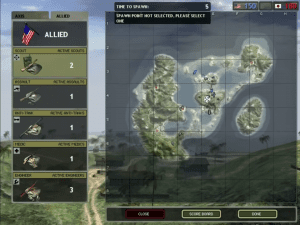





damit, i cant run game, i adjusted it run compatibility for win xp but nothing happen
Muchas gracias! el juego anda perfecto muy agradecido
El mio da error , seguiste algun paso especifico ?
no data.bin?
it says that whenever i try to install, and the “data.bin is on my desktop and in the folder.