| Publishers | EA Games |
| Developers | Maxis, Griptonite Games (GBA & DS) |
| Release date | 2004 |
| Genre | Simulation |
| Game rating |
Game Description
The Urbz: Sims in the City is a simulation game developed by Maxis and Griptonite Games that was released in 2004 for the PlayStation 2, Xbox, Nintendo GameCube, Game Boy Advance, and Nintendo DS as a launch title for that system. It is the third Sims game for these consoles and is the second Sims game to be cancelled on Windows PC.
Download The Urbz: Sims in the City
We might have the game available for more than one platform. The Urbz: Sims in the City is currently available on these platforms:
PlayStation 2 (2004)
The_Urbz_Sims_in_the_City_PS2_ROM_Europe_En_Fr_De_Es_It_Nl_Sv_No_Da_Fi_Pl.7z (870.5MB)
Game Boy Advance (2004)
The_Urbz_Sims_in_the_City_GBA_ROM_En.7z (21.9MB)
GameCube (2004)
The_Urbz_Sims_in_the_City_GC_ISO_En .7z (956.4MB)
Additional files, patches and fixes
The Urbz: Sims in the City Screenshots
Game Boy Advance
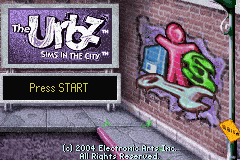


The PS2 version is not working with PCXS2. The xam (phone) does not show so you cannot progress in the game.
The ps2 version works GREAT with the PCXS2 emulator v1.7.5
You will need an EMULATOR of whatever console you choose to play with, if you’re downloading a console version of a game.
You can’t just simply expect an .iso file of a console game to work on a PC.
Google is your friend, use google, ask google things like “how do I play a ps2 game on PC?”
Nothing is downloading for me. The first link under PS2 says unavailable and the second link download for PS2 does not do anything when clicked. Is there another way to download? Thank you.
This might be a stupid question, but if the download files are only for PS2 etc how do you play them? The PS2 doesn’t have a web browser. Is there a PS2 emulator that this file works for or something?
They will need emulators to run on the PC. I haven’t tested it for this specific game yet, but I would recommend RetroArch on Steam, it’s very simple to understand and emulate whatever game you want.
Once emulated, you can play normally like any game made for PC.
I use the PCSX2 version 1.7.5, it’s on their website if you google it. Works great out of the box, but I change the graphics settings to 3x (1080p) and it looks amazing!
idk what im doing when it comes to this stuff but i extracted the files and clicked the last file in the Game Files folder and it said it couldnt mount the file. “sorry, there was a problem mounting the file”
Can we play these on the pc or is it console only?
I tried downloading the PS2 version for PC and there was no where to set up or install.
Where do I start? Why do you expect a game made for Playstation2 to work on a PC?
gamecube version= “DISC IMAGE FILE IS CORRUPTED CANNOT MOUNT”
“DISC IMAGE FILE IS CORRUPTED CANNOT MOUNT”
are these downloads secure?
As far as i can tell, yeah. But i’m not to smart or tech savvy, so who knows.
.mdf file included in the download is broken, fix it please