| Publishers | Deep Silver |
| Developers | Rotobee |
| Release date | 2003 |
| Genre | Simulation |
| Game rating |
Game Description
Singles: Flirt Up Your Life is a video game developed by German studio Rotobee and published by Deep Silver in 2003. It is very similar to The Sims in that the player is responsible for characters who have to be taken care of, such as by ordering them to eat, sleep, go to work, etc.
Download Singles: Flirt Up Your Life
We might have the game available for more than one platform. Singles: Flirt Up Your Life is currently available on these platforms:
Windows (2003)
Singles_Flirt_Up_Your_Life_Win_ISO_EN.7z (512MB)
How to play on Windows
- Download and Extract Singles_Flirt_Up_Your_Life_Win_ISO_EN.7z
- Mount the file OGD.Singles.Fuyl.izo and run Setup.exe
- Follow on-screen instructions to finish installation
- Launch game using desktop shortcut
Additional files, patches and fixes
Singles: Flirt Up Your Life Screenshots
Windows


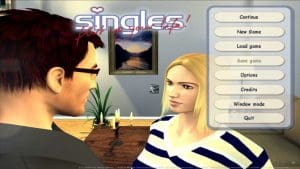

Keren banget sih
To change game language you have to go in the game main folder and modify the “gameLang” file in “Config” folder . You have a line like:
# german version
Translator
To deactivate a language insert “–” before Translator. You can see other languages have it already. Remove the same “–” from the language you need to activate. This works also for Singles 2.
Hey, does someone have Singles 2?
How can i change the language from english to german
wie kann man die Sprache ändern
Is this censored or uncensored?
i’d like to thank Call Me Kevin for showing me the horror that is This Game! I can’t wait to play it now.
Singles is actually okay, just boring. I suggest the second one, it at least has a bar where your Singles can go to.
Hi. Does this game work on Windows 10?
I don’t have Win10 but it worked fine on Win7 for me, I just prefer the second game (Singles 2: Triple Trouble).
Install as admin and running compatibility mode for WinXP for best results. Good luck.
Hi, could you please upload a video tutorial on how to install this game? as i don’t have many experience. Thank you for the upload!!